This suggestion seems to help, as I can now load some projects:
https://stackoverflow.com/a/51588427/1033400
What is gacutil doing?
Many 'Package failed to load' errors on Visual Studio Pro 2022 after installing an extension
I have installed Whole Tomato Visual Assist extension and since then Visual studio shows many error messages on startup.
ActivityLog.xml shown for instance "SetSite failed for package [MEF Service Broker Package]Source"
I have tried many solutions found online, like removing %localappdata%\Microsoft\VisualStudio\17xxx folder
repairing Visual Studio
devenv.exe /clearcache
devenv.exe /resetuserdata
devenv /updateconfiguration
devenv /setup
etc.
The best I can achieve is with devenv.exe /resetuserdata: I have then a clean, usable Visual Studio.
But as soon as I install an extension (like Copilot) and restart Visual, I'm back to the start with many error message about packages that fail to load
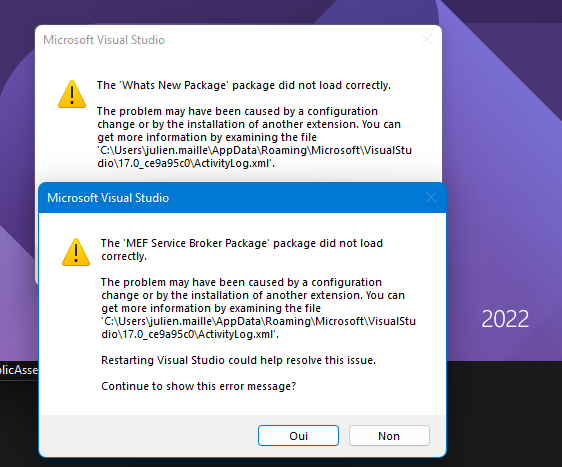
Community Center Not monitored
1 answer
Sort by: Most helpful
-
Julien 11 Reputation points
2022-06-09T22:34:22.483+00:00
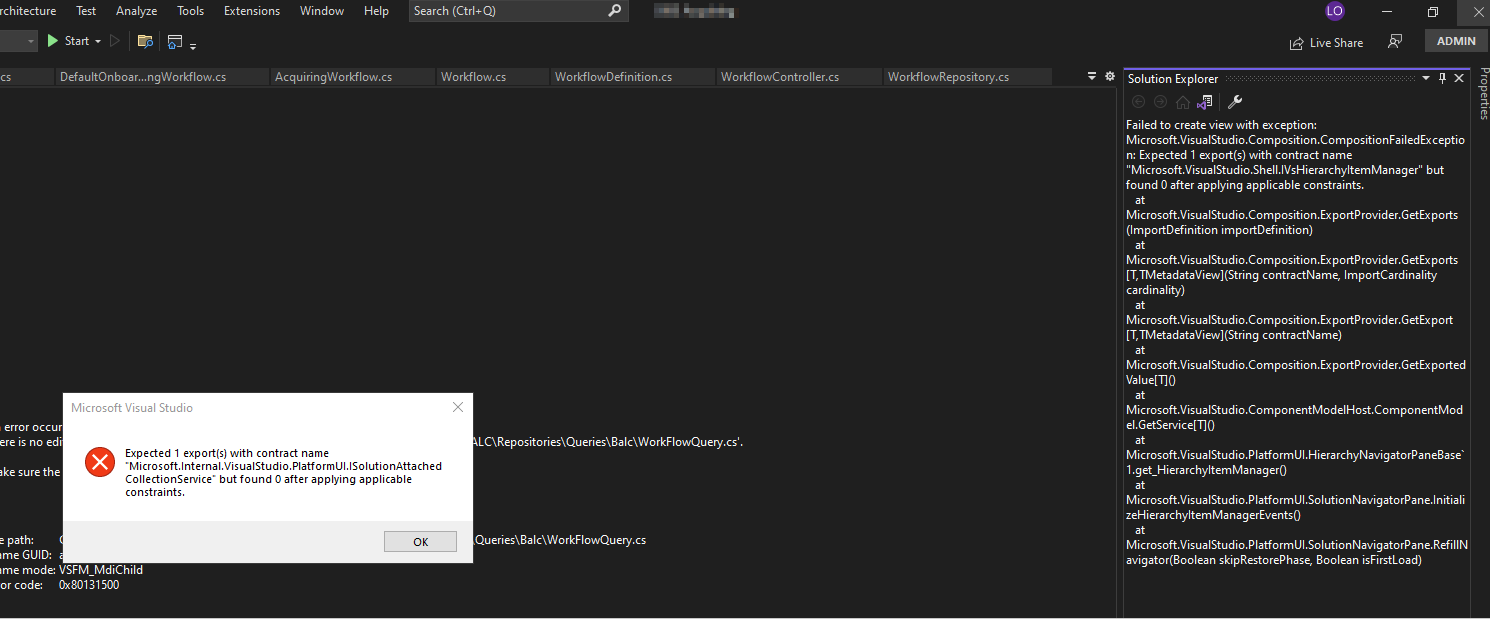
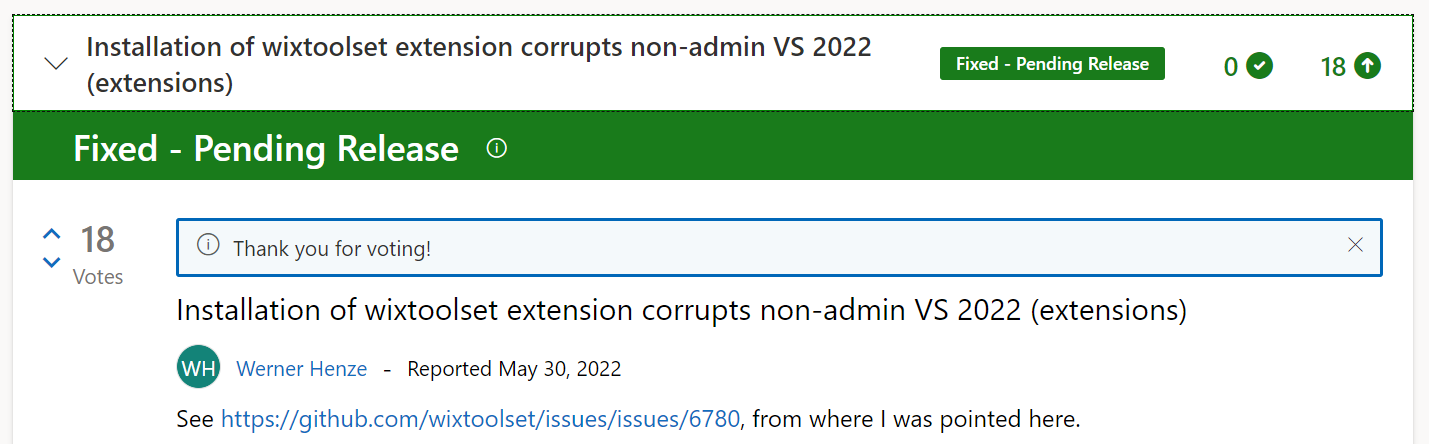 ]
]