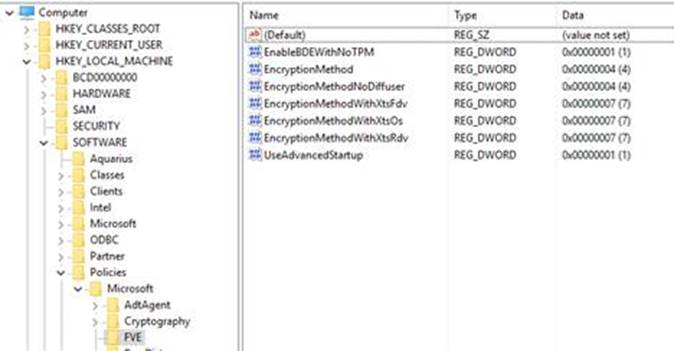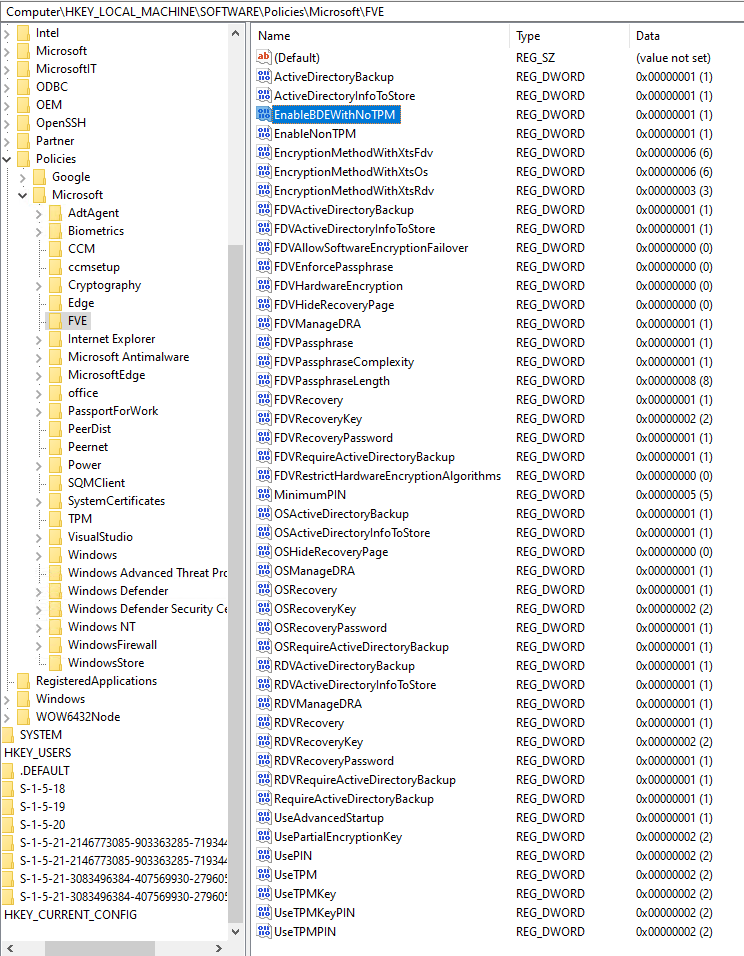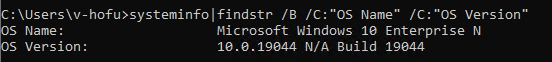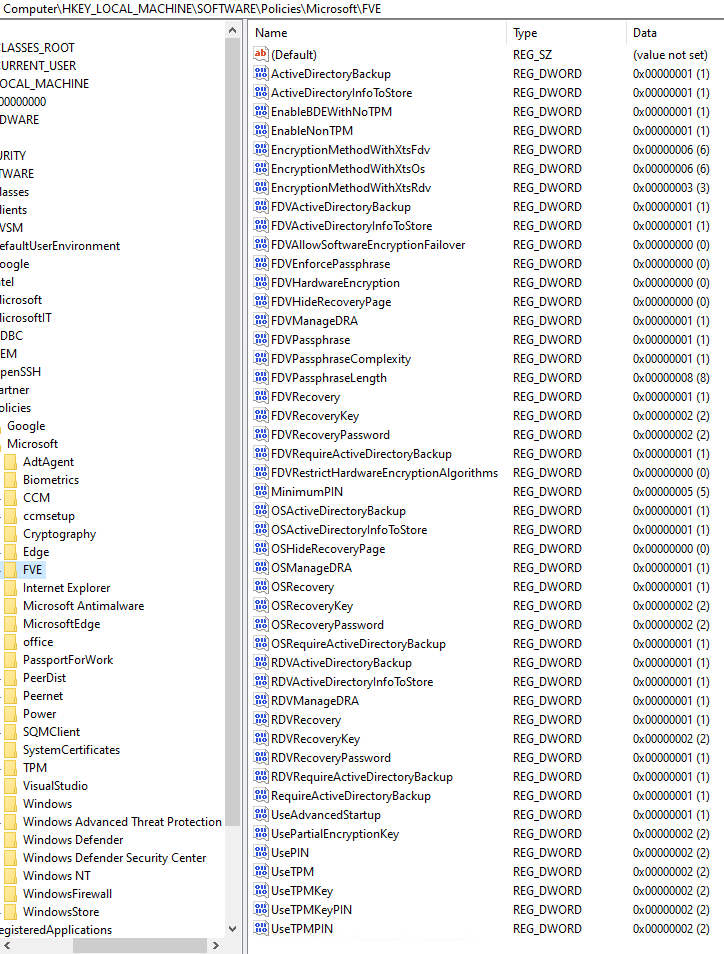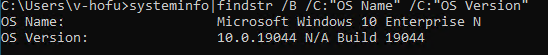@Ray Fu (Inspur Worldwide Services Ltd)
Thank you for your post!
From your error message - Exception: Encrypt failed with 2147942487, can you make sure that your VM meets the Group Policy requirements?
Azure Disk Encryption will fail when a custom group policy setting for BitLocker is incompatible - for example, if the OS doesn't support the given encryption method (i.e. AES_128_WITH_DIFFUSER). If your VM didn't have the correct policy setting, you'll have to apply the new policy, and force the new policy to update (gpupdate.exe /force). Restarting your VM may also be required for the policy to take affect.
For more info:
Group Policy requirements
BitLocker group policy settings
If you have any other questions, please let me know.
Thank you for your time and patience throughout this issue.