@Abduazim Sobitov Thanks for your patience and co-operation.
Are you by chance using Premium Files? If so, are you able to see the Delete operations in Azure Monitor as shown below?
If the answer is no, and you are for sure that deletes are occurring, We can work closer on this issue?
To monitor metadata operations on your share, you can access and use Azure metrics in the portal.
- In the Azure portal, go to your storage account.
- On the left pane, under Monitoring, select Metrics.
- Select File as the metric namespace for your storage account scope.
- Select Transactions as the metric.
- Add a filter for API name. Create/Close
- Optionally you can use Split by to breakdown per operations
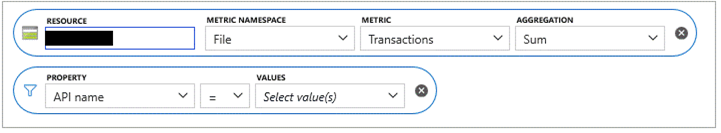
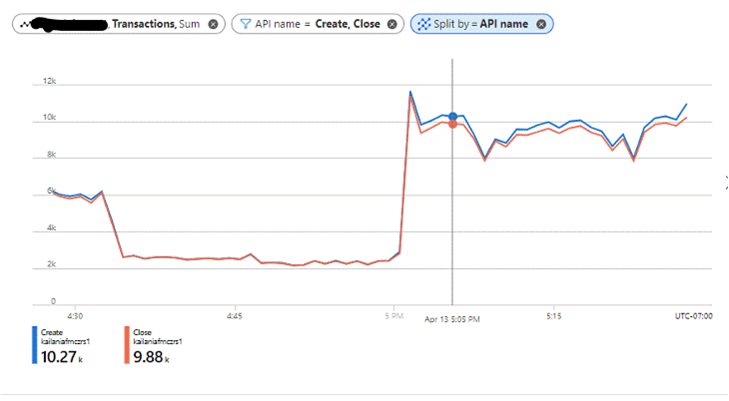
I was able to confirm that the operation might be logged under “Closed”
So try using this query.
StorageFileLogs
| where Category == "StorageDelete"
Please let us know if you have any further queries. I’m happy to assist you further.
----------
Please do not forget to 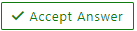 and “up-vote” wherever the information provided helps you, this can be beneficial to other community members.
and “up-vote” wherever the information provided helps you, this can be beneficial to other community members.
