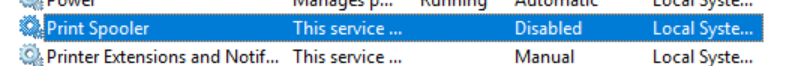Hi,
Thank you for posting your issue to Microsoft Q&A forum.
Except running Printer Troubleshooter, please kindly also check if below troubleshooting steps help.
- Set Print Spooler service start-up type to Automatic. Also ensure that HTTP Services and the Remote Procedure call (RPC) service is set to Automatic.
- Change Print Spooler Recovery options. Click on the Recovery tab. Click on the drop-down buttons beside First failure, Second failure, and Subsequent failures and set them to Restart the Service
- When the print spooler service is in the stop status, try to delete Print Spooler cache. Navigate to C:\Windows\System32\spool\PRINTERS, and delete all the files in the folder. Then restart the PC.
- Delete Unnecessary Registry Keys.
Navigate to Computer\HKEY_LOCAL_MACHINE\SYSTEM\CurrentControlSet\Control\Print\Environments\Windows x64\Print Processors, delete everything in that path except for winprint folder.
Navigate to HKEY_LOCAL_MACHINESYSTEMCurrentControlSetControlPrintProviders, delete non-default providers except LanMan Print Services and Internet Print Provider. - Remove Duplicate Printer Drivers
Best regards,
----------
If the Answer is helpful, please click "Accept Answer" and upvote it. Thanks.