
Hi @Flinn, Randal J ,
Per my test, the lookup column cannot directly refer to the Created By field in the list. As a workaround, we can use Flow to update the supervisor column. But since the relations between the created by and the supervisor column is unclear, an example will be provided to update the supervisor column with the display name of Created by column. After an item is created, the Supervisor column will be automatically updated to the person who created the item. As it is more related to Flow, if you have other requirements about this task, please reach to Power Automate forum for help.
Specific steps are as follows:
1.Create a Person column Supervisor
2.Create a flow->See your flows->Create: Automated cloud flow->When an item is created->Fill in Site Adress and List Name->New step->Choose Update item->Fill in the appropriate information and select Created By DisplayName in the Supervisor column->Save
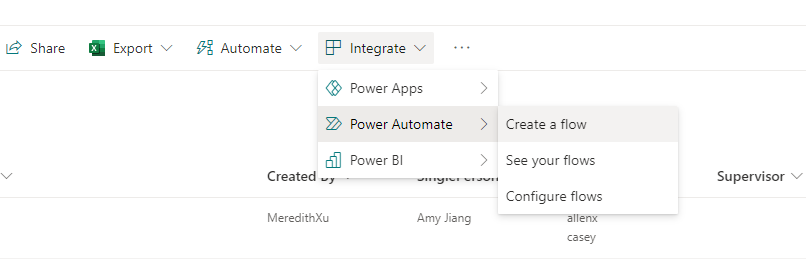
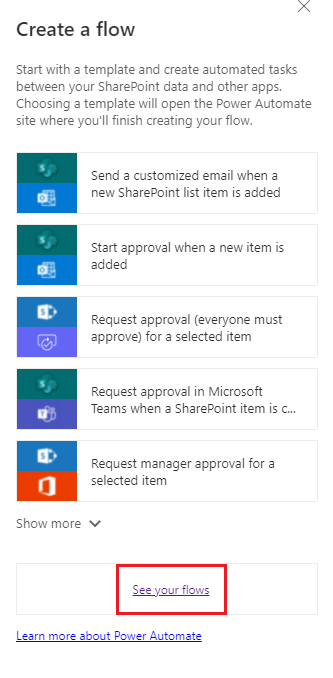
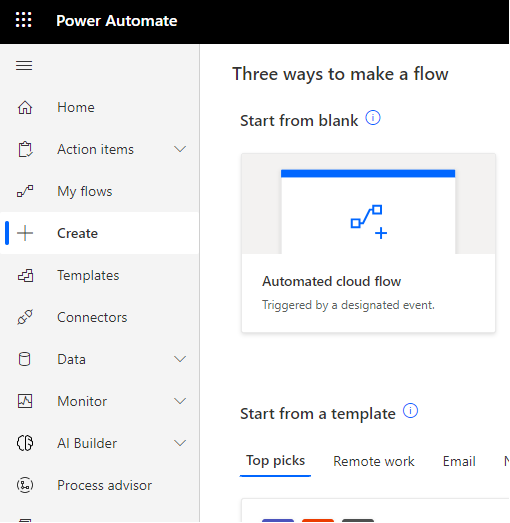
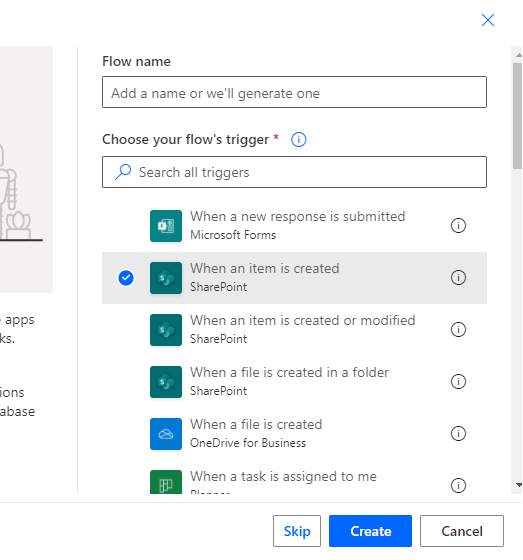
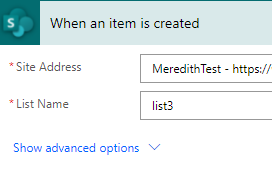
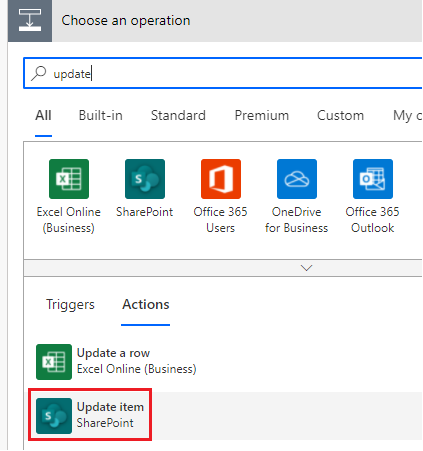
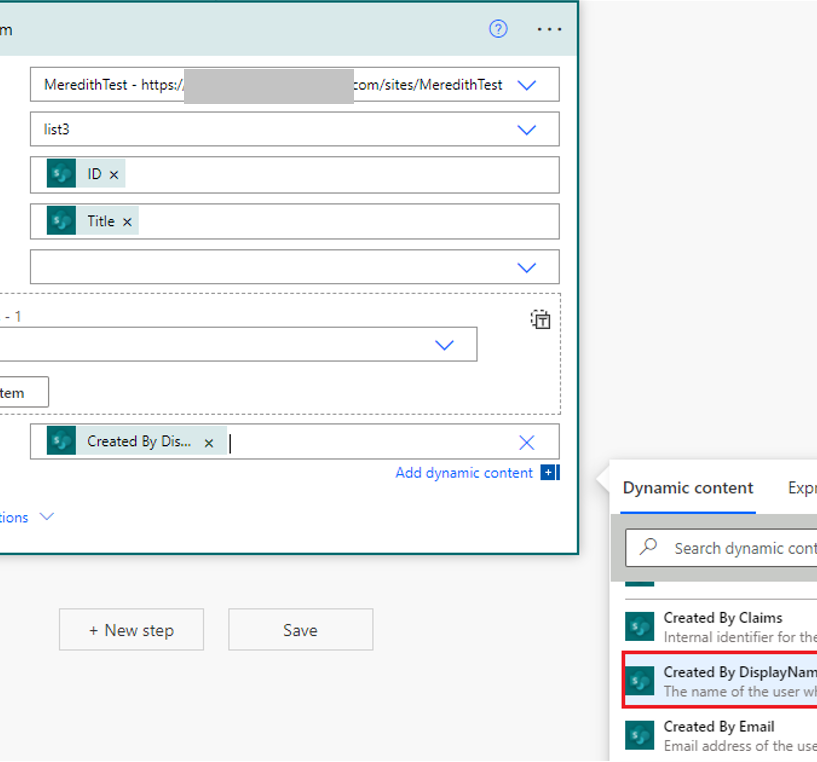
3.Create an item and the Supervisor column will be added automatically.
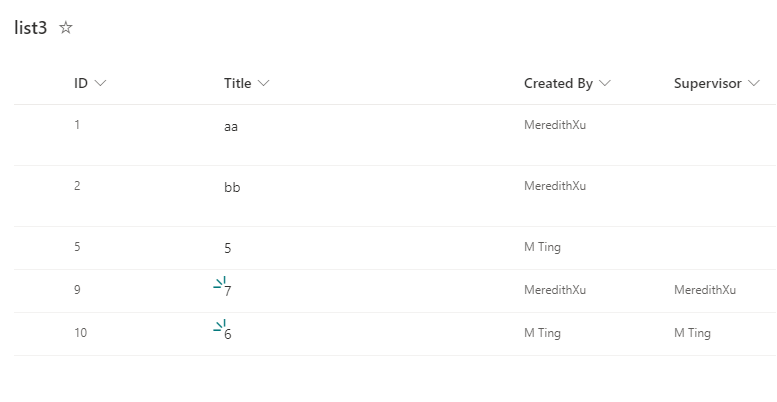
If the answer is helpful, please click "Accept Answer" and kindly upvote it. If you have extra questions about this answer, please click "Comment".
Note: Please follow the steps in our documentation to enable e-mail notifications if you want to receive the related email notification for this thread.
