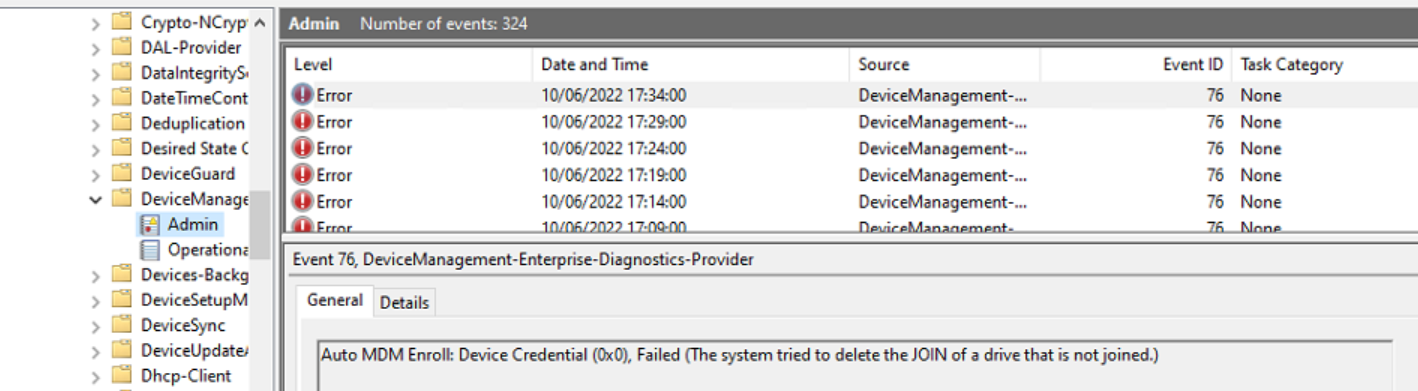@svjs-0437 , In fact, Hybrid Azure AD join is one prerequisite for co-management enroll.
https://learn.microsoft.com/en-us/mem/configmgr/comanage/tutorial-co-manage-clients
From your description, it seems the device is not Hybrid Azure AD joined successfully. Here, you can follow the following article to troubleshoot.
https://learn.microsoft.com/en-us/azure/active-directory/devices/troubleshoot-hybrid-join-windows-current
For your questions, about the firewall block, you can check if the network resources in the following link are all accessible via your firewall.
https://learn.microsoft.com/en-us/azure/active-directory/devices/howto-hybrid-azure-ad-join#network-connectivity-requirements
In fact Hybrid Azure AD join device is login using on-premise domain account. But we need to ensure the on-premises AD users UPN is support for hybrid Azure AD join. Here is a link iwth more details
https://learn.microsoft.com/en-us/azure/active-directory/devices/hybrid-azuread-join-plan#review-on-premises-ad-users-upn-support-for-hybrid-azure-ad-join
Meanwhile, as the issue is with Hybrid Azure AD join and we are Intune support. To get better support, I have added the tag "azure-active-directory" and "azure-ad-hybrid-identity" to see if the related support can be involved to help on this. If no, you can contact Azure AD support to get more help:
https://learn.microsoft.com/en-us/azure/active-directory/fundamentals/active-directory-troubleshooting-support-howto
After the Hybrid Azure AD join device issue is fixed and all the prerequisites are met, we can plan to do co-management, we can follow the steps in the first article to do the enroll.
In your description, I notice we configure GPO. Based as I know, GPO enrollment is another method, we can choose either co-management or GPO to do the enrollment, no need for both. Here is an article with more details for the reference:
https://learn.microsoft.com/en-us/mem/intune/enrollment/device-enrollment#windows-enrollment-methods
Hope the above information can help.
If the answer is helpful, please click "Accept Answer" and kindly upvote it. If you have extra questions about this answer, please click "Comment".
Note: Please follow the steps in our documentation to enable e-mail notifications if you want to receive the related email notification for this thread.