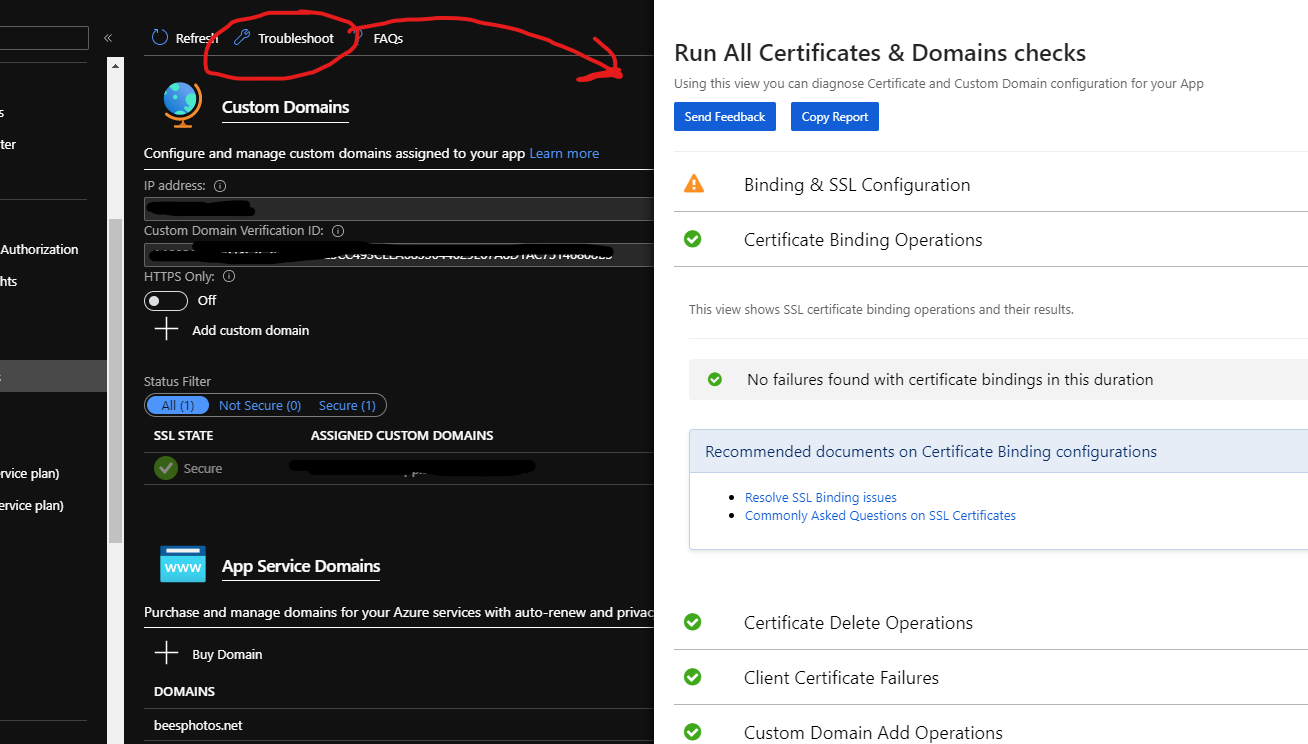I have two domains that point to the same website. When I look at the website in Azure portal / TLS/SSL settings I see four bindings:
primarydomain.com
www.primarydomain.com
altdomain.com
www.altdomain.com
There are two thumbprints (physical SSL cert files), one for each domain.
In custom domains I see see four assigned custom domains all four are marked secure:
primarydomain.com
www.primarydomain.com
altdomain.com
www.altdomain.com
The DNS configuration for primarydomain and altdomain have the same records, save some CNAME records I created for authentication for an email provider I use.
Desired behavor is that navigating to any of the four urls above will direct the user to https://primarydomain.com.
Actual behavior is when I navigate to primarydomain.com, www.primarydomain.com, or www.altdomain.com everything works.
However when I attempt to navigate to altdomain.com I get this error:
Attackers might be trying to steal your information from altdomain.com (for example, passwords, messages, or credit cards). Learn more
NET::ERR_CERT_COMMON_NAME_INVALID
This server could not prove that it is altdomain.com; its security certificate is from *.azurewebsites.net. This may be caused by a misconfiguration or an attacker intercepting your connection.
There is a button that allows me to proceed and when I do I am directed to my site however https is not allowed. This error occurs in Chrome, Edge, and Brave.
Result of nslookup on altdomain.com:
Server: dsldevice6.attlocal.net
Address: 2600:1700:c020:65b0::1
Non-authoritative answer:
Name: altdomain.com
Address: IP Address of altdomain.com
Result of nslookup on www.altdomain.com:
Server: dsldevice6.attlocal.net
Address: 2600:1700:c020:65b0::1
Non-authoritative answer:
Name: waws-prod-dm1-019.cloudapp.net
Address: IP Address of primarydomain.com
Aliases: www.altdomain.com
primarydomainapp.azurewebsites.net
waws-prod-dm1-229.vip.azurewebsites.windows.net
What do I need to do to fix this?
Thank you