You should create an empty folder in the same path, and with the same name as the message error shows.
For the example, just create a folder like:
c:\Users\hoffm\documents\Visual Studio 2022\Projects\File Scan\runtimes
In this case, runtimes will be the empty folder.
And try again.
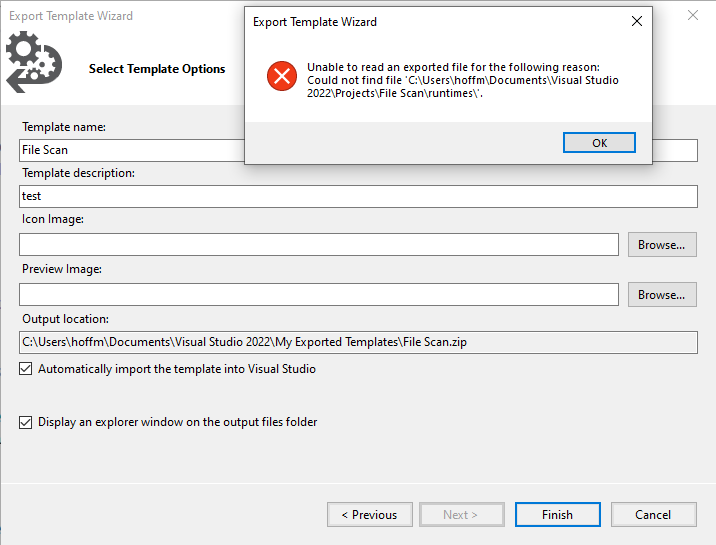

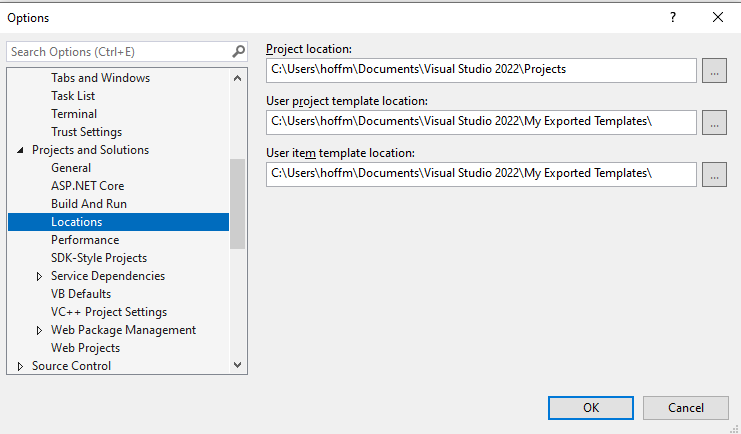 I get the same error message no matter where I set the locations
I get the same error message no matter where I set the locations