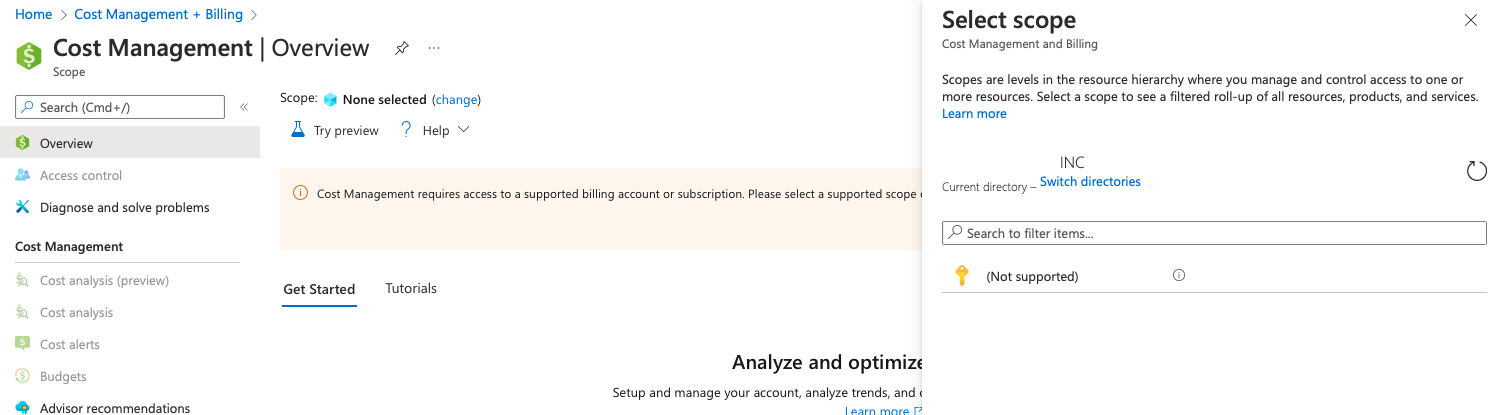Hello @Mohsen Akhavan Thank you for your post and I apologize for the delayed response!
I understand that you have an Azure account with Owner role and Global admin role. However, you see 'Not-supported' tag when tried cost management overview tab for defining scopes. You might want to check the type of Azure offer/subscription you have access to. There is a list of Azure offers that supports cost management. Please refer to - https://learn.microsoft.com/en-us/azure/cost-management-billing/costs/understand-cost-mgt-data#supported-microsoft-azure-offers
Also, check if any other user with same access level 'Owner role and Global admin role' is able to access cost management data.
----------------------------------------------------------------------------------------------------------------------
If the response helped, do "Accept Answer" and up-vote it