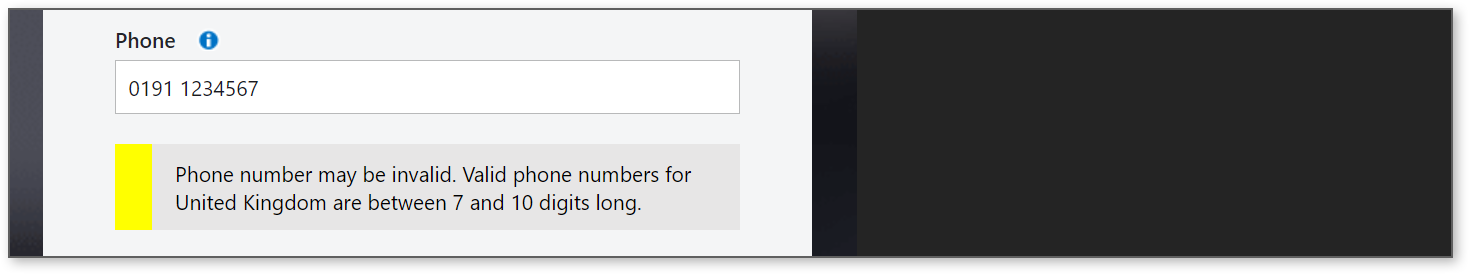I did figure this out, but it does appear broken.
I had to select 'use a different number to verify my identity'
leave your mobile number without the leading zero in the 'broken' phone numberbox.
Once you hit 'use a different number to verify my identity' you can then select a country code and enter the same mobile number without the leading 0 into the second 'phone number' field.
Hit 'verify' 'Text Me'
Enter the text you receive, and the form then appears to validate correctly even with the original number in the original broken field.
I could then conitinue with the registration process