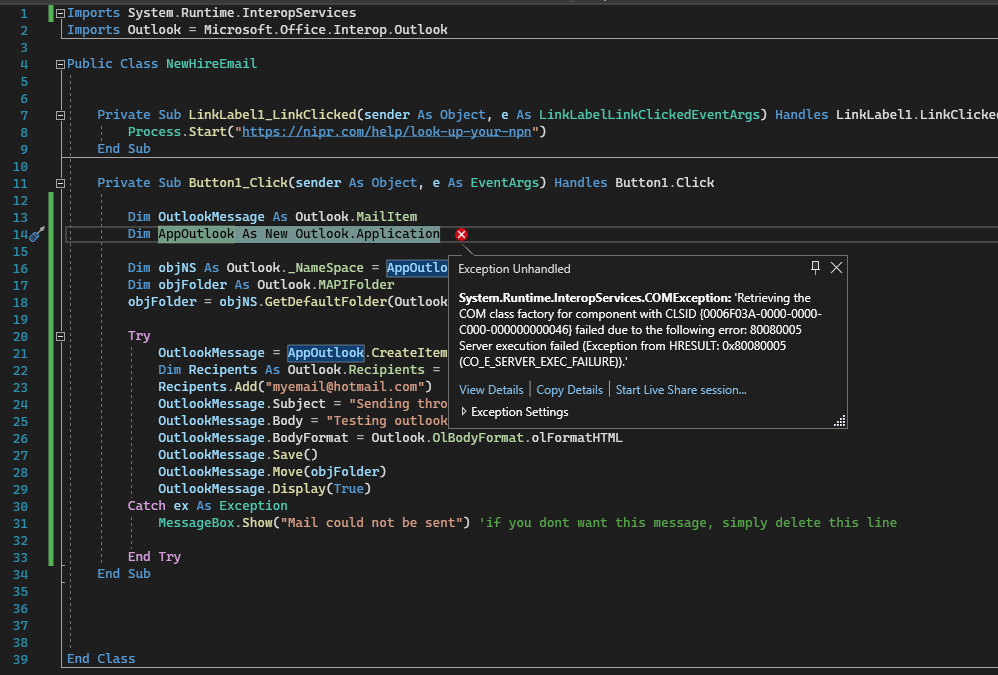Hi
Thanks for re-posting code.
Here is another possibility as you explicitly say 'populate an email'. This uses the default email client on the computer where it is being run - often a good idea as not everyone has all of the email clients installed. Anyway, this should open your Outlook with the details filled in ready to send. If not of any use, then there are other methods (NOT specific to Outlook) that may be of use. Give this example a try (in a new test project). If it does do what you want, then further clean up and exception handling may be required.
Option Strict On
Option Explicit On
Public Class Form1
Private Sub Form1_Load(sender As Object, e As EventArgs) Handles MyBase.Load
Dim address As String = "******@hotmail.com, ******@bt.com"
Dim subject As String = "Test email to me Sending through default email client"
Dim cc As String = "******@google.com, ******@msdn.com"
Dim bcc As String = "******@googlemail.com, ******@nosyparker.com "
Dim body As String = "Heaven saying bearing whose whales that. So every she'd fowl of
I. Set lesser itself meat seasons spirit were so male firmament gathered greater. Bring lesser gathered moveth dominion good two whales years yielding. Them tree great doesn't, day all, spirit third. Divided their greater set."
Process.Start(String.Format("mailto:{0}?subject={1}&cc={2}&bcc={3}&body={4}", address, subject, cc, bcc, body))
End Sub
End Class