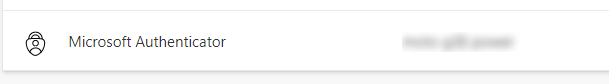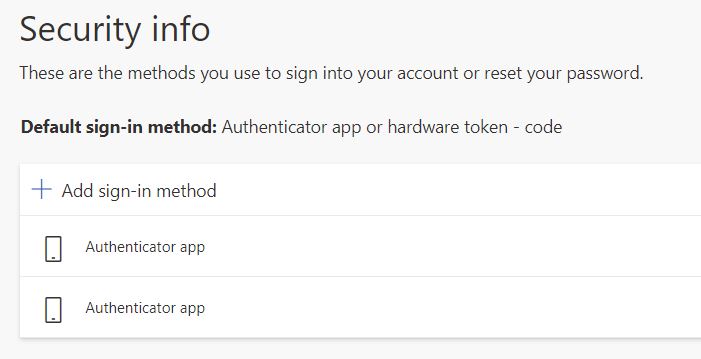The reason that the 3rd party/generic authenticator apps do not have a name is because the way they are onboarded - the app does not send any data back to Azure AD so it has no way of knowing anything about the device the authenticator app is installed on.
That being said, Microsoft doesn't offer a way to change the name on those entries within the mysignins / Security info screen.
If you want to submit feedback on this, I suggest submitting to the Azure AD Feedback site, here:
https://feedback.azure.com/d365community/forum/22920db1-ad25-ec11-b6e6-000d3a4f0789
If this answers your question, please make sure to select the Accept Answer.