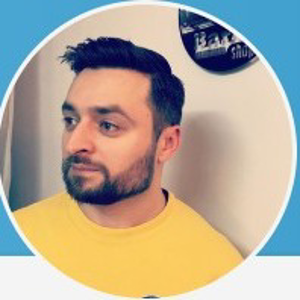Moving tabs is now broken in Visual Studio. Every time you try to move a tab to rearrange its position, it thinks you want to move it to a new window. I don't know why Microsoft removed this very useful feature.
Why can I no longer move tabs in Visual Studio 2022?
I can't understand why SOMETIMES--I can move tabs; other times--I can NOT.
Was this "upgrade" intentional? Was the ability to move tabs, offensive to some users?
Developer technologies | Visual Studio | Other
Developer technologies | C#
4 answers
Sort by: Most helpful
-
-
Jacob Clinton 26 Reputation points
2023-07-13T09:46:03.4133333+00:00 I've just updated Visual Studio to version 17.6.5 and the issue seems to have been resolved. I can now drag to reorder multiple pinned tabs and undock them only if I move my cursor a clear distance away.
-
mishafauci 0 Reputation points
2023-06-02T19:06:51.03+00:00 I am having this kind of issue in my visual studio, however, I tried to uninstall and install the new version as well...
-
tharLab 0 Reputation points
2023-08-19T11:45:07.2766667+00:00 @vike comment must be the answer here
I am able to repro when using Options > Environment > Tabs and Windows > Document Tabs > [checked] Show tabs in multiple rows. If [unchecked] manual tab order by drag-drop is working for me. It seems manual tab order is only available with Set tab layout: Top