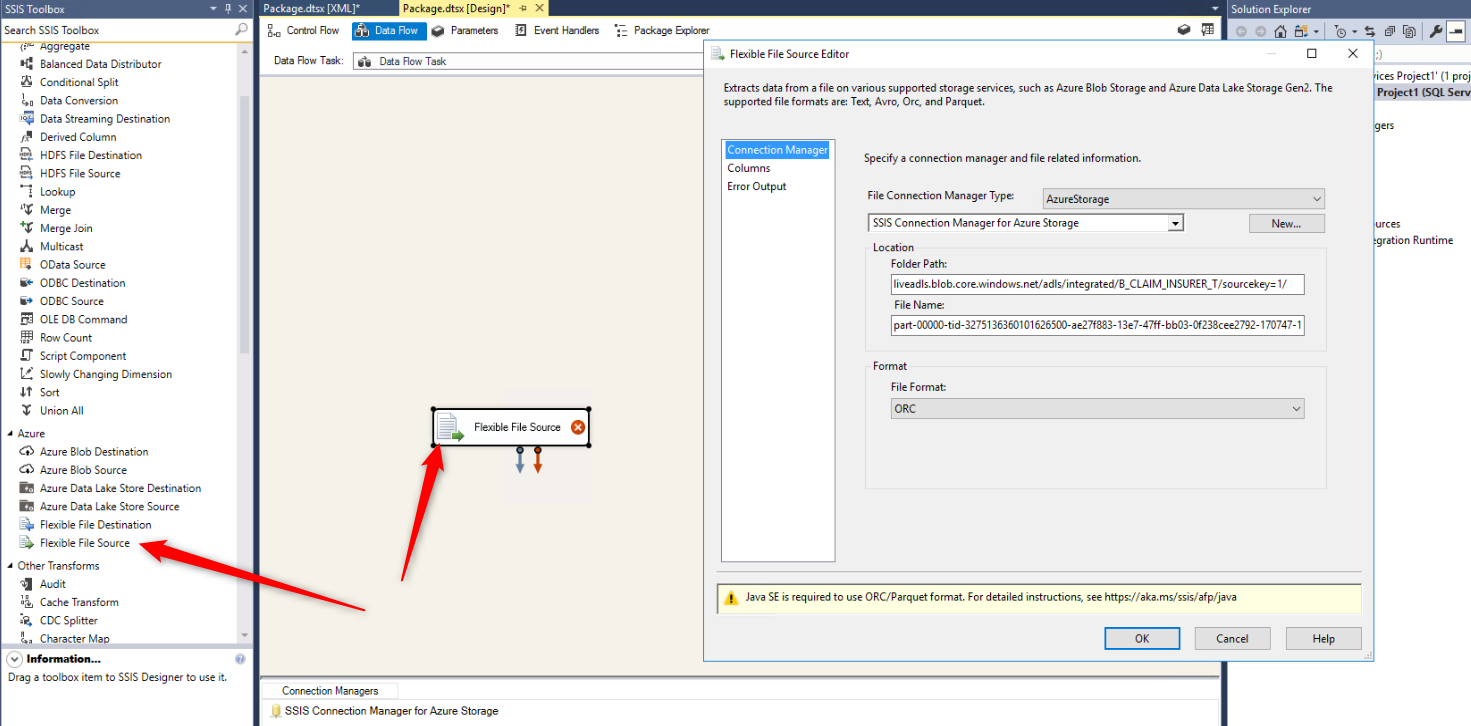Hi DAITHI,
Could you please share more error messages?
Please refer to the following links:
Flexible File Source
Flexible File Task
SQL Server Integration Services Flexible File System Task with Azure Blob Storage
Best Regards,
Mona
----------
If the answer is helpful, please click "Accept Answer" and upvote it.
Note: Please follow the steps in our documentation to enable e-mail notifications if you want to receive the related email notification for this thread.