
Hi @Chas Etheridge ,
1.There are usually two ways to view group members:
1)Expand the upper right corner to view the members of the M365 group
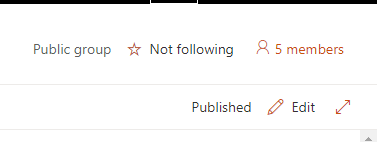
2)Click on the group in Site Permission to view SharePoint group members.
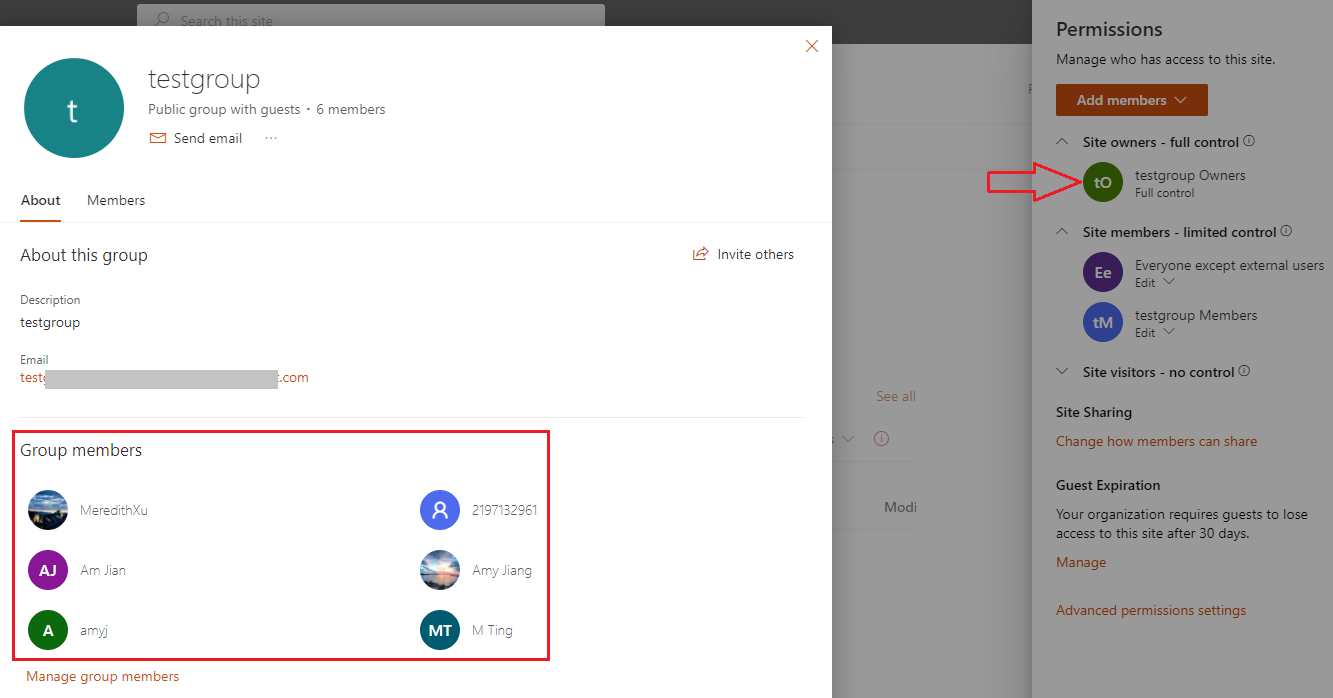
2.For those who are directly granted permissions, that is, those who have unique permissions for list/library, you could go to check permission or check the User Information list.
1)Check Permission
Site Settings->Site permissions->Advanced permissions settings->Check Permissions
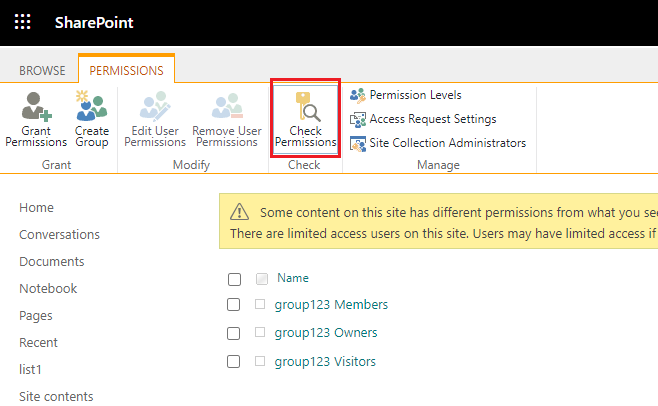
2)The SharePoint user information list is a hidden list and is only visible to SharePoint administrators. It can be accessed via the browser by navigating to “/_catalogs/users/simple.aspx” from your site.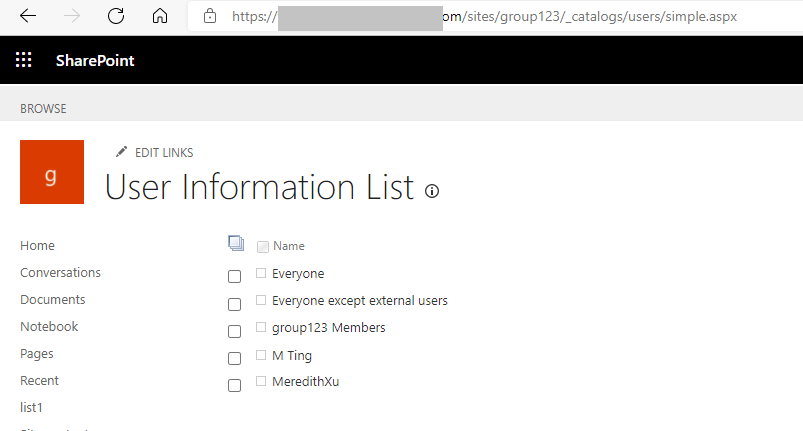
If the answer is helpful, please click "Accept Answer" and kindly upvote it. If you have extra questions about this answer, please click "Comment".
Note: Please follow the steps in our documentation to enable e-mail notifications if you want to receive the related email notification for this thread.
