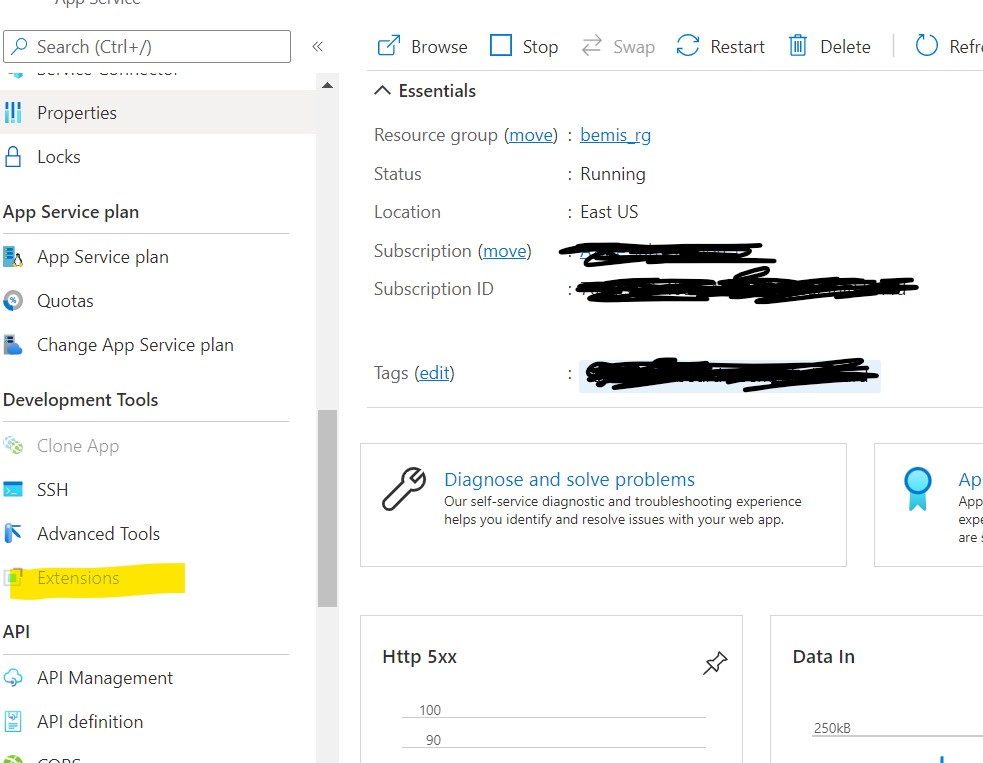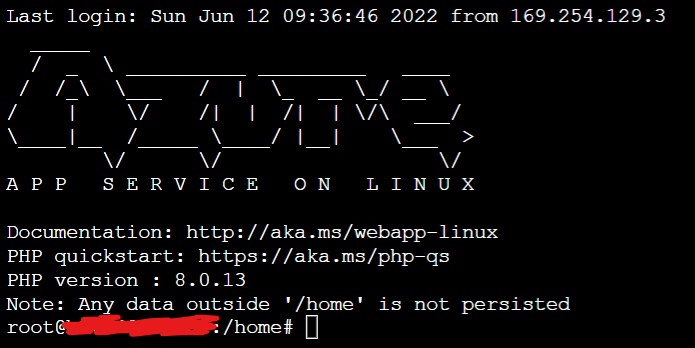Hi @Nelson Mendaros ,
Your app service should run composer if you're utilizing build automation.
However, once you're SSH'd into your app service:
- Create an
extdirectory inside/home/siteand download composer into that directory:mkdir /home/site/extcd /home/site/extcurl -sS https://getcomposer.org/installer | php - Once installed, you can run it locally but to access globally, it needs to be added into
/usr/local/bin/composerduring app startup. To do that, createstartup.shunder/homeusingvi startup.sh(press "i") and addcp /home/site/ext/composer.phar /usr/local/bin/composerand save (press "Esc" then ":wq!") - Change the Configuration > General Settings Startup Command to
/home/startup.sh