@Brooks Robinson Currently, Microsoft Q&A supports the products listed over here: supported topics (more to be added later on). Microsoft Q&A supported products | Microsoft Docs
Your question about Microsoft Edge is not supported yet now. You could ask about this in Microsoft Edge forum.
If you open the Edge browser and press Alt – Shift – I (as in “Info”), you can leave feedback for the Edge browser team.
----------
Please do not forget to 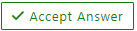 and “up-vote” wherever the information provided helps you, this can be beneficial to other community members.
and “up-vote” wherever the information provided helps you, this can be beneficial to other community members.
