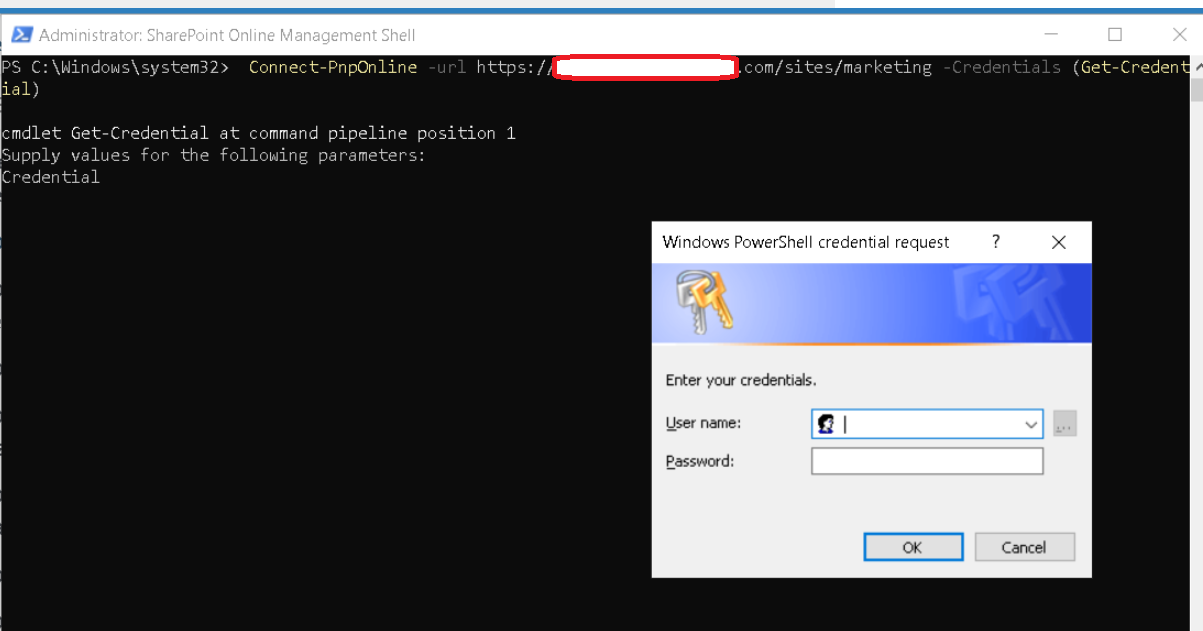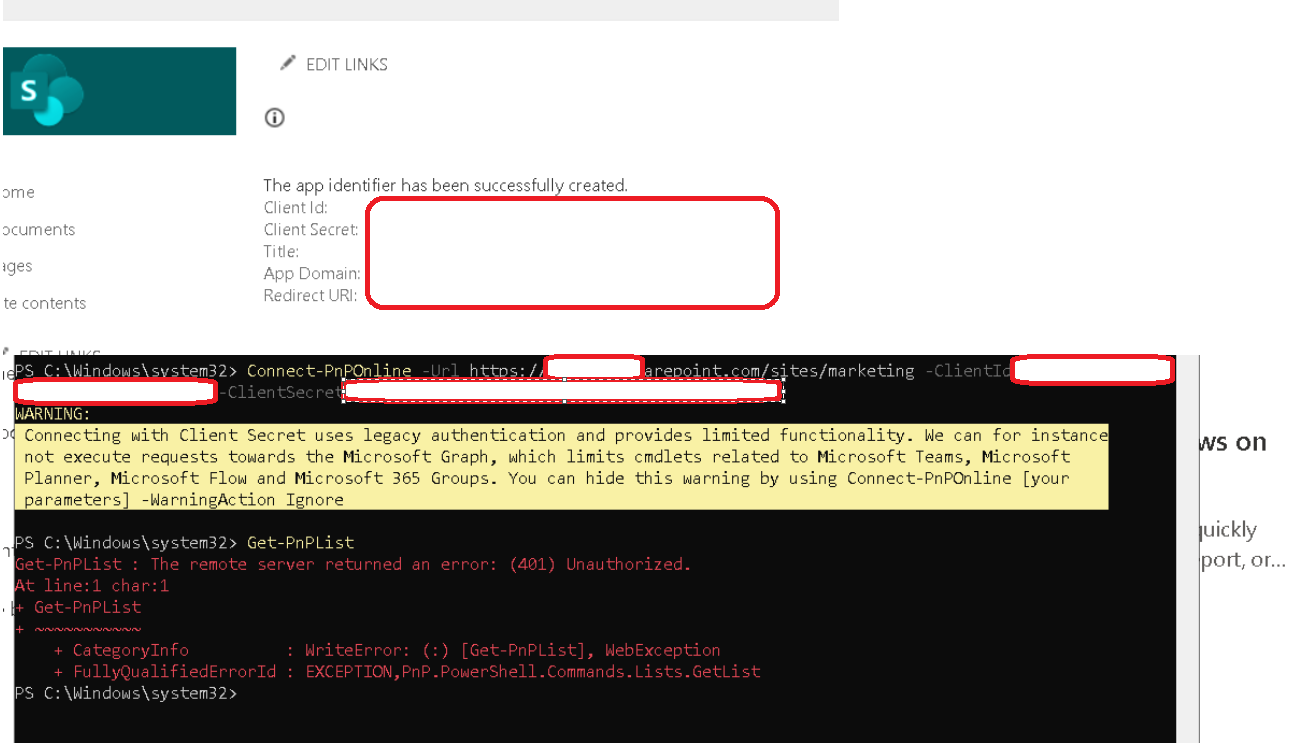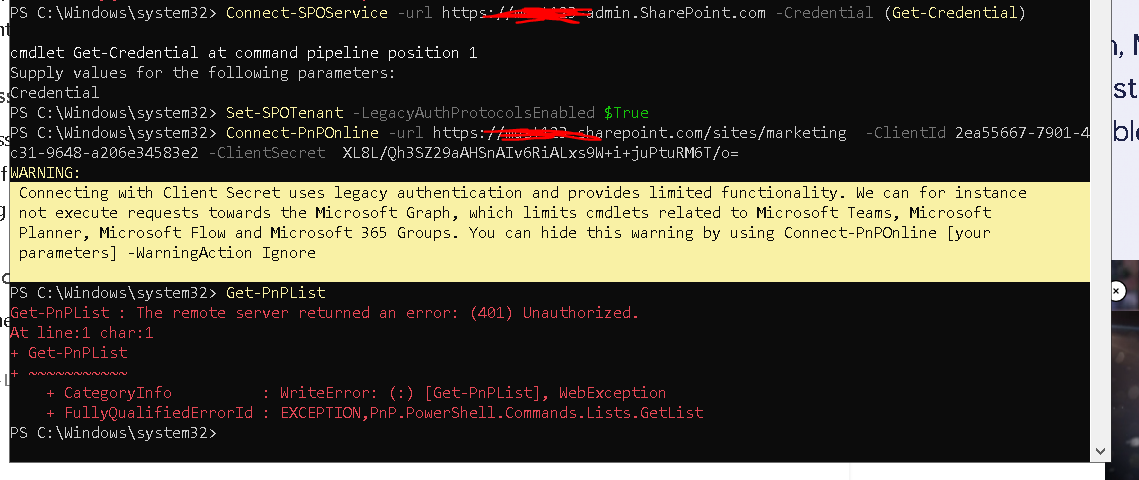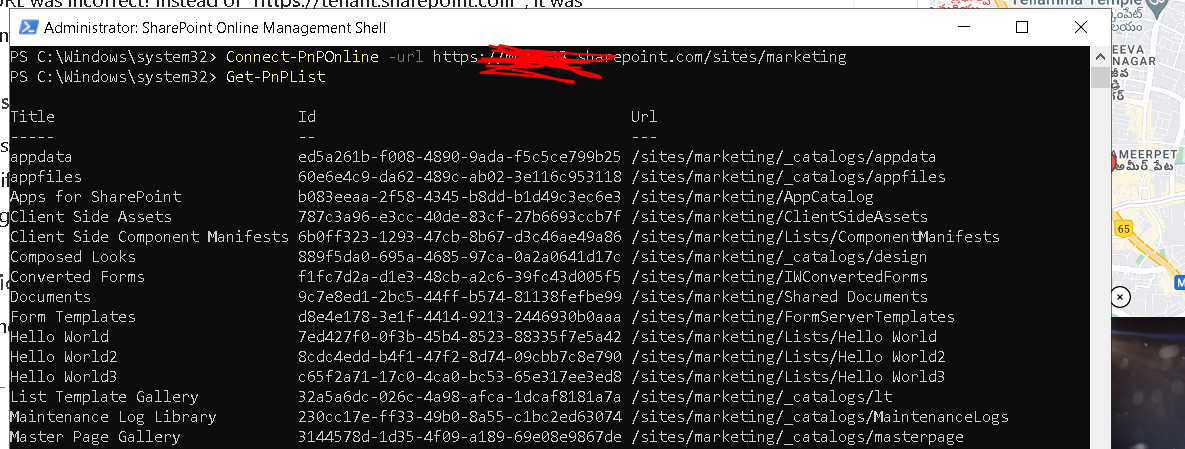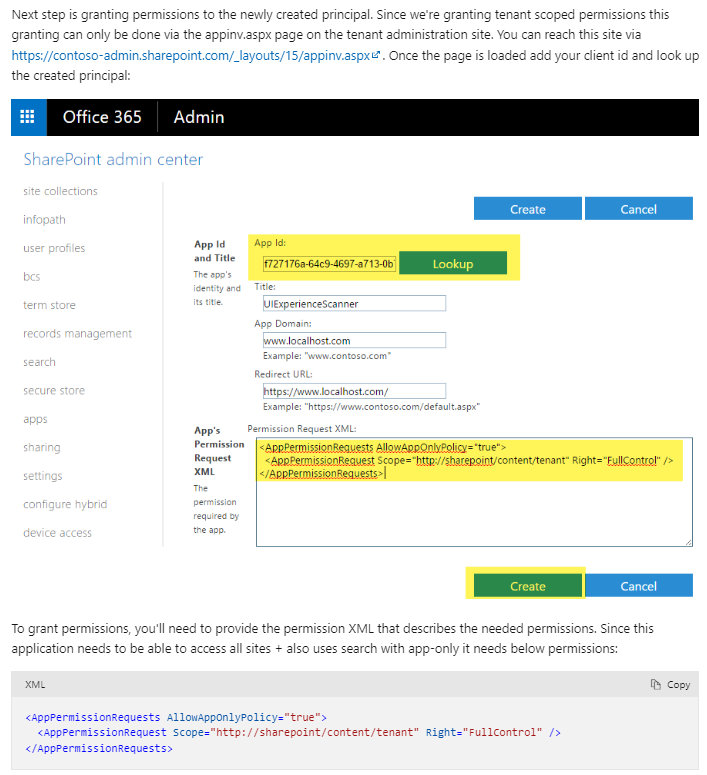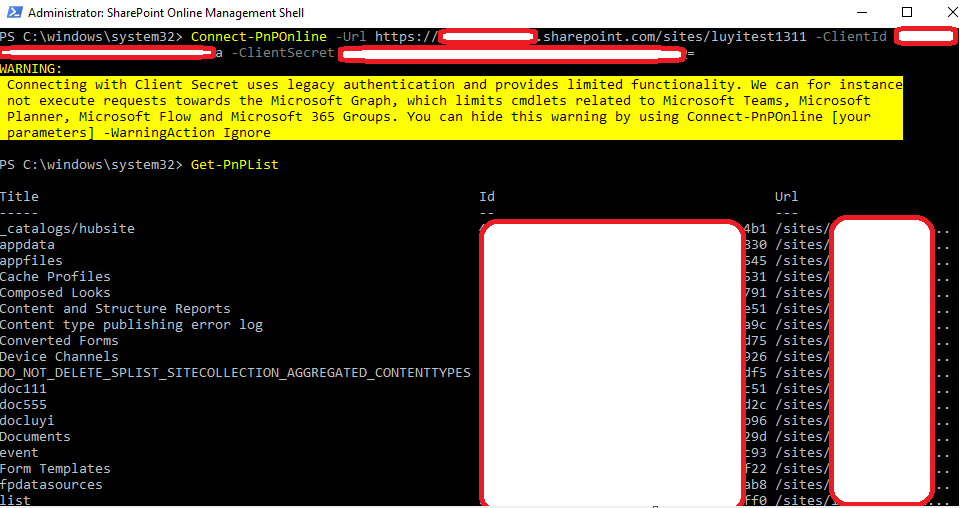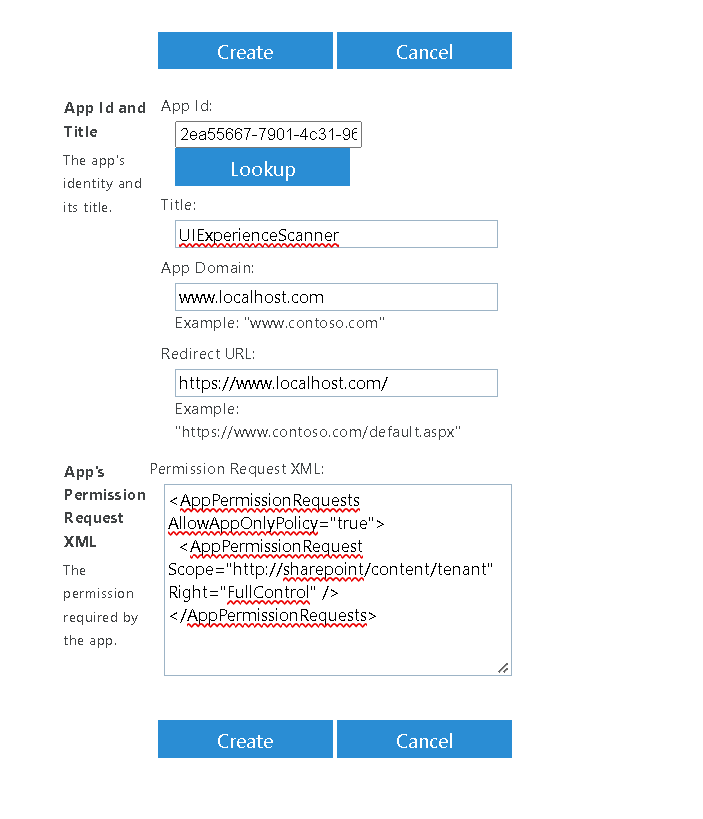Hi @sns
If you do not want to use the prompt and write user name and password in the command, you could use example 3:
Connect-PnPOnline -Url "https://contoso.sharepoint.de" -ClientId 344b8aab-389c-4e4a-8fa1-4c1ae2c0a60d -ClientSecret $clientSecret
For more details, you could refer to this article and follow it step by step until "Using this principal with PnP PowerShell":
https://learn.microsoft.com/en-us/sharepoint/dev/solution-guidance/security-apponly-azureacs
If the answer is helpful, please click "Accept Answer" and kindly upvote it. If you have extra questions about this answer, please click "Comment".
Note: Please follow the steps in our documentation to enable e-mail notifications if you want to receive the related email notification for this thread.