Hello @Nelson Mendaros
I suggest you to create your custom Linux docker image based on PHP and install node as there is no official docker image that has both PHP and node in it.
I would not recommend to use 3rd party unofficial docker images as they may have security vulnerabilities.
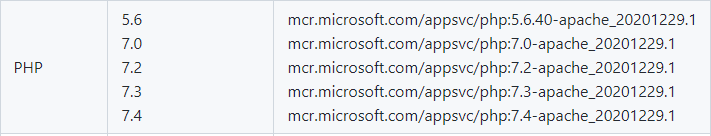
Dockerfile example with PHP:
FROM mcr.microsoft.com/appsvc/php:7.4-apache_20201229.1
RUN apt-get update -yq \
&& apt-get install curl gnupg -yq \
&& curl -sL https://deb.nodesource.com/setup_16.x | bash \
&& apt-get install nodejs -yq
https://heyko.medium.com/customized-container-images-for-azure-appservice-b8e2fc5f80d9
If you think your question has been answered, click "Mark as Answer" if just helped click "Vote as helpful". This can be beneficial to other community members reading this forum thread.
