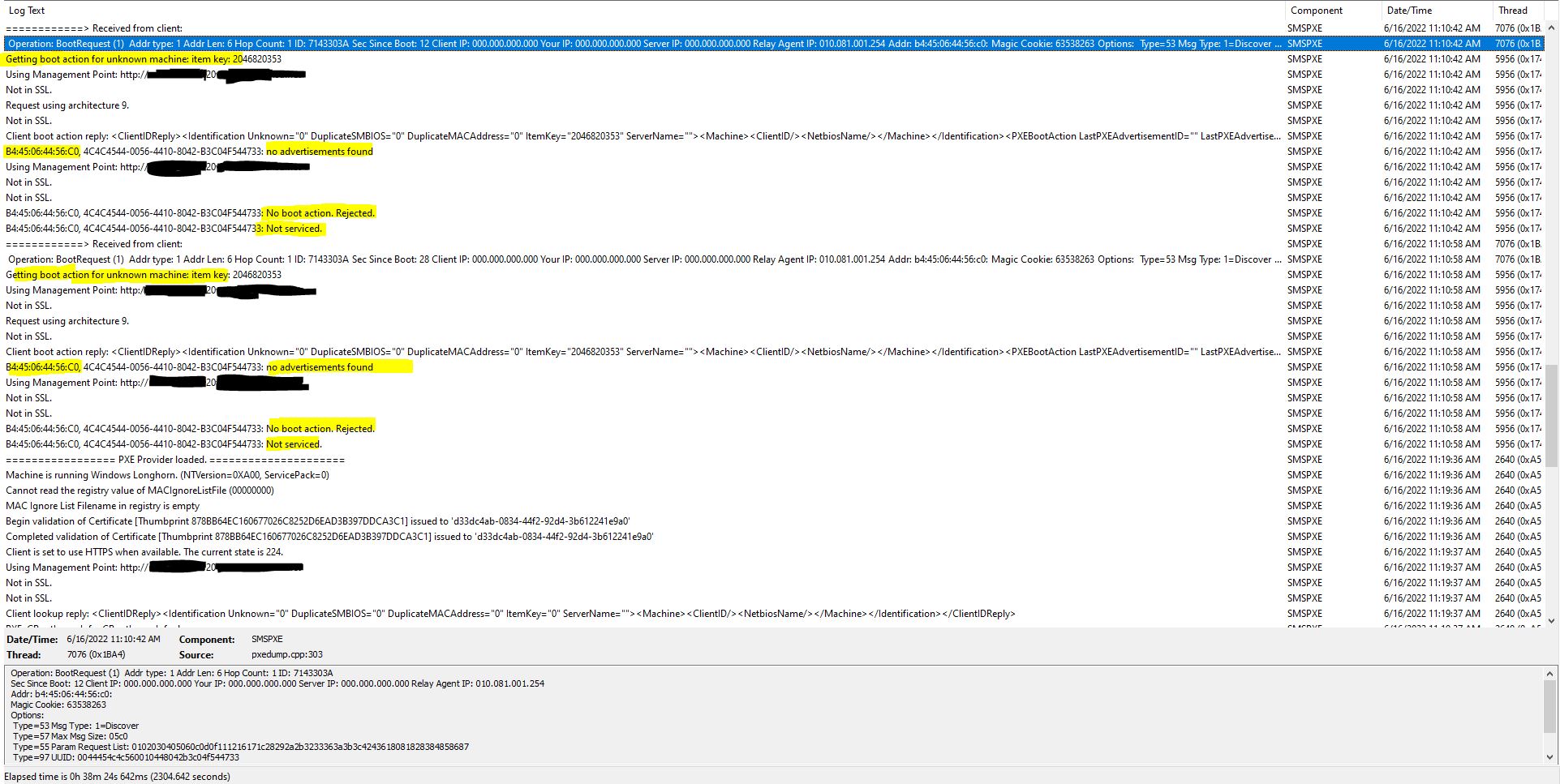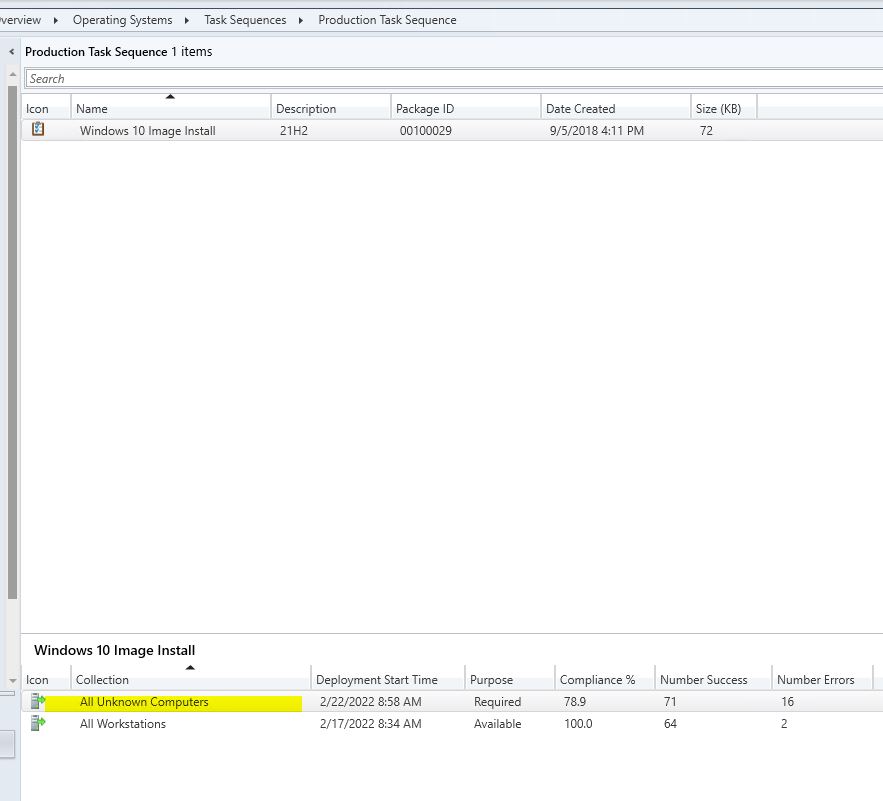Hi,
Thanks for posting in Microsoft MEM Q&A forum.
1,Per my experience, we could try to clear PXE flag to have a try. Refer to:
CM: Delving into the "Last PXE Advertisement" flag
client records and multiple PXE boots
Note: The non-Microsoft links are just for your reference.
2,==>However when we look at the SMSPXE.log we see that it is failing and getting "No boot action. Rejected."
In the smspxe.log, is the machine recongnized as an known client and no optional advertisement for it? When the WDS server receives the PXE request, it (the WDS server not the client itself) interacts the client's MAC address and SMSBIOS with the MP to see if the client is in the ConfigMgr Database. So that the WDS server decides if there is a suitable deployment and optional advertisement for the unknown\known client. For example in my environment:
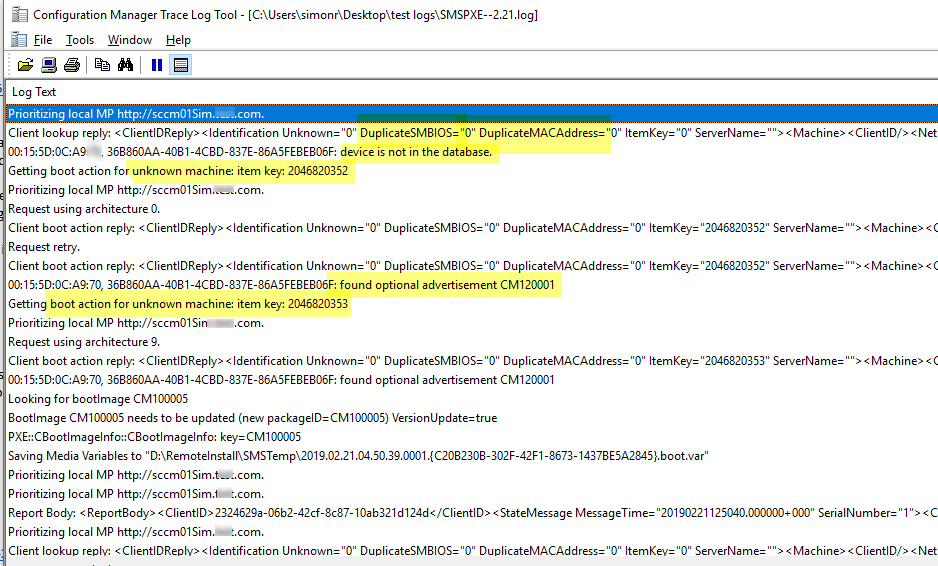
Hope it helps. Thanks for your time.
Best regards,
Simon
If the response is helpful, please click "Accept Answer" and upvote it.
Note: Please follow the steps in our documentation to enable e-mail notifications if you want to receive the related email notification for this thread.