Hello @Xiong, Yujun ,
Thanks for reaching out to Microsoft QnA. Happy to answer your question.
When you are connecting via browser, I am assuming you are connecting to Azure virtual desktop VMs/session hosts.
By default, I don't think Input Method Editor is enabled for browser connects to the session host VMs. You will have to enable them from here-
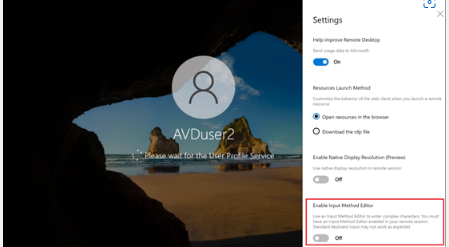
If there is anything that I am missing out, or if I am failing to understand, please let me know and I shall respond here. For any queries, please reply to this and tag me! Thank You.
----------------------------
Please accept as answer and upvote if the information provided was helpful.
