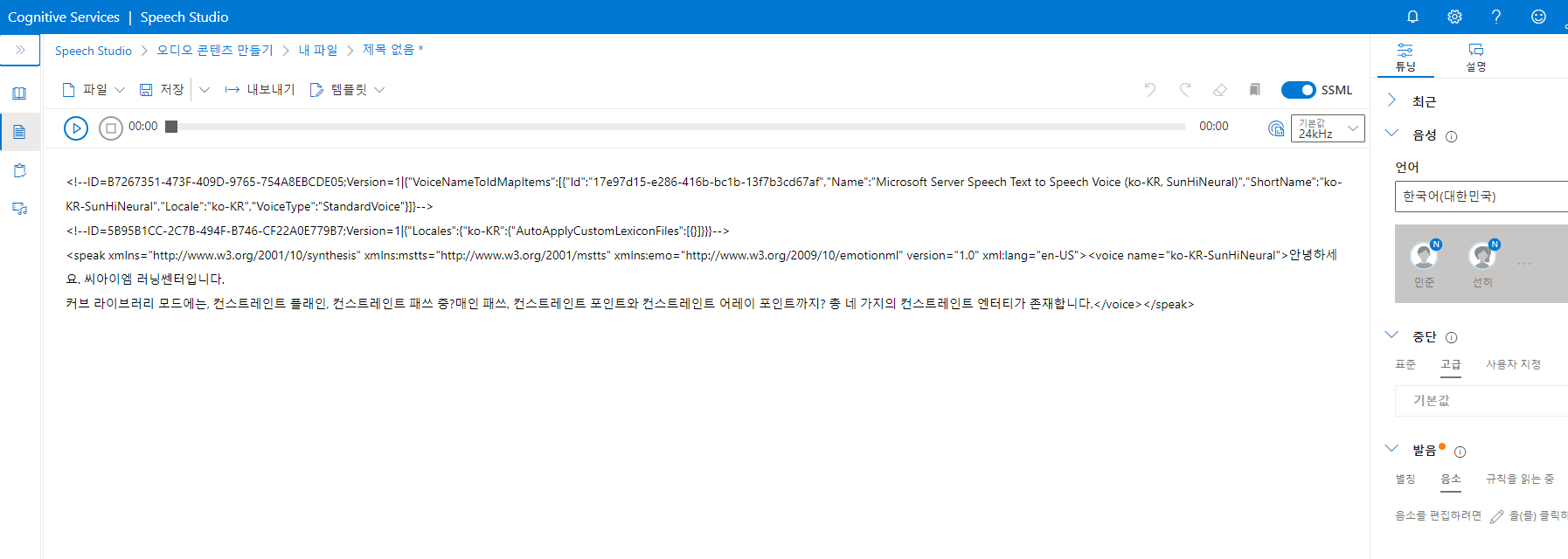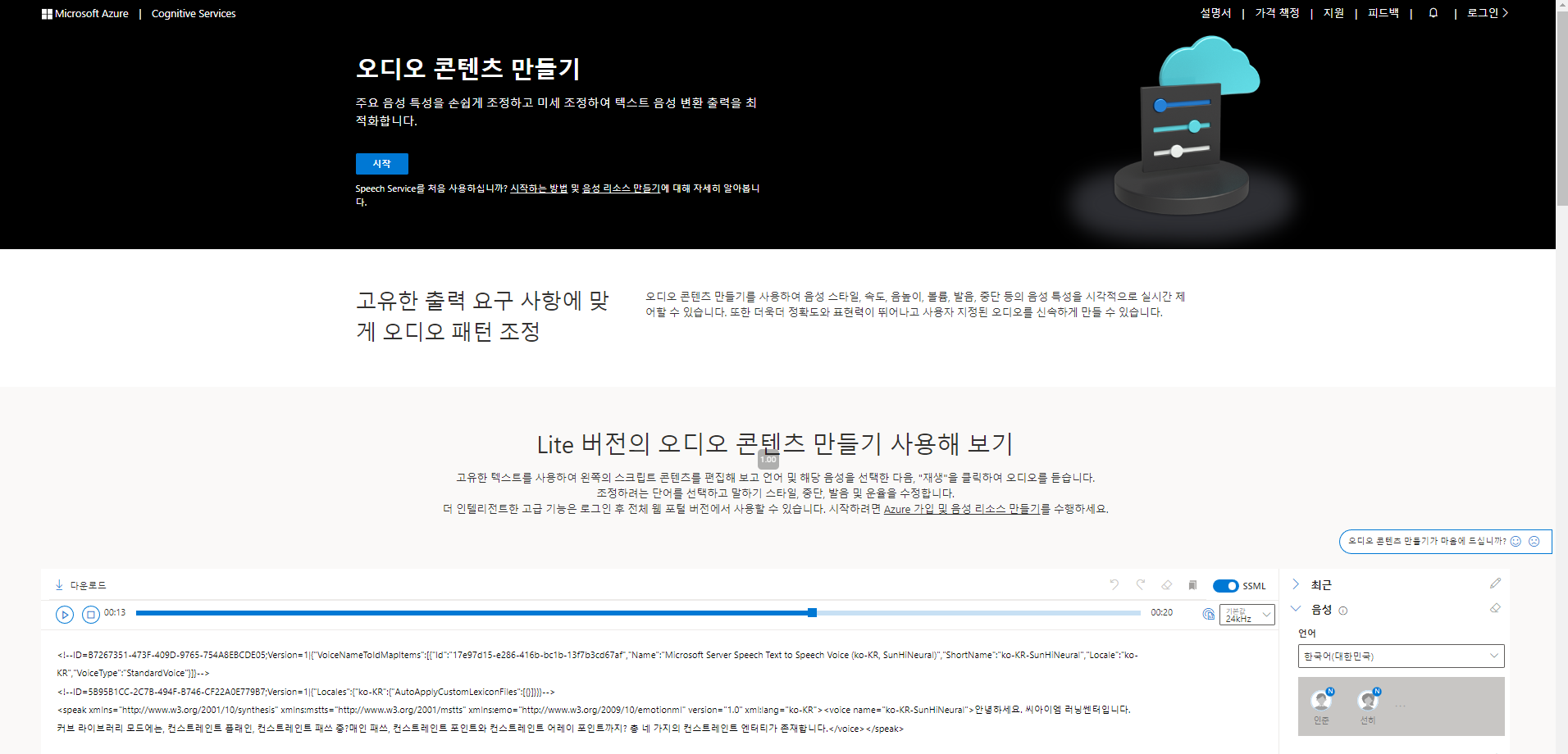I'm using Audio Content Creation in Speech Studio.
My resources(Speech service) Location is 'Korea Central' and Pricing tier is 'Standard'.
What i'm wondering is about difference quality between 'Speech Studio' and 'Test Page of Speech Service'
When i use same SSML code in these two site, reading results are different.
The SSML code that i use is this.
<!--ID=B7267351-473F-409D-9765-754A8EBCDE05;Version=1|{"VoiceNameToIdMapItems":[{"Id":"17e97d15-e286-416b-bc1b-13f7b3cd67af","Name":"Microsoft Server Speech Text to Speech Voice (ko-KR, SunHiNeural)","ShortName":"ko-KR-SunHiNeural","Locale":"ko-KR","VoiceType":"StandardVoice"}]}-->
<!--ID=5B95B1CC-2C7B-494F-B746-CF22A0E779B7;Version=1|{"Locales":{"ko-KR":{"AutoApplyCustomLexiconFiles":[{}]}}}-->
<speak xmlns="http://www.w3.org/2001/10/synthesis" xmlns:mstts="http://www.w3.org/2001/mstts" xmlns:emo="http://www.w3.org/2009/10/emotionml" version="1.0" xml:lang="ko-KR"><voice name="ko-KR-SunHiNeural">안녕하세요. 씨아이엠 러닝쎈터입니다.
커브 라이브러리 모드에는, 컨스트레인트 플래인, 컨스트레인트 패쓰 중?매인 패쓰, 컨스트레인트 포인트와 컨스트레인트 어레이 포인트까지? 총 네 가지의 컨스트레인트 엔터티가 존재합니다.</voice></speak>
I am uploading a picture and a link together for better understanding.
- Speech Studio
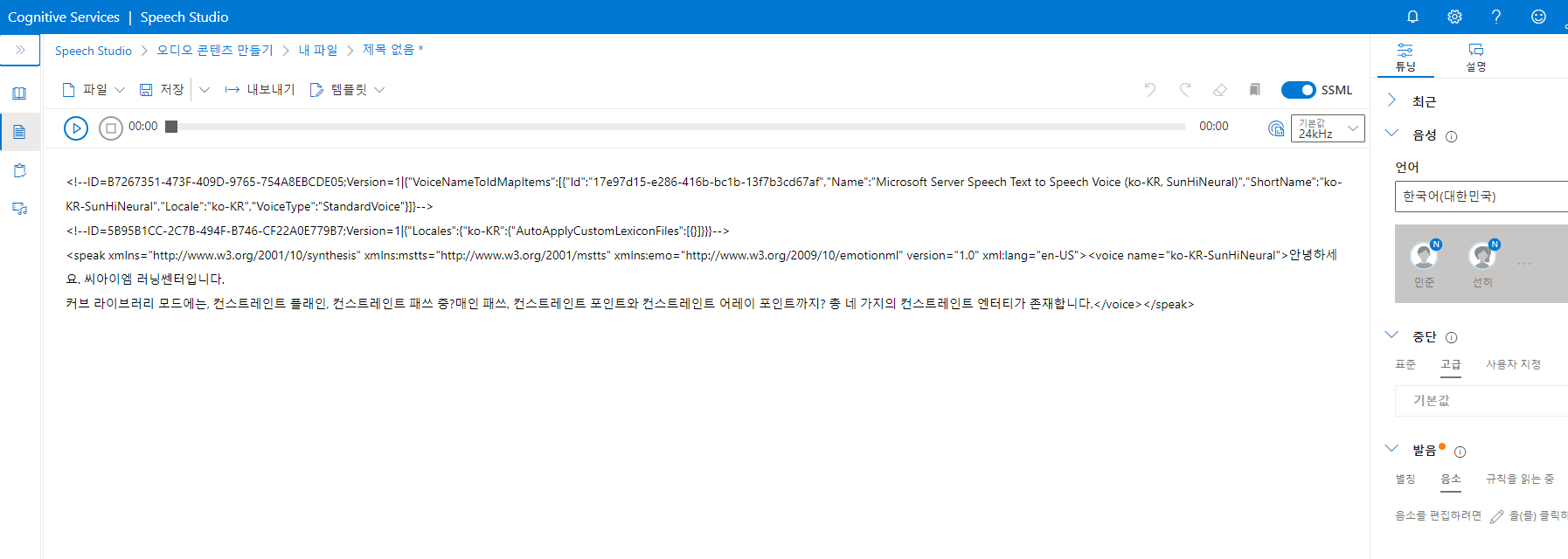
- Test Page of Speech Service / Link is here : https://speech.microsoft.com/audiocontentcreation
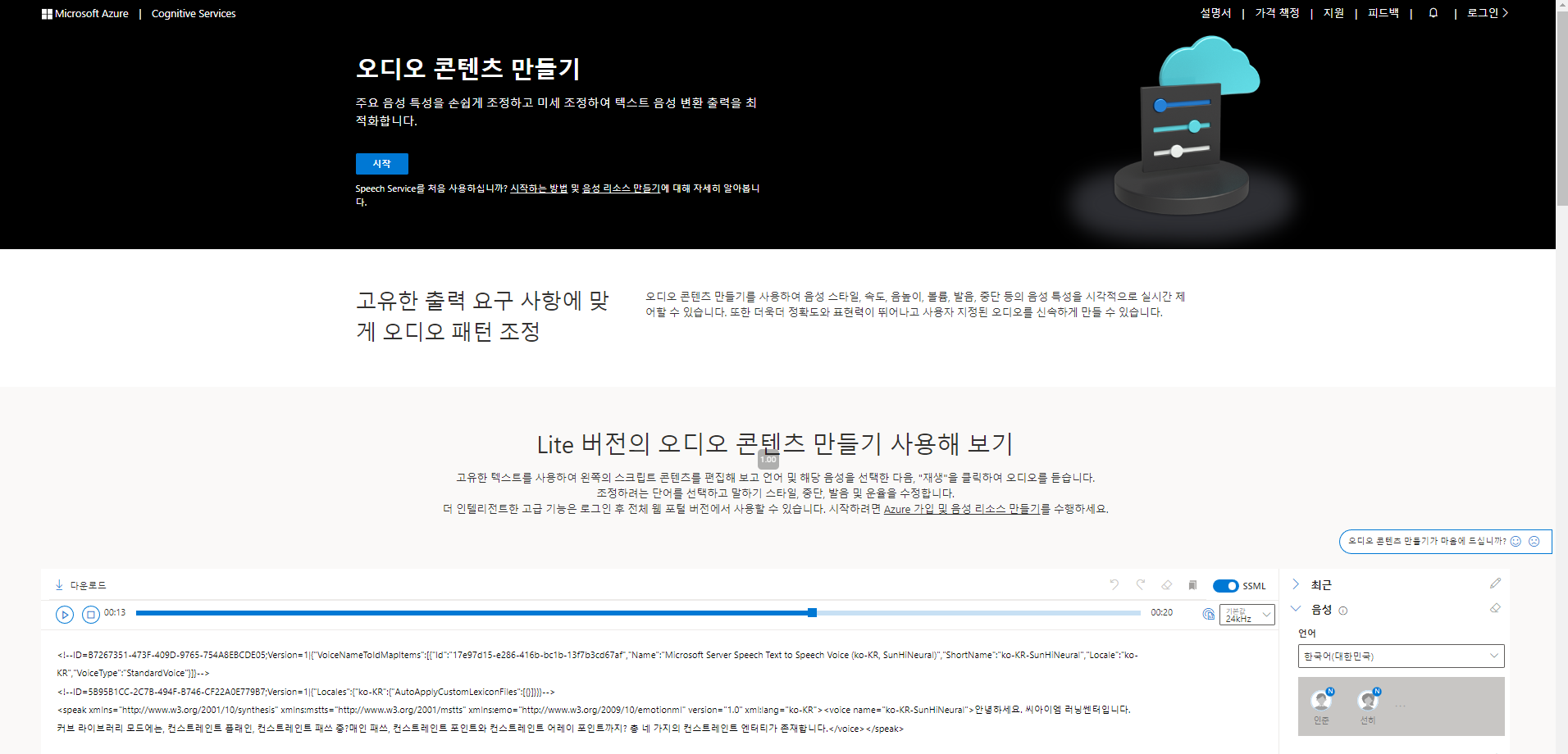
I think sound quality is better in 'Test Page if Speech Service' and there is also a mechanical sound in Speech Studio.
I want to know the reason about this difference and if there is a way to Change 'Speech Studio' quality like 'Test Page if Speech Service'