
Check you boundaries, as from you screenshot as the client isn't assigned to any site.
Aka use ip range boundaries only, to ensure the clients are always assigned.
This browser is no longer supported.
Upgrade to Microsoft Edge to take advantage of the latest features, security updates, and technical support.
Hello.
At times I have SCCM agents that will not configure correctly.
The components are installed but never activated and the available actions are only a couple and in any case they will not work.
From the server side, that client results always unknown. Also, from the server side, it seems that clients don't use TCP port 10123 but 80.. may that be a problem?
Please see attached images.
Thank you and best regards.
Roberto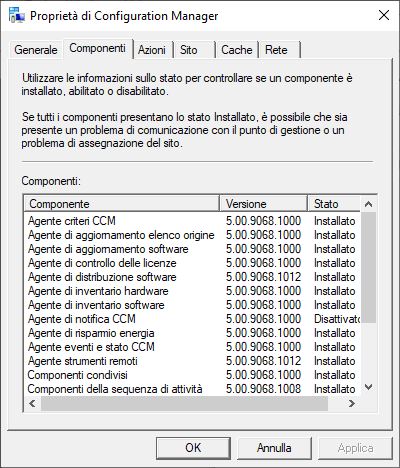
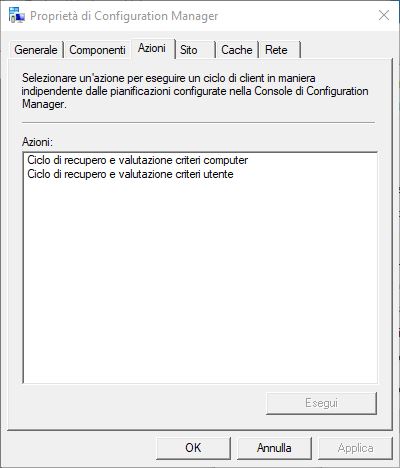

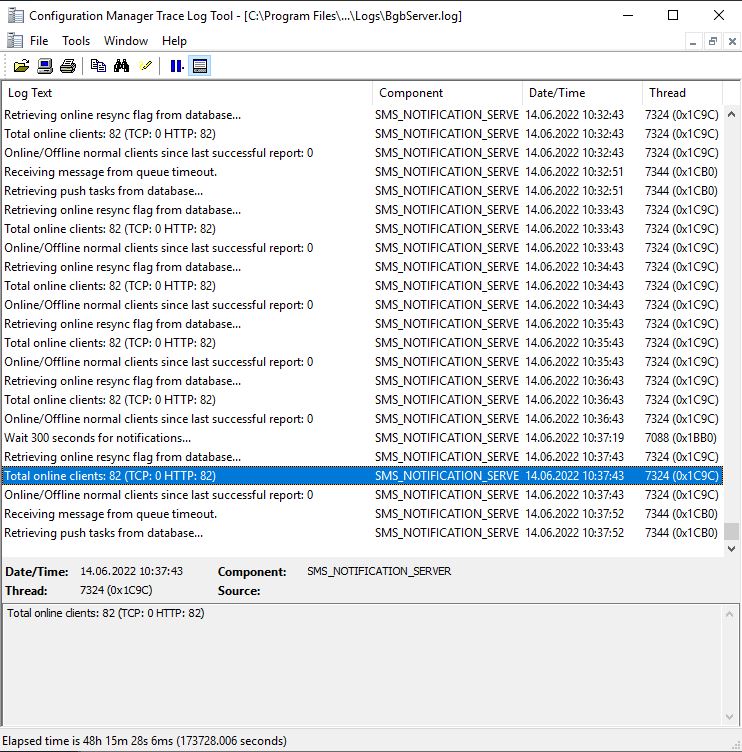
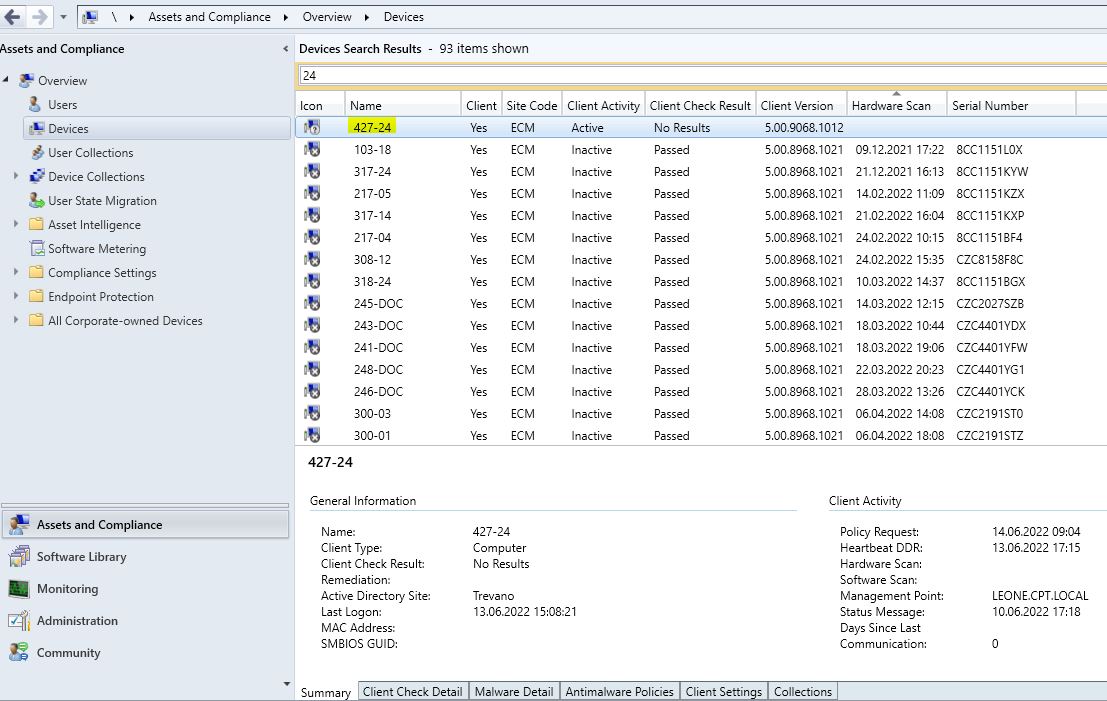


Check you boundaries, as from you screenshot as the client isn't assigned to any site.
Aka use ip range boundaries only, to ensure the clients are always assigned.
Hello.
Yesterday evening I redeploied the OS on the same client.
This morning the client agent is again not configured, just like before fixing the boundaries.
Any more hints?
Thank you and best regards.
Roberto

So you have check that you client falls within the boundaries, aka the ip address is within those few ranges? Have you reviewed the logs to see what problems you are having?
Hello.
Anybody on this?
Best regards.
Roberto