Hi @eric ,
I wonder is it possible to label a data table its as "Public" as its security label but identify parts of its attributes as "General" or "Confidential" ?
Yes. Here is my example:
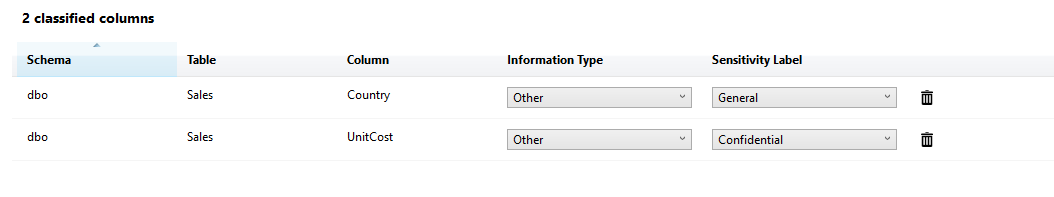
See this official document: https://learn.microsoft.com/en-us/sql/relational-databases/security/sql-data-discovery-and-classification?view=sql-server-ver16&tabs=t-sql
Here is a picture in the above link which meet your assumption:
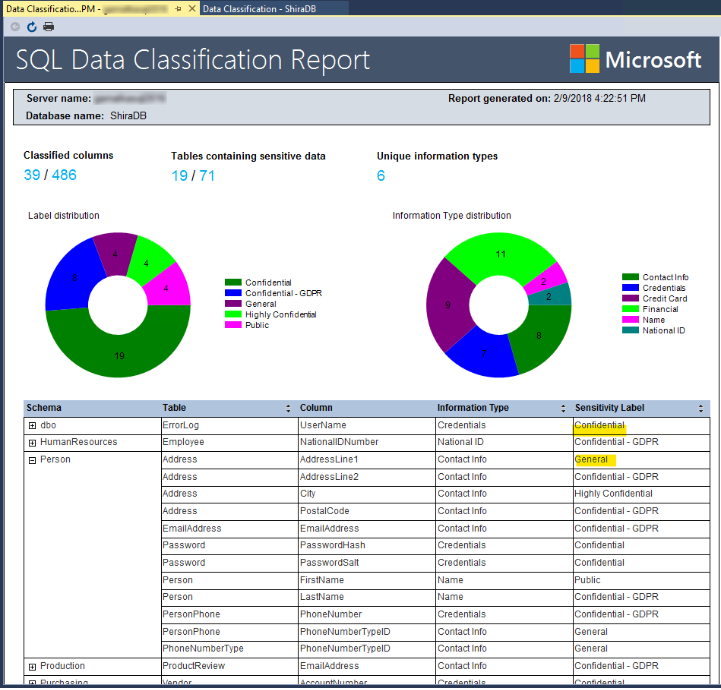
Best regards,
Seeya
If the answer is the right solution, please click "Accept Answer" and kindly upvote it. If you have extra questions about this answer, please click "Comment".
Note: Please follow the steps in our documentation to enable e-mail notifications if you want to receive the related email notification for this thread.