
Hi @Lee ,
Could be this helpful for you?
This browser is no longer supported.
Upgrade to Microsoft Edge to take advantage of the latest features, security updates, and technical support.
Hi there,
I want to disable the Teams add in for Outlook but it keeps re-enabling itself after I close Teams and reopen it.
Is there a way to keep it perm disabled without it keep renabling when I close Teams/restart the PC?
Thanks


Hi @Lee
Did you mean the Teams meeting add-in in Outlook?
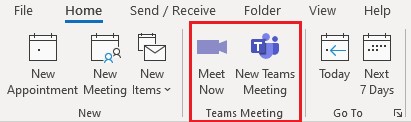
If yes, have you followed these steps to disable it?
1.In Outlook, locate File>Options>Add-ins, see if you can find Microsoft Teams Meeting Add-in for Microsoft Office listed in the Active Application Add-ins list
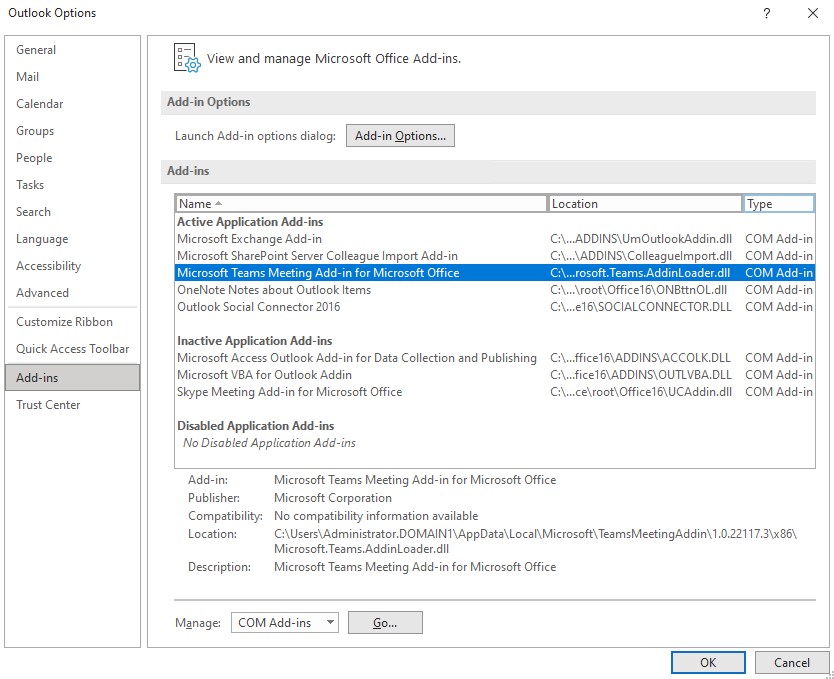
2.If this add-in is present, select Manage > COM Add-ins and then select Go… ,uncheck the checkbox
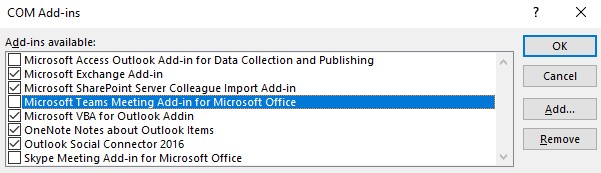
3.return to the Add-ins page and you are supposed to see the add-in is now inactive
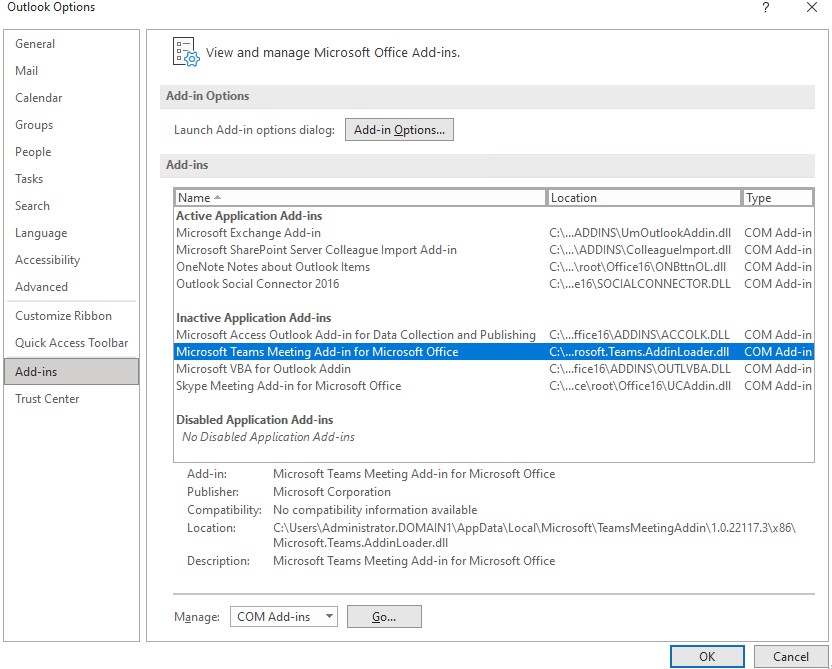
If the answer is helpful, please click "Accept Answer" and kindly upvote it. If you have extra questions about this answer, please click "Comment".
Note: Please follow the steps in our documentation to enable e-mail notifications if you want to receive the related email notification for this thread.