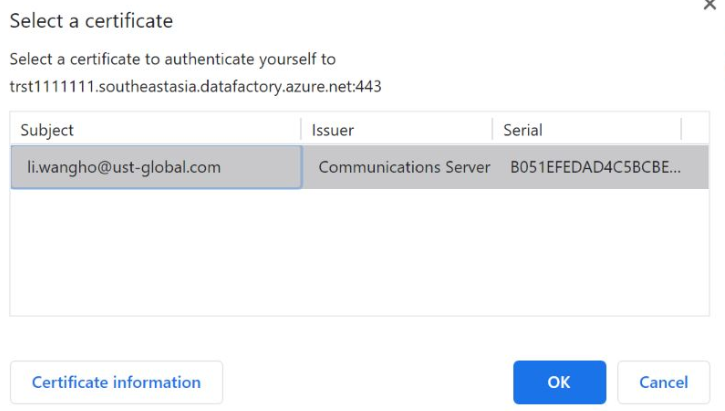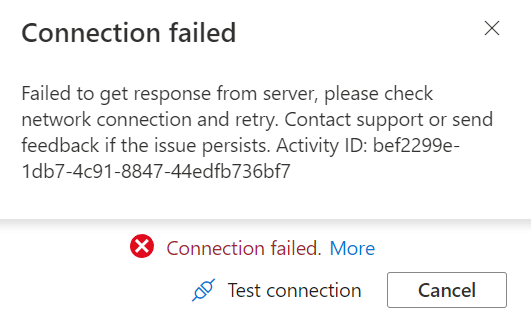Thank you all for bringing this issue to our attention. I have escalated this internally, and out engineers are looking into the issue. I will add comments to this thread when I know more.
In the meantime, here is a suggested workaround:
1) Open Azure Data Factory in Chrome or Edge browsers in private/incognito mode
2) While creating/editing the Linked Service , hit Test Connection
3) Click Cancel (don't select any certificate).