problem is solved, the problem was on our smtp firewall policy on the palo alto
some message attachments received from exchange 2016 shown as <filename>Content-Transfer-Encoding base64
hi community,
we got a problem with email messages with several attachments on our exchange 2016 cu17 where we can not use the attachments in outlook:
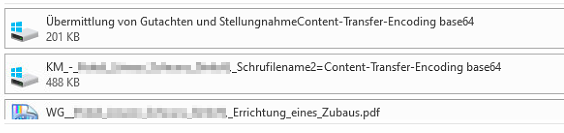
after doing some research with pipeline tracing we see that the problem comes from the wrong formating of the source.
we send the same message multiple time, some messages with the attachment were received correctly and others not, here is an example from a message with 4 attachments and one of the attachment is not useable:
attachment01 left and right correct:
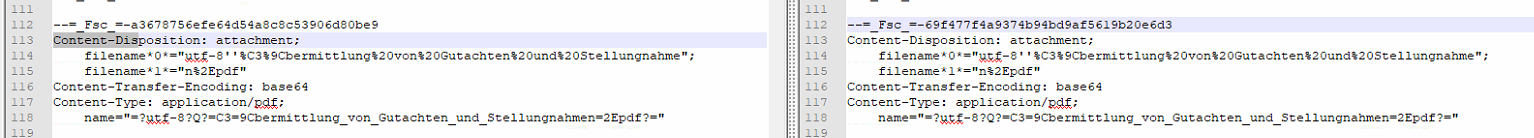
attachment02 left and right correct:
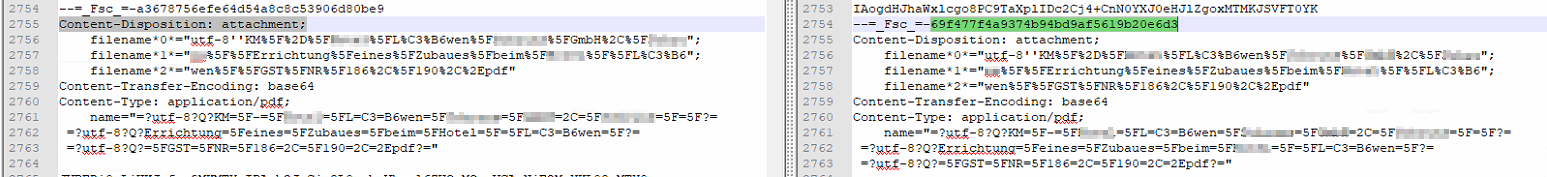
attachment03 left failed and right correct:
"Content-Transfer-Encoding: base64" on the left, is suddenly part of the filename
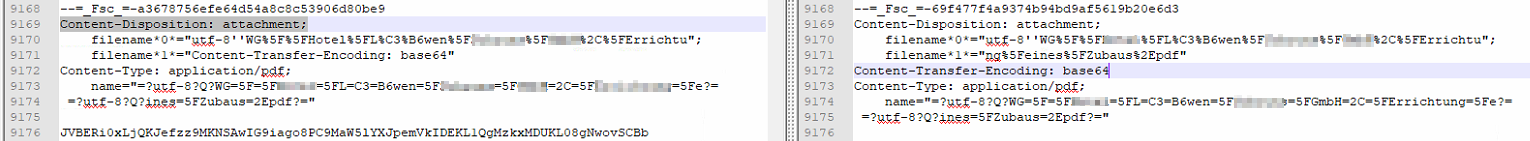
attachment04 left and right correct:
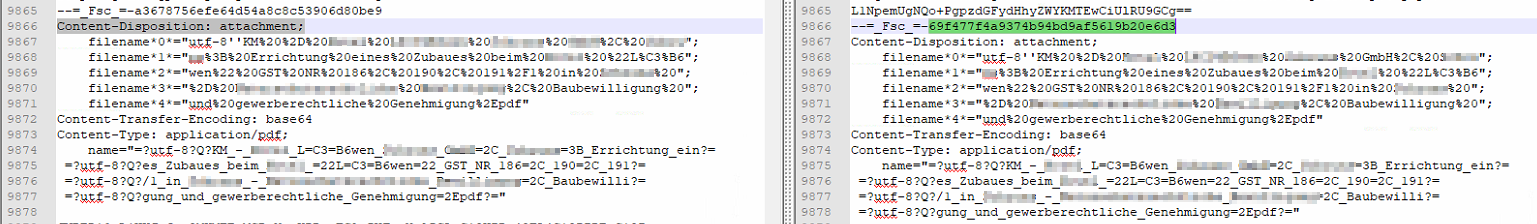
anyone seen this issue and have a hint to solve this behaviour?
regards
ben
Exchange | Exchange Server | Management
5 additional answers
Sort by: Most helpful
-
Grzegorz 6 Reputation points
2020-11-10T13:33:55.607+00:00 I have a very similar problem and I also have PaloAlto. What did you do in palo to fix the problem?
-
Lydia Zhou - MSFT 2,386 Reputation points Microsoft Employee
2020-09-09T02:32:47.73+00:00 What's the file type of the attachment that cannot be used in Outlook?
Does this issue occur randomly, and only with the specific file type? What about those commonly used file types?
Do you get any errors when try to open or download the problematic attachments? You can add more details or post the screenshot here, and don't forget to cover your personal information.You can try to open the attachment from OWA, check if the same error alert will generate.
From the attachment screenshot you provided, the file names are strange for the first two ones, and they don't have any extension. You can try to use a compression utility to compress the file, or rename the file to a commonly used type, then check if the issue persists. For your reference: Blocked attachments in Outlook.You also can check and configure Outlook security settings to see if there is any difference. For more details:
Outlook blocked access to the following potentially unsafe attachments,
Information for administrators about e-mail security settings in Outlook 2007.Registry disclaimer: Serious problems might occur if you modify the registry incorrectly. Therefore, make sure that you follow these steps carefully. For added protection, back up the registry before you modify it. Then, you can restore the registry if a problem occurs.
If the response is helpful, please click "Accept Answer" and upvote it.
Note: Please follow the steps in our documentation to enable e-mail notifications if you want to receive the related email notification for this thread. -
W3nC3S 1 Reputation point
2020-10-16T10:37:45.107+00:00 Hi Benjamin,
Similar environment here with same behaviour.
Is possible contact you out of this scope to ask you about how you solved it?Thanks
-
W3nC3S 1 Reputation point
2020-11-10T13:47:38.207+00:00 Hi Grzegorz-5222,
I removed file-blocking on my SMTP policy but still have problems with some PDF attachments.
I'm involved on an Exchange server migration, so when finished, will report if issue persists.