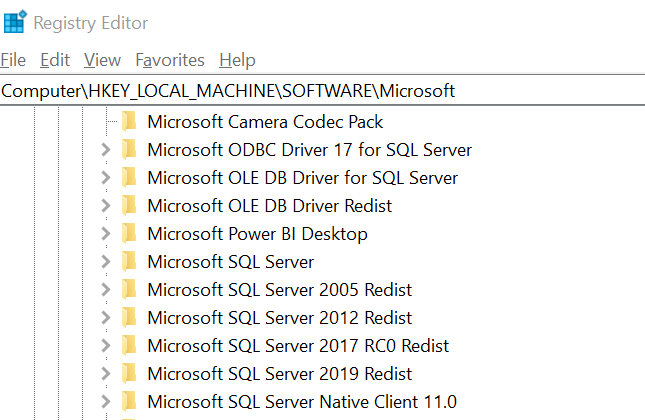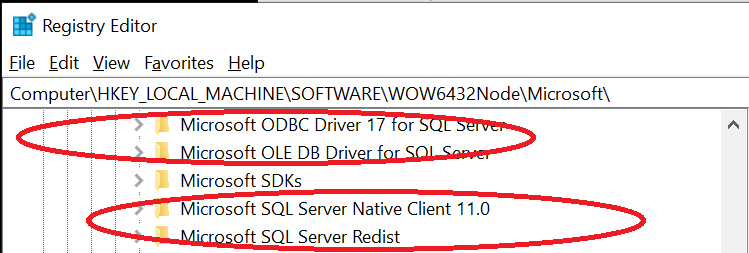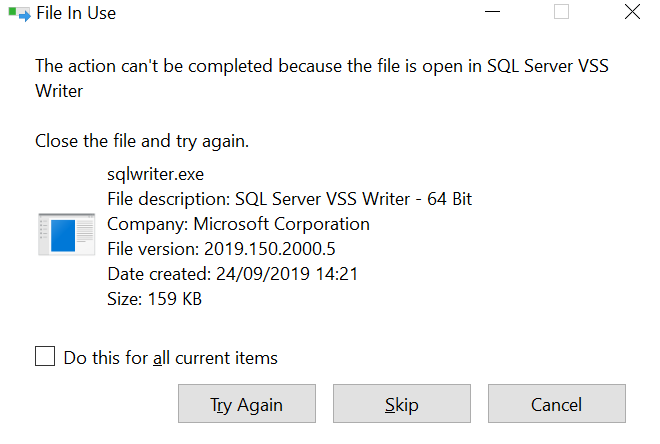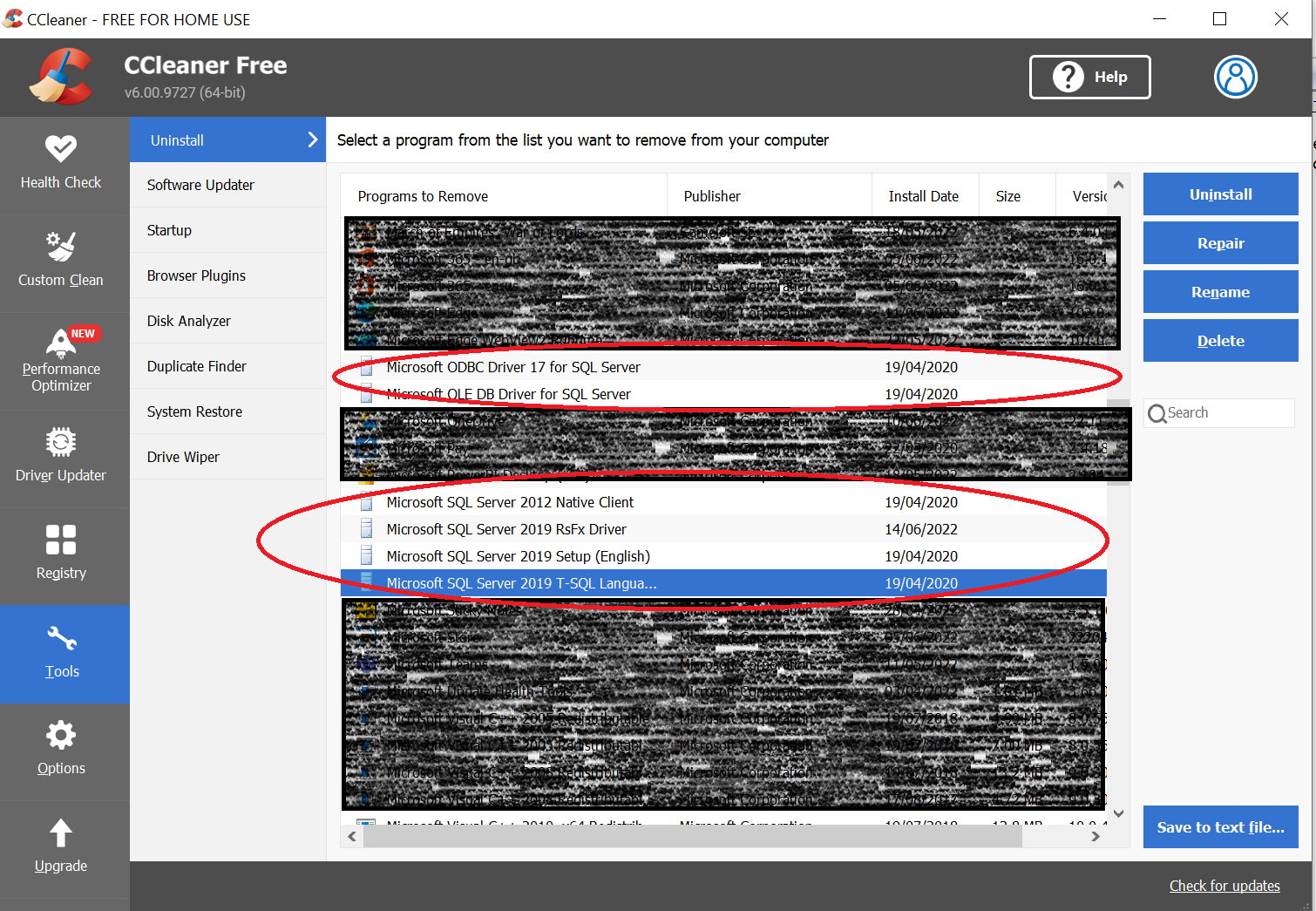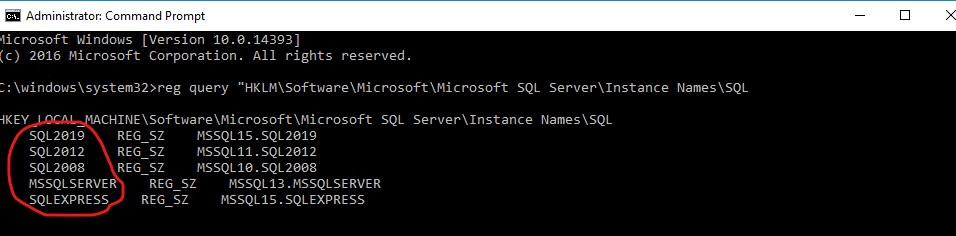You will irrepairably corrupt your system if you try deleting files/registry entries related to SQL Server, even using tools. SQL Server, the product, uses entries/files in these areas but so does a lot of other stuff. Whether you have SQL Server installed or not you probably have the native driver and other components needed to talk to SQL. They are installed here. On top of that you might have tools like Visual Studio installed that ships with stuff related to SQL Server and they'll create/add to entries here as well. If you just start deleting things because they say SQL Server you will corrupt unrelated apps and potentially get into a situation where the only real recovery is a clean install.
Uninstall SQL Server using its installer. Whatever is left is most likely needed by other things. There are a couple of exceptions. For example in the file system you might still have a DATA directory where you installed SQL. You can remove that but things like 'Common Files' and other versions you should not remove. You can, and probably do, have multiple versions of SQL installed on your machine. They all share a root directory structure. For example if you installed Visual Studio then it installed a local SQL copy that stores some of its files here.
For the most part having extra registry entries/files laying around shouldn't hurt anything. Of course if you have SQL services starting up that is a different problem but just having a SQL Server registry entry/directory is harmless.