
with the goal to have them stay aligned with the data that exists in the same row
That's not possible, because the data content from the external data source is dynamically.
This browser is no longer supported.
Upgrade to Microsoft Edge to take advantage of the latest features, security updates, and technical support.
I'm using Excel Professional Plus 2016 to connect to an external SQL Server connection.
First, I pull the data into the Excel sheet and now see the data that exists based on my query criteria. [Shown as column A,B,C]
After that, I'm adding new manual columns that do not exist in the external database. In these columns, I am making manual notes in cells with the goal to have them stay aligned with the data that exists in the same row from the external database. [Shown as column E]
However, when I refresh the data and there are new rows, or if there are rows deleted, it throws off the alignment of the data I manually entered.
[I.e. from example image -- I want Jason to always match C1, not D1 after new row of data added in]
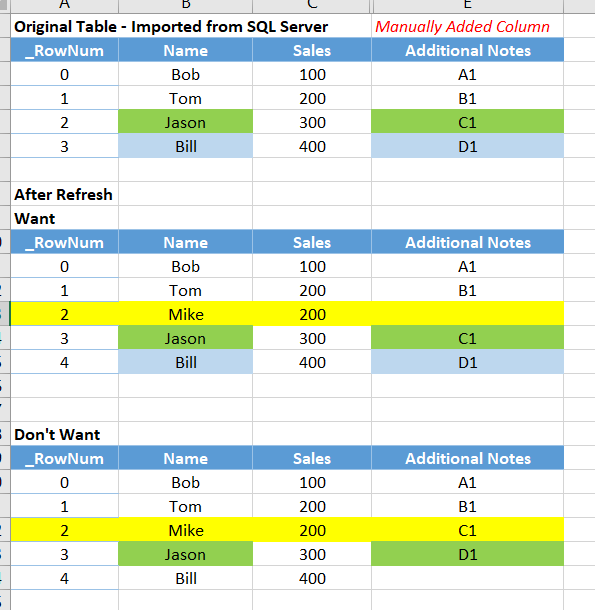
I've tried each of the three buttons under 'External Data Properties' (Insert cells for new data, delete unused cells; Insert entire rows for new data, clear unused cells; Overwrite existing cells with new data, clear unused cells) and none of them seem to accomplish this.
Could anyone please provide feedback and help with this?
Thanks!



with the goal to have them stay aligned with the data that exists in the same row
That's not possible, because the data content from the external data source is dynamically.