
They are stored in UserAssist, but undocumented, so not easy to read information
You can see : UserAssist
This browser is no longer supported.
Upgrade to Microsoft Edge to take advantage of the latest features, security updates, and technical support.
You can see in above screenshot, “Top Apps” section is pinned at the top of Windows Search fly-out and it displays frequently used apps or suggested apps by Microsoft such as Microsoft Edge, Notepad, File Explorer, Settings, etc. How do I get them with code?


They are stored in UserAssist, but undocumented, so not easy to read information
You can see : UserAssist
in windows 10,
C:\Users[current username]\AppData\Local\Packages\Microsoft.Windows.Search_cw5n1h2txyewy\LocalState\DeviceSearchCache\AppCache*.txt
or
C:\Users[current username]\AppData\Local\PackagesMicrosoft.Windows.Cortana_cw5n1h2txyewy\LocalState\DeviceSearchCache\AppCache*.txt
latest AppCache*.txt,inside is the data in json format.
The analysis results are as follows:
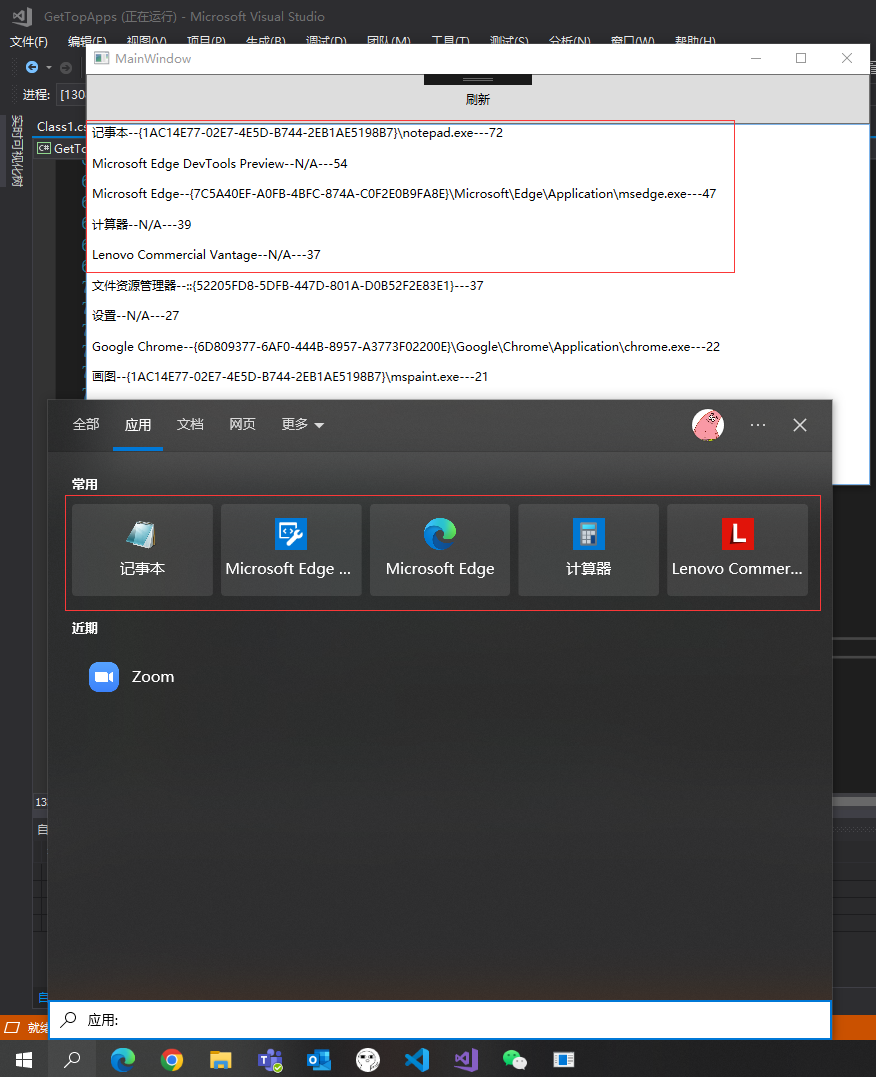
I don't know how to attach the source code to this place.