Hi @Wonderwhy
Yes, is your issue looks like this?
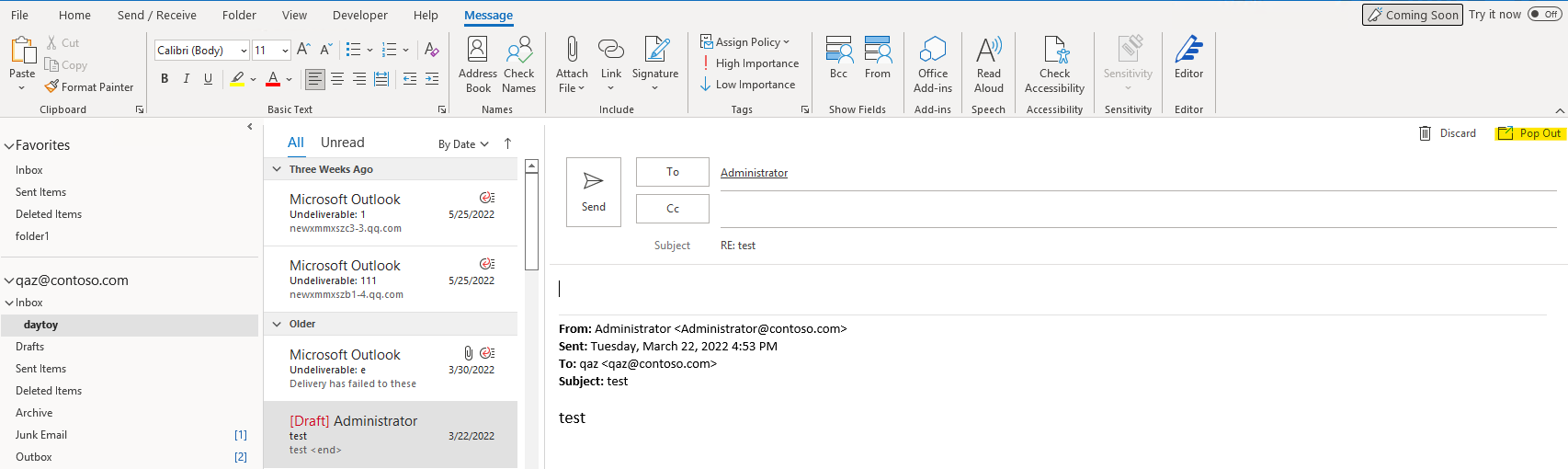
When you are replying an email messages in Outlook, the RE: Message window is embedded in the Reading Pane by default.
If you want to release the RE: Message window, just click the Pop Out button at the upper-left corner of embedded window.
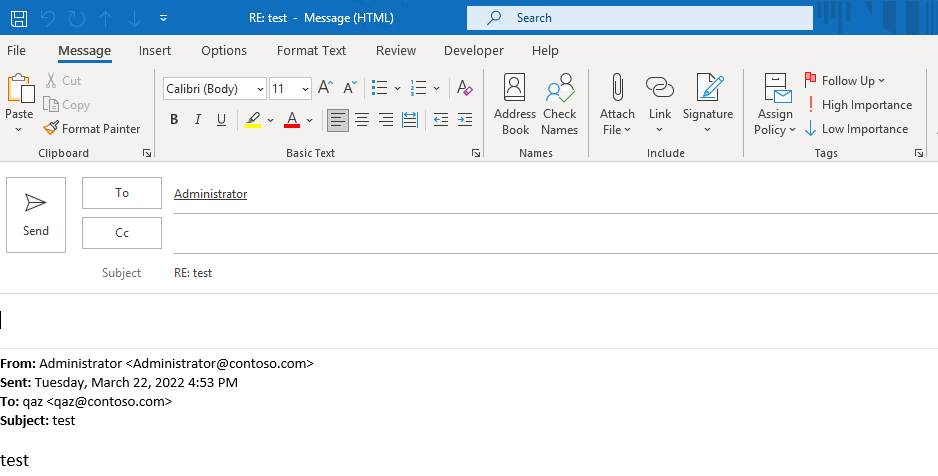
And if you want to disable Replying In Reading Pane For All Email Messages,
Step 1: Click the File > Options.
Step 2: In the Outlook Options dialog box, click the Mail in the left bar.
Step 3: Go to the Replies and forwards section, and check the option of Open replies and forward in a new window.
Step 4: Click the OK button.
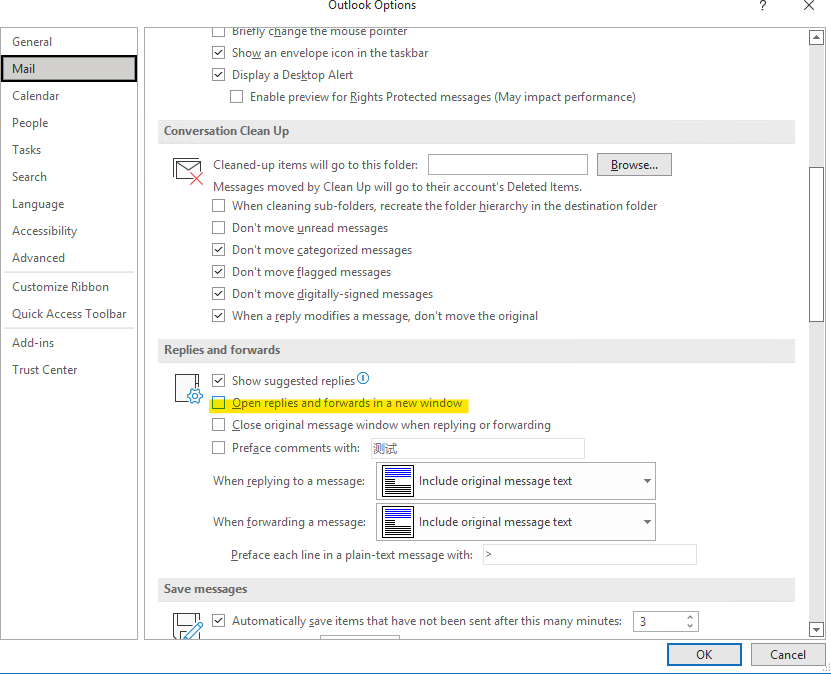
Refer to this link to get more information: How To Disable Replying In Reading Pane In Outlook?
Please Note: Since the web site is not hosted by Microsoft, the link may change without notice. Microsoft does not guarantee the accuracy of this information.
If an Answer is helpful, please click "Accept Answer" and upvote it.
Note: Please follow the steps in our documentation to enable e-mail notifications if you want to receive the related email notification for this thread.

