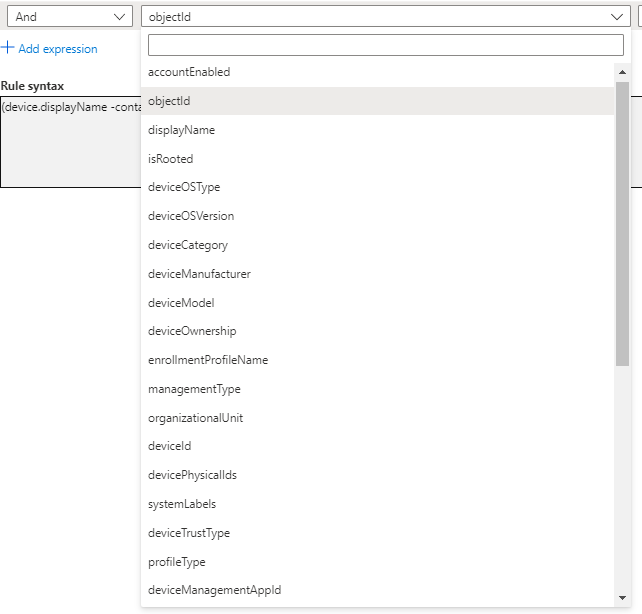HI @David B - I think this is expected behavior for the preview nested group scenario.
Preview limitations of nested AAD groups - MemberOf can't be used with other rules. For example, a rule that states dynamic group A should contain members of group B and also should contain only users located in Redmond will fail.
I have noted this in the post as well -> https://www.anoopcnair.com/how-to-create-nested-azure-ad-dynamic-groups/
KR
Anoop