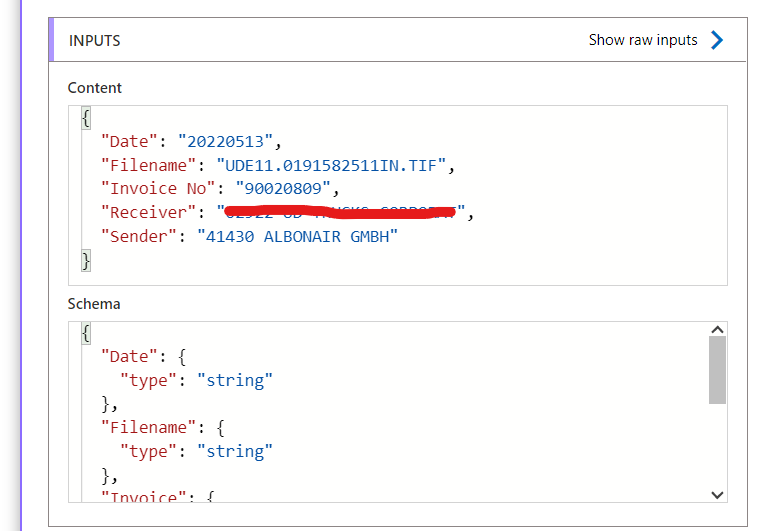@Vijay Thanks for reaching out. You can refer to this document for different type specific keywords that are supported. For build in format please refer to this document.
As per your requirement you can leverage the schema below to validate your JSON input.
{
"type": "object",
"properties": {
"Date": {
"type": "string",
"format": "date"
},
"Filename": {
"type": "string"
},
"Invoice NO": {
"type": "integer"
},
"Receiver": {
"type": "string"
},
"Sender": {
"type": "string"
}
}
}
Valid Input:
{
"Date": "2018-11-13",
"Filename": "UE11.019",
"Invoice NO": 90020809,
"Receiver": "test",
"Sender": "41430 Albon"
}
Date | type: string | format: date
Filename | type : string
Invoice NO | type : integer
Receiver | type : string
Sender | type : string
**Note: ** Regular expressions are not supported with Parse JSON action. Thea above is only for reference and please modify it as per your business needs.
In case inbuild type and format doesn't help then you need to write custom logic (leveraging inbuild actions/conditions) or inline line (write custom code in JavaScript to do regular expression validation) as per your need.