
Thats great and all but that would mean you have to change the provisioning package for every pc you setup. Who wants to do that? Not me.
This browser is no longer supported.
Upgrade to Microsoft Edge to take advantage of the latest features, security updates, and technical support.
Hi There,
I've created a Provisioning Package using Windows Configuration Designer and all is working well except it would be really handy if we could enter a Computer/Device Name at provisioning time rather than using a randomly generated one. We enroll the PCs into Intune/Azure and install some other cloud monitors and all of these get setup with the random name which means we have to go into the relevant systems and rename them all post setup. It would make life a lot easier if the name was just correct from the start! :)
Is there any way to prompt for the computer name during provisioning or somehow store it in an editable file alongside the package so it can be read in during provisioning?
Any help would be much appreciated,
Olly
Thats great and all but that would mean you have to change the provisioning package for every pc you setup. Who wants to do that? Not me.
Hi
Please update Windows Configuration Designer to the latest version.
You could configure device name at the beginning when you setup a new project (picture Windows Configuration Designer1).
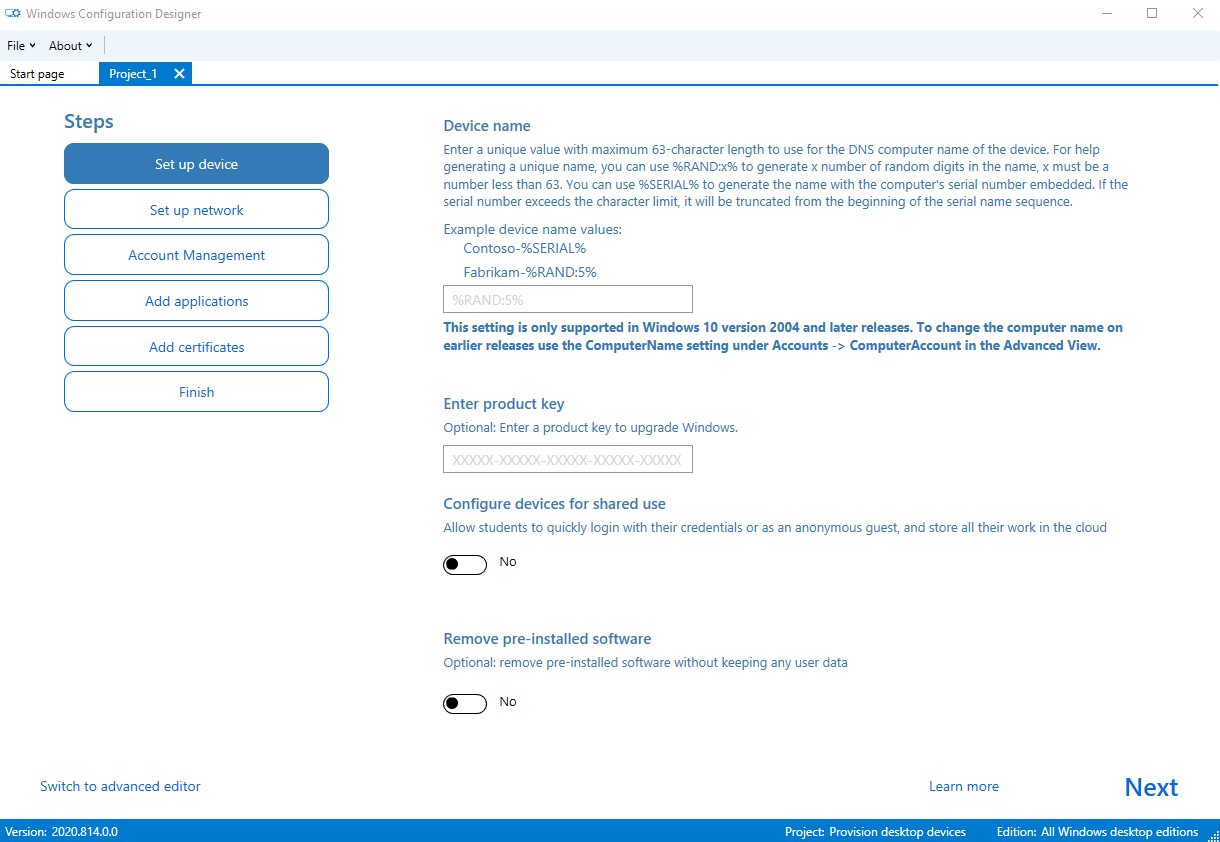
If you’re in advanced editor, locate to Runtime settings > Accounts > ComputerAccount >ComputerName in the Available customizations section, then you set up your device name. (picture Windows Configuration Designer 2)
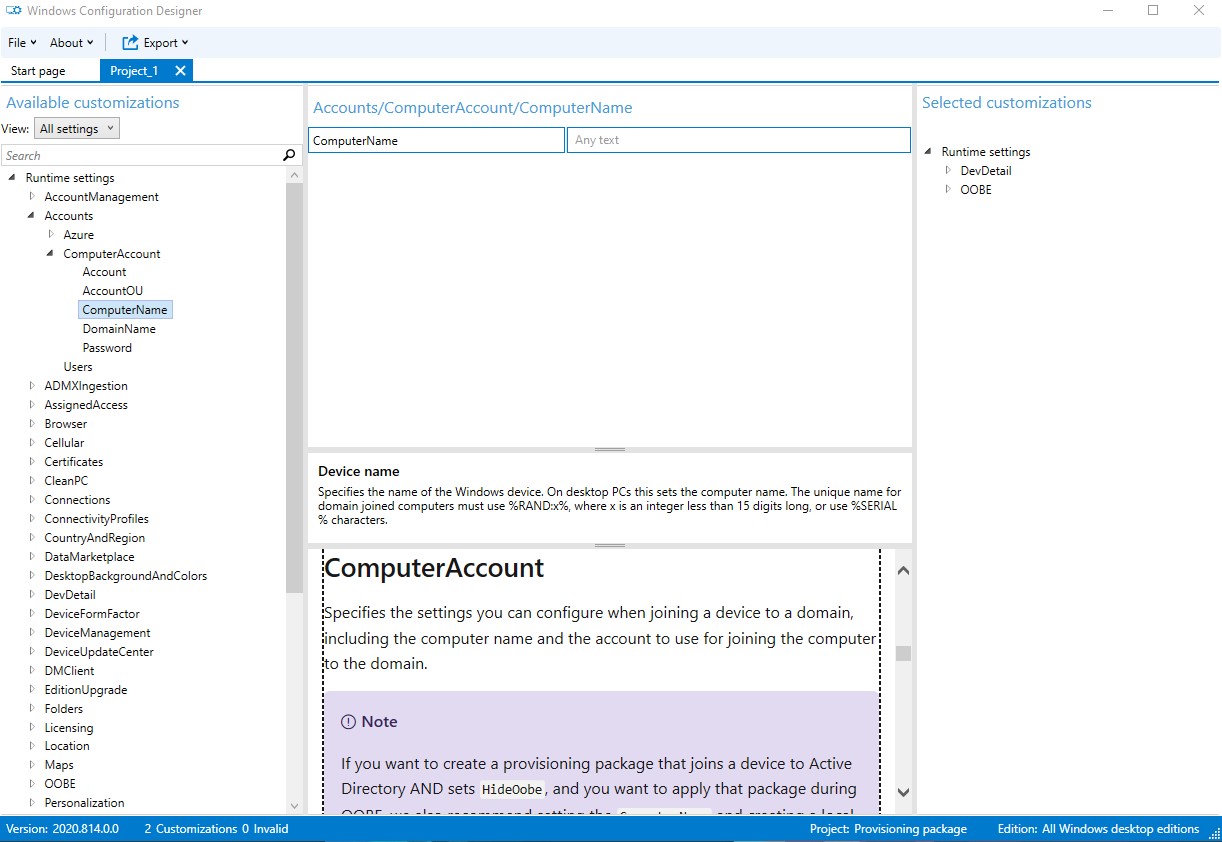
Please feel free to let us know if you need further assistance.
Best regards.
============================================
If the Answer is helpful, please click "Accept Answer" and upvote it.
Note: Please follow the steps in our documentation to enable e-mail notifications if you want to receive the related email notification for this thread.