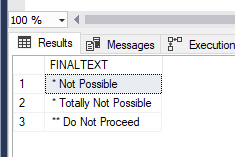Do you mean a line break so if you have 3 warnings you want them on 3 separate lines within your text block? If so then use an expression to set the textbox value and include vbcrlf in the value. What you'd end up doing is using Split to split the value based upon whatever string criteria you have. Then use Join to combine the values together using vbcrlf as the separator. Excluding some cleanup this expression might work.
=Join(Split(Fields!Message.Value, " or "), vbCrlf)
Replace the field name as appropriate. This would remove the or from the string by splitting the value on it. Then the strings would be joined back together with a CRLF. Within a textbox it would display on a separate line for each string.