WPF ListView with nested listview Drag and Drop
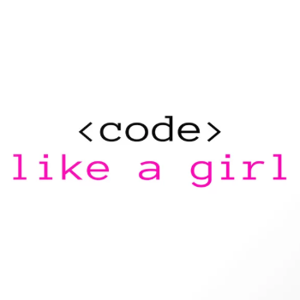
I have a parent listview with a child listview. Each parent listview item has from 1-250 child items in the child listview. I have the parent listview contained within a drag and drop contentpresenter. This causes all of the child listview items to be within the contentpresenter as well. However, I want to be able to only put the parent items in the dragdrop contentpresenter so just the parent is visibly dragged. Also, virtualization does not work with 250 child items when inside the dragdrop contentpresenter. How can I do this? I want to show the child listview items below each parent listview item (and they are clickable as well), but I cannot separate them out of the drag and drop contentpresenter or else they are not visible. I want to be able to highlight just the parent item as well, but everything within the contentpresenter gets highlighted unless I click on the child item.
Parent 1 <-- just want this in the draggable content
Child 1 <-- these must show below the parent
Child 2
Parent 2
Child 1
Child 2