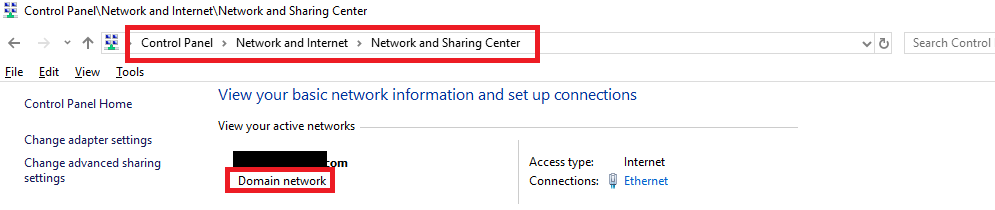First, I want to say I am not a server tech. I have had to work on them here and there but most were just file servers and not DC with AD/DS on them. One of my customers is wanting me to help fix their server. The main issue they are having is that their access to their external email stops working. They have to reboot the server to get it working again. This led me to start looking into the server and I have found numerous errors. Below is a link to a google drive folder with logs and screenshots from the server. From what I can see is the previous person did not remove the previous server from portions of this server. The server is named Odin. The previous server was named Loki. Loki is no longer used and has been removed. This was done previous to me helping. I have gone into the DNS and cleaned out all references to the old server. If anyone would be willing to help me with instructions on how to fix the errors, I would greatly appreciate it.
https://drive.google.com/drive/folders/15gNc8UrxymQOMAy6dX_XpoFS1QLfrzqd?usp=sharing
Errors.txt – Errors from DNS, AD/DS, AD/CS
IP_NetDom_Query – netdom query FSMO and IPCONFIG /ALL
Repadmin.txt – repadmin.exe /showrepl odin.primarytherapysource.local /verbose /all /intersite
Dcdiag – dcdiag /v /c /d /e /s:odin.primarytherapysource.local
Server roles – List of the roles installed on the server
ADDS 1/2 – screenshots of the replication setup that is wrong
Thanks for the help,
Ben