
Hi @sns ,
1.In classic experience, you can use open the page in IE mode to use “Open with Explorer”. For the specific steps, please refer to the following article. After enabling IE mode, you can use the "open with explorer view" option.
References to third-party article: How to use Internet Explorer mode in the Microsoft Edge browser for Windows 11
Note: Microsoft is providing this information as a convenience to you. The sites are not controlled by Microsoft. Microsoft cannot make any representations regarding the quality, safety, or suitability of any software or information found there. Please make sure that you completely understand the risk before retrieving any suggestions from the above link.
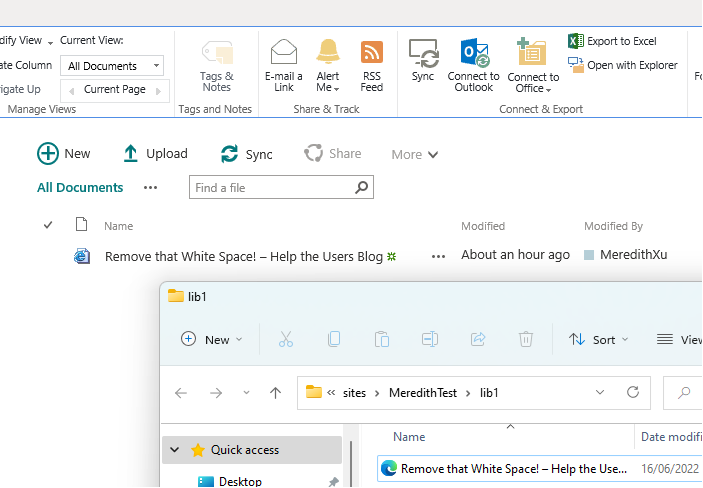
2.In the modern view, if you are not clear about how to configure group policy to enable this “Open with Explorer”. It is recommended to open a new thread with the tag ms-edge about configuring group policy related to Edge for better help.
If the answer is helpful, please click "Accept Answer" and kindly upvote it. If you have extra questions about this answer, please click "Comment".
Note: Please follow the steps in our documentation to enable e-mail notifications if you want to receive the related email notification for this thread.
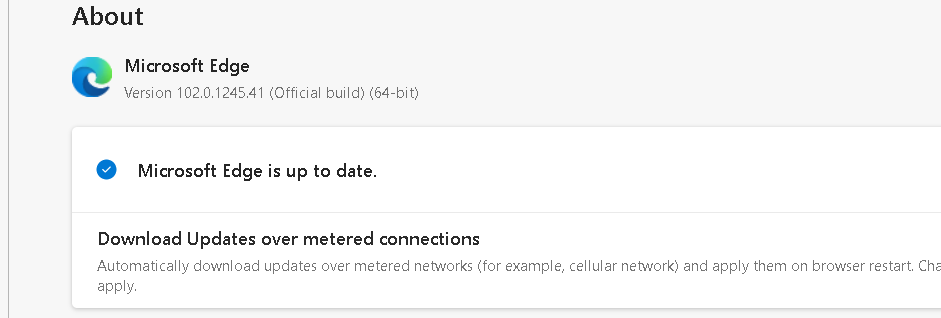
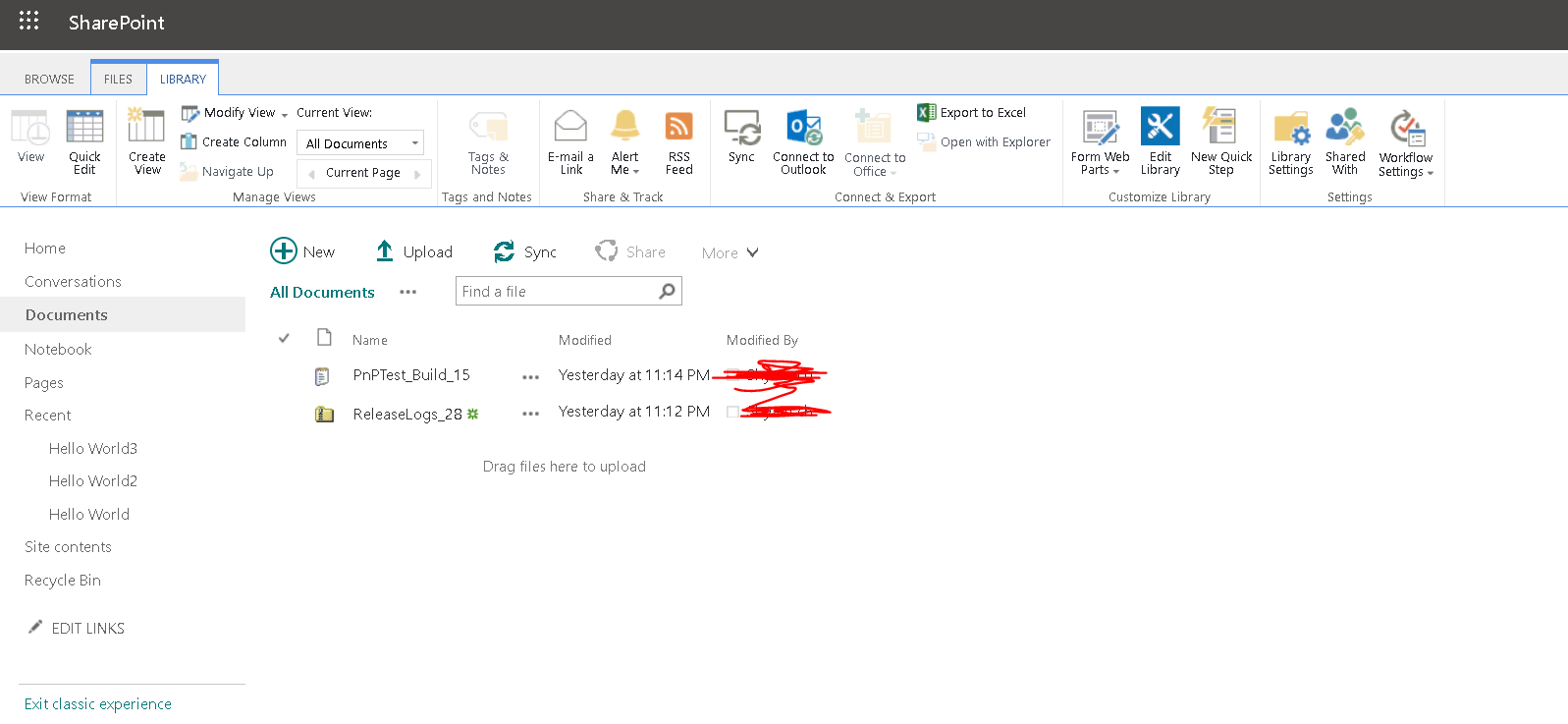
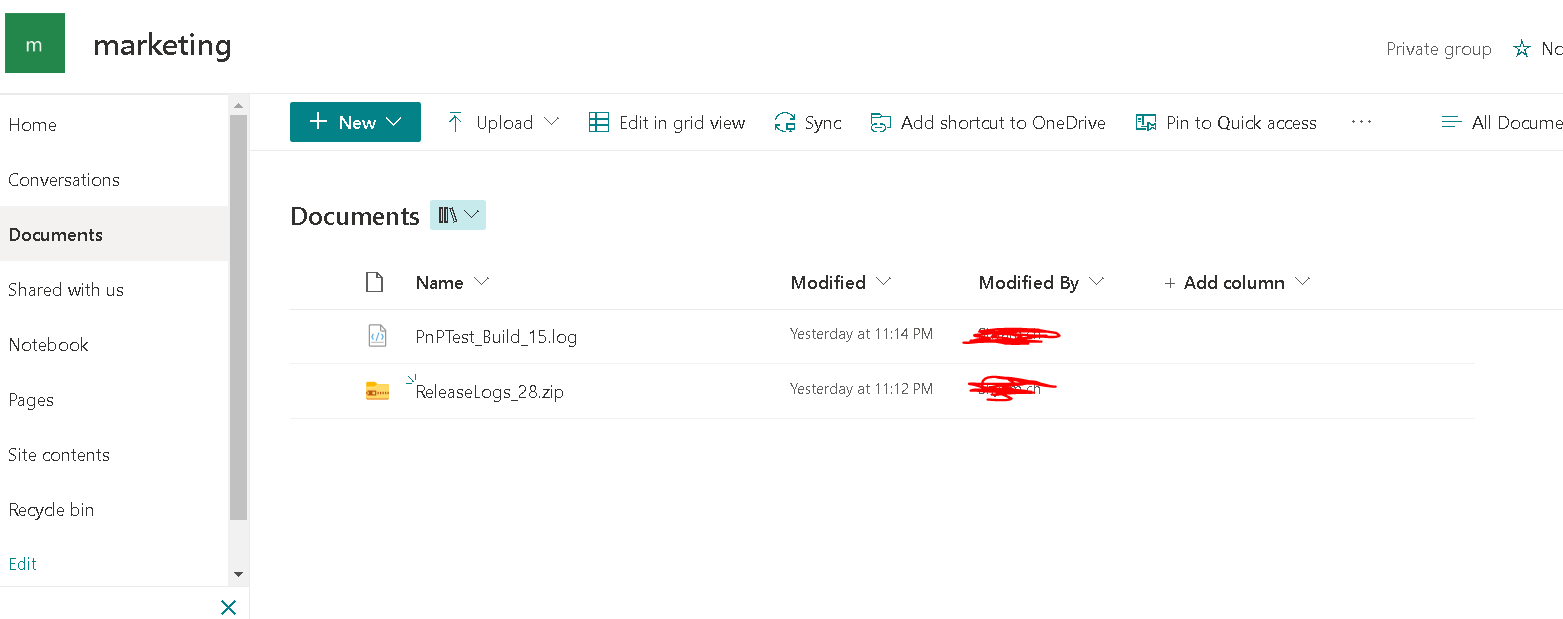

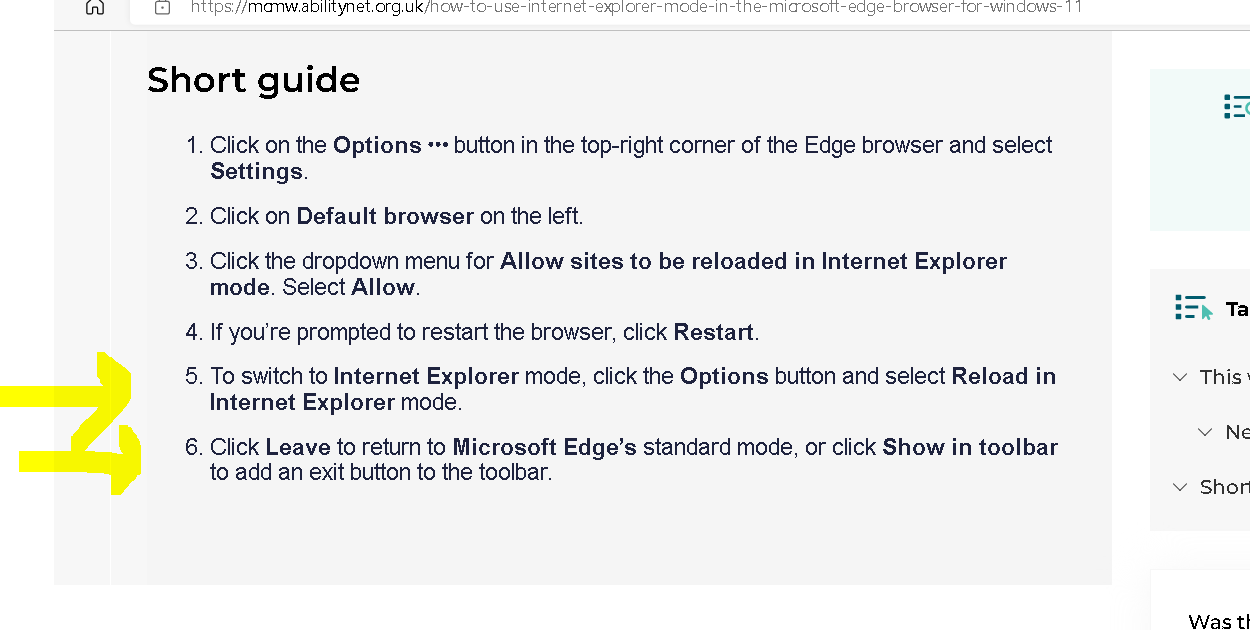
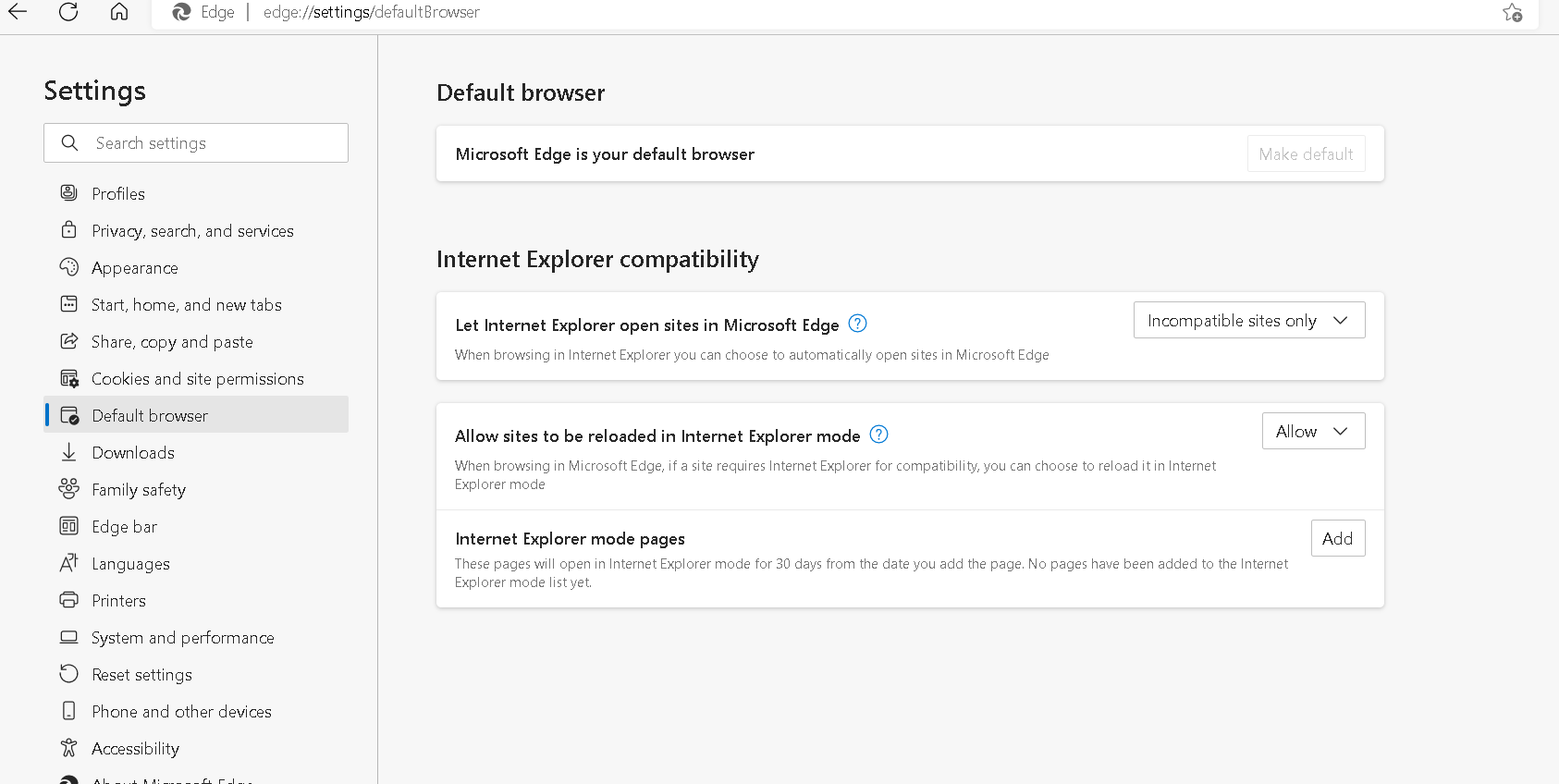
 to show, or click the button
to show, or click the button  to reload the tab.
to reload the tab. 
 ,or click the button
,or click the button 