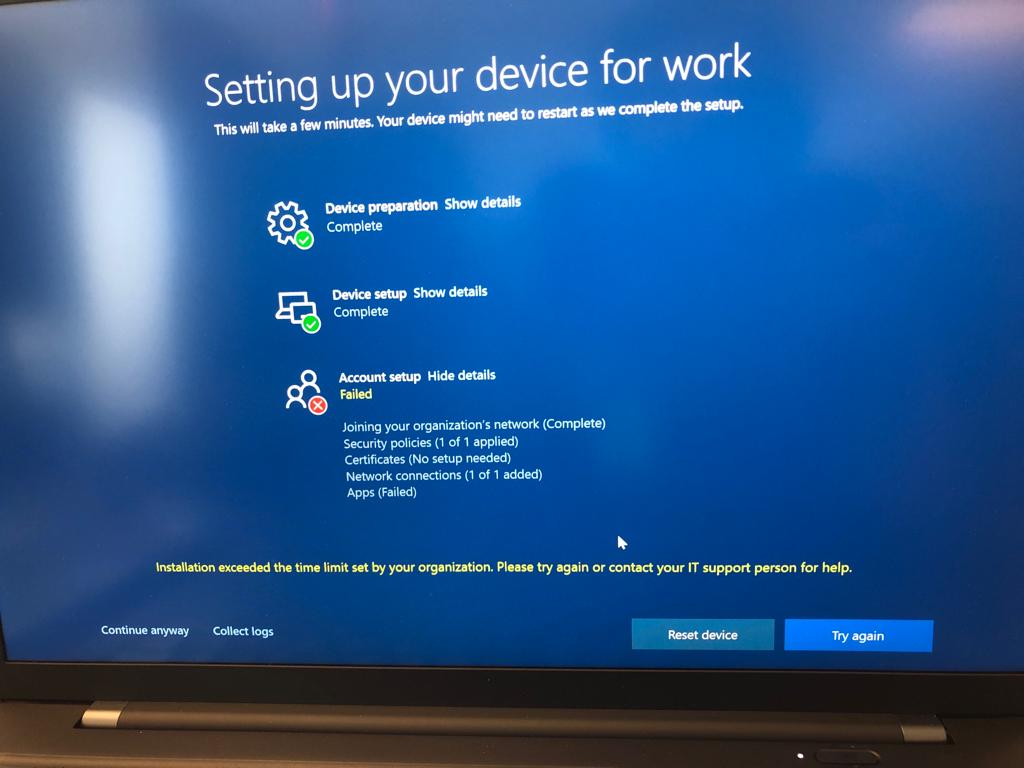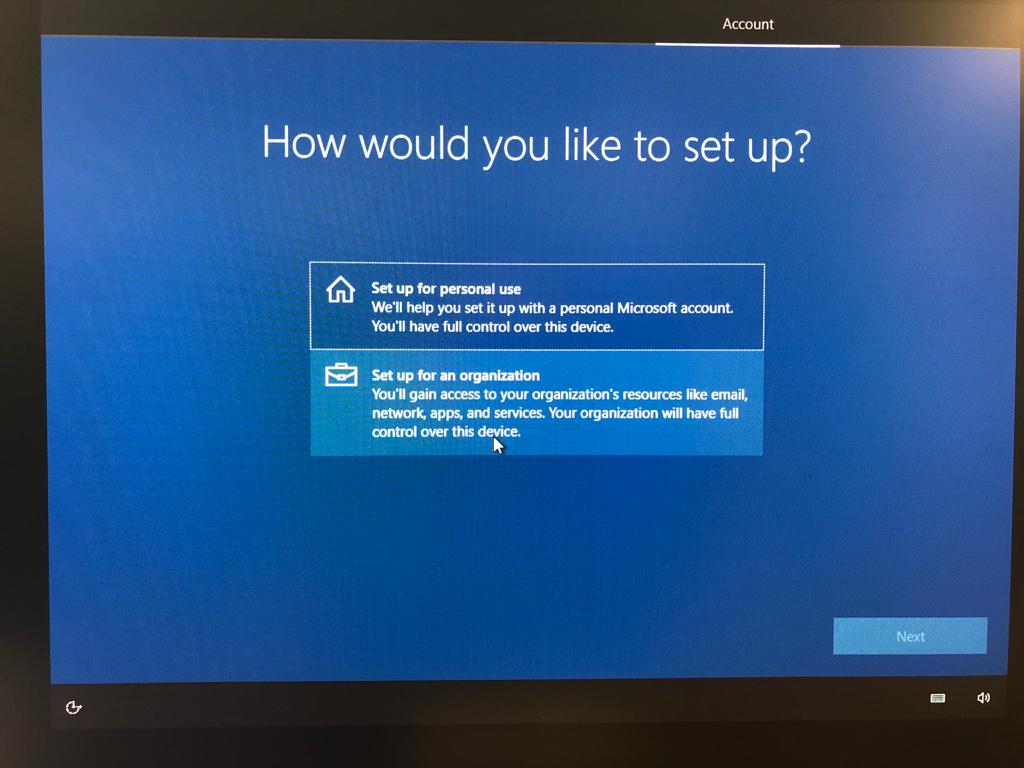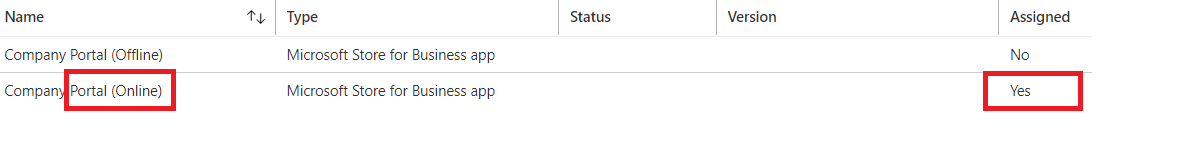@nasha mehr , For our issue, firstly, please check if any conflict policy set for the two affected devices. If yes, remove them and then see if the welcome screen come out: If the Microsoft Software License Terms can hide and if the account set for person is not there.
https://learn.microsoft.com/en-us/mem/autopilot/policy-conflicts
Meanwhile, for the app install issue, I notice it is failed under Account setup phase. But as I know, the company portal app for Autopilot provisioned device is assigned to device group. Given the situation, please refer to the steps in the following link to assign the app to see if ti works:
https://learn.microsoft.com/en-us/mem/intune/apps/store-apps-company-portal-autopilot
Hope it can help.
If the answer is helpful, please click "Accept Answer" and kindly upvote it. If you have extra questions about this answer, please click "Comment".
Note: Please follow the steps in our documentation to enable e-mail notifications if you want to receive the related email notification for this thread.