
Logs in AAD
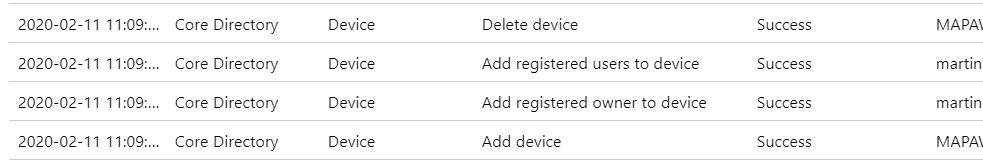
Error message:
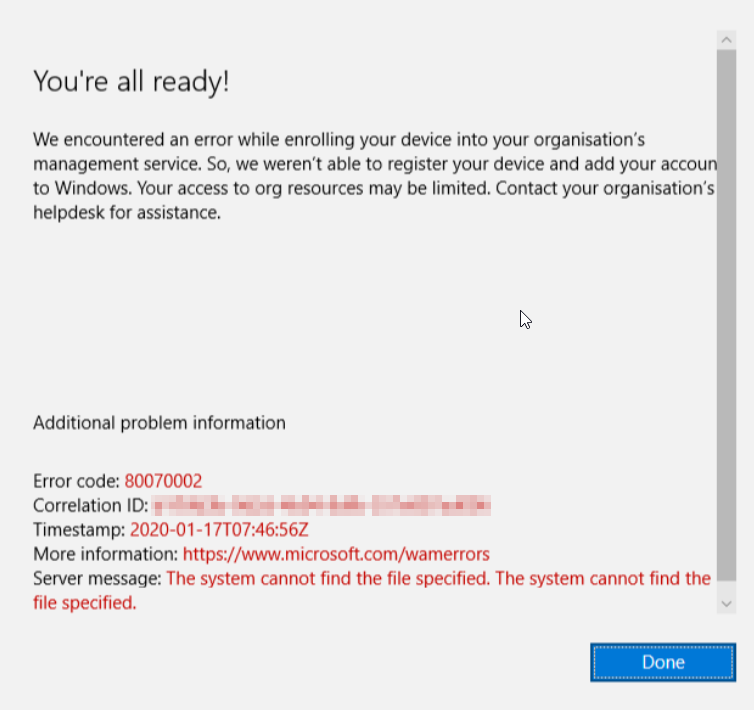
This browser is no longer supported.
Upgrade to Microsoft Edge to take advantage of the latest features, security updates, and technical support.

Hi,
So I posted an thread on the other Microsoft community forum, but since they couldn't answer it they recommended this forum.
Hi,
I have 3 companies with their own tenant and server environment with Office 365 setuped with Azure AD-Connect for password sync. (Hybrid install)
The problem I am facing is that everytime when an user logs on a brand new Windows 10 1909 Enterprise laptop to configure Outlook the first time you get the popup window asking the user to "Allow my organization to manage my device" This app only or Yes.
When the user choose either of them, they receive the following Error message.
Error code: 80070002
When I check if the laptop has been enrolled into Azure AD Devices I doesn't show up. However when I check the logs I get this.
I have only seen this problem in the hybrid environment of my 3 companies and not for my 2 other companies which are running cloud only.
So must have something to do with the hybrid.
It have worked before though.
Windows 10 1909 machines are fully patched and updated.
Users are running E3 licenses.
The last Azure AD Registered I can see in my portal was. 7 January 2020. After that I have started to receive the error message.
The Outlook version is:
It occurs on all users, started from 7 January on this tenant.
Thanks

Logs in AAD
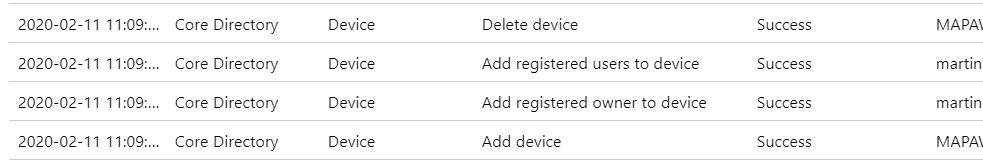
Error message:
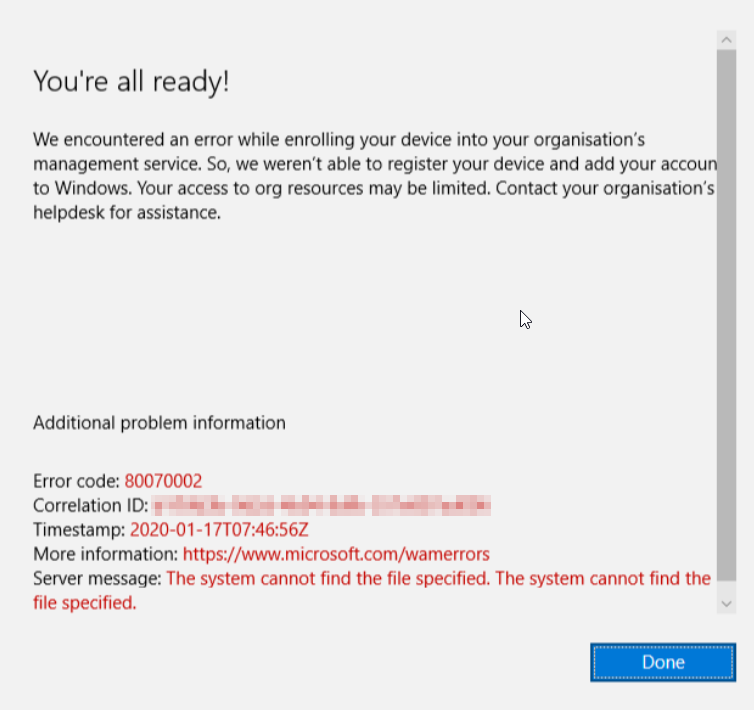
Hi,
I have the same issue, did you found a solution for it?
best
Hi,
I did not.
However I heard from an colleague it might have something to do with the BIOS and TPM.
Try and upgrade the BIOS, also uninstalled the HP (this case HP laptops) hp client security manager software.
Any resolution on this?
I got the exact same issue suddenly.
The windows update did not help.
thanks,
Selim