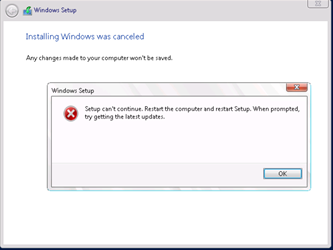Hello
Thank you for your question and reaching out. I can understand you are having issues related to Upgrade to 2012 R2.
It looks that issue with User profile , please try to rename the profile or Try to run setup from different user profile.
Please , Disable any Antivirus program or Windows firewall you may have for temporary purpose.
Please also investigate using upgrade log file to know exact error.
https://support.microsoft.com/en-us/topic/log-files-that-are-created-when-you-upgrade-to-a-new-version-of-windows-9ec8aa31-0cc1-a0b2-2d98-e9c6714349b9
----------------------------------------------------------------------------------------------------------------------------------------------
--If the reply is helpful, please Upvote and Accept as answer--