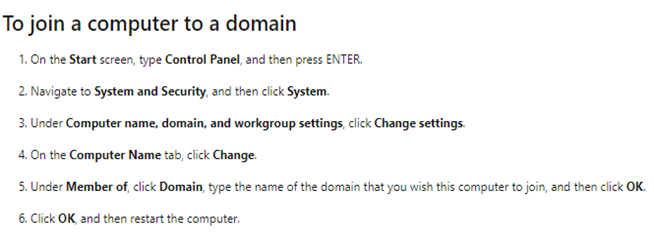Hello @bala198222 ,
Thank you for posting here.
Here are the answers for our questions:
- Before we add 2019 DC into existing domain, we should ensure: The minimum requirement to add a Windows Server 2019 Domain Controller is a Windows Server 2008 functional level. The domain also has to use DFS-R as the engine to replicate SYSVOL.
- Before we do any change in existing AD domain environment, we had better do:
- Check if AD environment is healthy. Check all DCs in this domain is working fine by running Dcdiag /v. Check if AD replication works properly by running repadmin /showrepl and repadmin /replsum.
- back up all domain controllers.
- Check both SYSVOL folder and Netlogon folder are shared by running net share on each DC.
- Check we can update gpupdate /force on each DC successfully.
After we ensure forest function level is 2008 and SYSVOL replication is DFSR replication type, we can add one Windows server 2019 to the existing domain and promote is as a domain controller.
- Join a new Windows server 2019 to existing domain
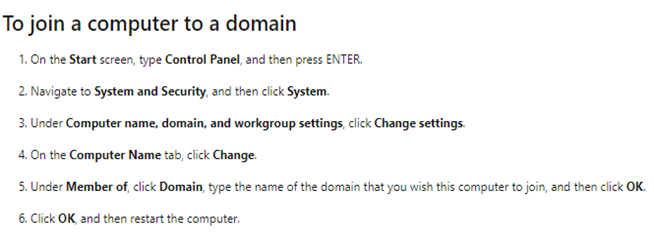
- Install AD DS role and DNS role on this Windows server 2019 and promote this server as a DC (as a GC).
- Check if AD environment is healthy again. Check all DCs in this domain is working fine by running Dcdiag /v. Check if AD replication works properly by running repadmin /showrepl and repadmin /replsum.
References:
Forest and Domain Functional Levels
https://learn.microsoft.com/en-us/windows-server/identity/ad-ds/active-directory-functional-levels
Migrating FRS to DFSR
https://techcommunity.microsoft.com/t5/Storage-at-Microsoft/Streamlined-Migration-of-FRS-to-DFSR-SYSVOL/ba-p/425405
Hope the information above is helpful. And look forward to your update of this issue. If anything is unclear, please feel free to let us know.
Best Regards,
Stephanie Yu
============================================
If the Answer is helpful, please click "Accept Answer" and upvote it.
Note: Please follow the steps in our documentation to enable e-mail notifications if you want to receive the related email notification for this thread.