I didn't experience this problem. Basically, instead of using the downloaded xml file, I usually use the built-in xml file in Intune. You can find it by clicking Add instead of Import.
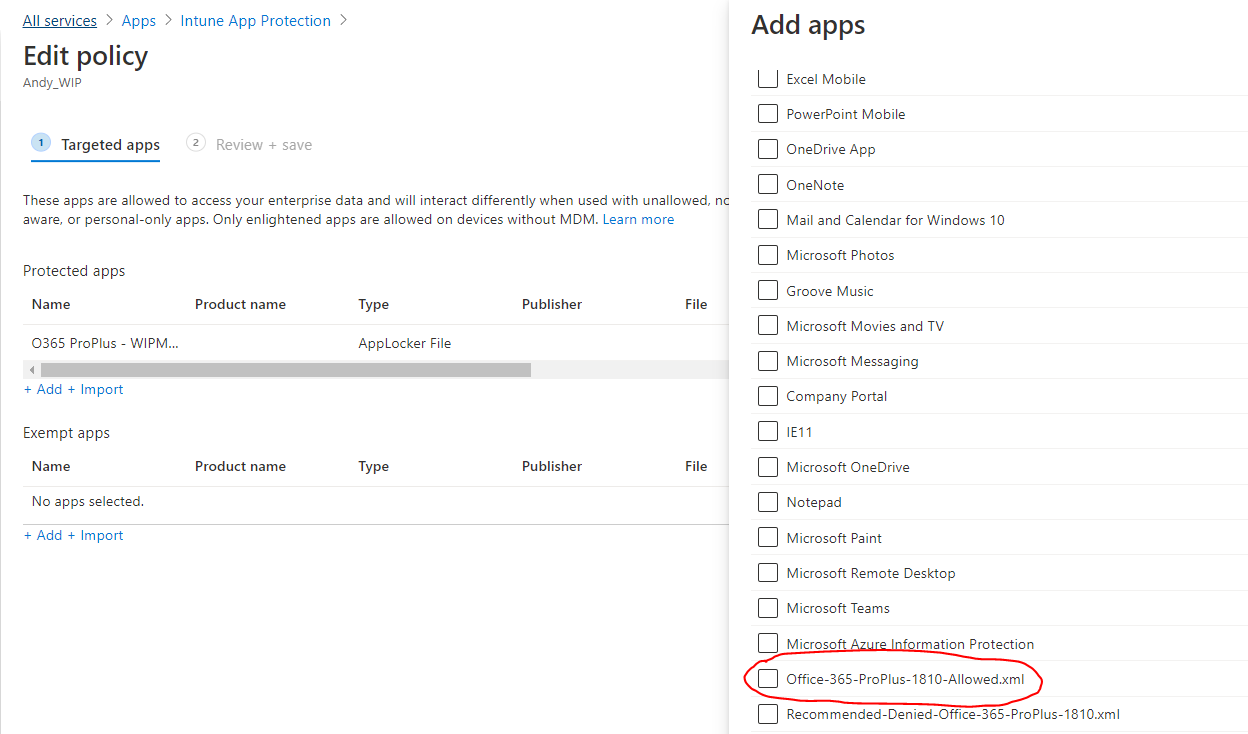
Besides, after you deployed the policy, please verify that the Outlook app has been protected by WIP. By opening the task manager, you can check the Enterprise Context for the Outlook process. If it's protected, the Enterprise Context should be the tenant name. Please click the following link for how to determine the Enterprise Context of an app.
If an Answer is helpful, please click "Accept Answer" and upvote it.
Note: Please follow the steps in our documentation to enable e-mail notifications if you want to receive the related email notification for this thread.