
Hi @Jessica Marsden ,
Based on my research and test, it's likely to be a by design behavior for Teams webinars, which might be due to the consideration that webinars are designed to be a meeting with registration added to it.
The link below is a thread which was posted around one year ago that discusses a similar scenario:
Event Cancelled, which wasn't cancelled
I've also tested in my lab and can reproduce what you described. After changing "Require registration" to "None", the previously registered attendees received a cancellation notification.
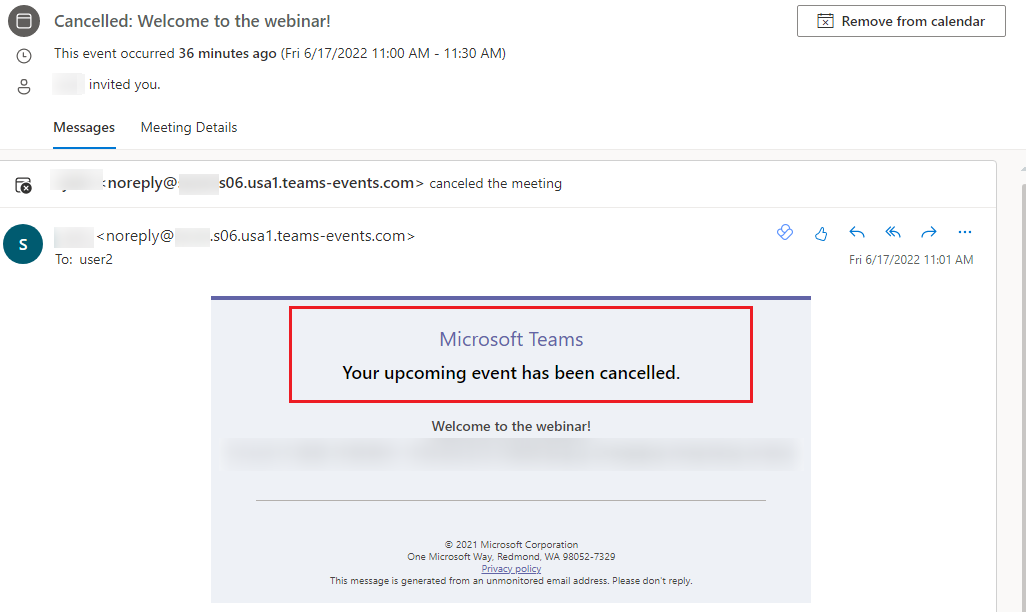
The subject of this notification is corresponding to the title of the registration form I created earlier, which is kinda of different from a real meeting cancellation whose subject is reflecting the meeting title:
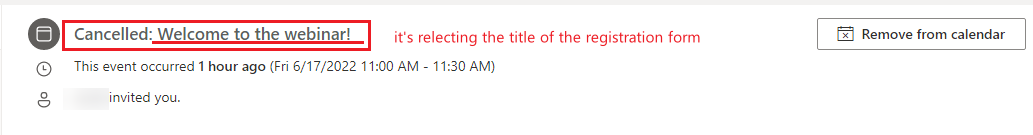
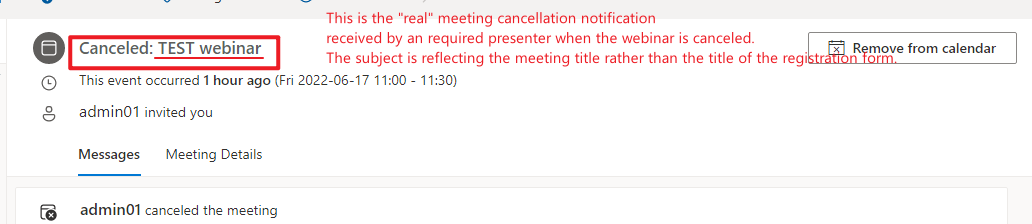
Despite of these differences, totally agree on that the current behavior can indeed lead to confusions for previously registered attendees.
That being said, considering that the behavior hasn't been changed yet. I just tried submitting a feature request via the dedicated feedback portal for Microsoft Teams. The link would be left below so that you or other community users who see this thread can also help vote or comment there as well. Hopefully this behavior can be improved in the near future.
Do not send cancellation notification to previously registered webinar attendees after updating registration requirement to "None"
If the answer is helpful, please click "Accept Answer" and kindly upvote it. If you have extra questions about this answer, please click "Comment".
Note: Please follow the steps in our documentation to enable e-mail notifications if you want to receive the related email notification for this thread.