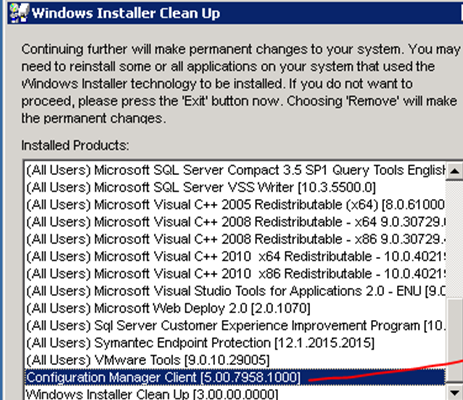According to Microsoft doc, Version 2107 and later just requires Microsoft Visual C++ 2015-2019 Redistributable version 14.28.29914.0 (vcredist_x*.exe), which improves stability in Configuration Manager operations.
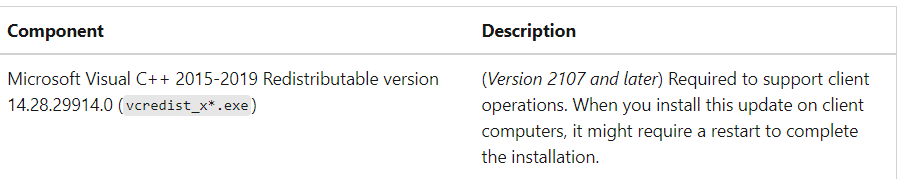
Here is the related article:
https://learn.microsoft.com/en-us/mem/configmgr/core/clients/deploy/prerequisites-for-deploying-clients-to-windows-computers#components-automatically-downloaded-during-installation
So we could just to install version 14.28.29914.0 (vcredist_x*.exe) to ensure the SCCM client run normally, and wish the other application could also run without error.
If the answer is the right solution, please click "Accept Answer" and kindly upvote it. If you have extra questions about this answer, please click "Comment".
Note: Please follow the steps in our documentation to enable e-mail notifications if you want to receive the related email notification for this thread.