Hi Mahesh,
You need to modify second nested group as follows:
<xsl:for-each-group group-by="ArrivalEventdate" select="current-group()">
This browser is no longer supported.
Upgrade to Microsoft Edge to take advantage of the latest features, security updates, and technical support.
Hi Team,
This concern a Fully related to below Link post, Currently we are used "group-by="ArrivalEventdate" for a Group ArrivalEventdate wise, According to its worked for Unique - JS_UniqueConsignRef number, But With the multiple JS_UniqueConsignRef numbers its getting Dupplicated as a below, Could you please Guide to use a multiple grouping on this XSLT 2.
Current grouping on event
<Arrival>
<EventCount>
<xsl:copy-of select="ArrivalEventCount"/>
</EventCount>
<xsl:for-each-group group-by="ArrivalEventdate" select="/Booking/value">
<Line_No>
<xsl:copy-of select="position()"/>
</Line_No>
<xsl:copy-of select="ArrivalEventdate"/>
<xsl:copy-of select="ArrivalEventDetail"/>
</xsl:for-each-group>
Source XML-
23293-source-xml.xml
Current XSLT Map -
23177-single-js-uniqueconsignref-lmap.xml
Current wrong Output-
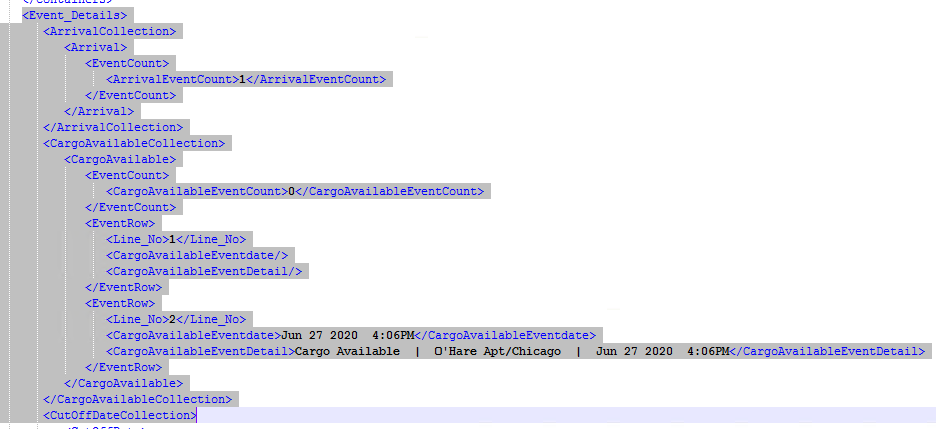
Expected Output
<Event_Details>
<ArrivalCollection>
<Arrival>
<EventCount>
<ArrivalEventCount>1</ArrivalEventCount>
</EventCount>
<EventRow>
<Line_No>1</Line_No>
<ArrivalEventdate>May 14 2020 8:26AM</ArrivalEventdate>
<ArrivalEventDetail>Arrival | Rickenbacker | May 14 2020 8:26AM</ArrivalEventDetail>
</EventRow>
</Arrival>
</ArrivalCollection>
<CargoAvailableCollection>
<CargoAvailable>
<EventCount>
<CargoAvailableEventCount>0</CargoAvailableEventCount>
</EventCount>
<EventRow>
<Line_No>1</Line_No>
<CargoAvailableEventdate/>
<CargoAvailableEventDetail/>
</EventRow>
</CargoAvailable>
</CargoAvailableCollection>
<CutOffDateCollection>
Hi Mahesh,
You need to modify second nested group as follows:
<xsl:for-each-group group-by="ArrivalEventdate" select="current-group()">