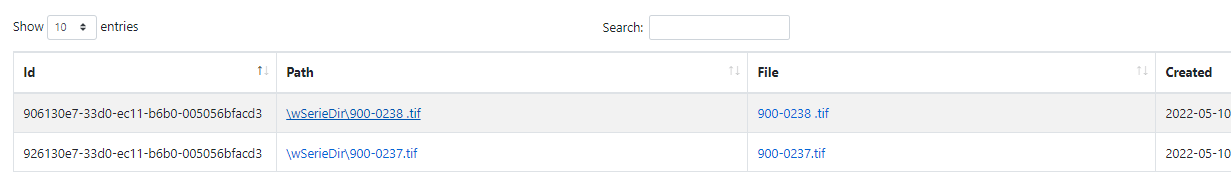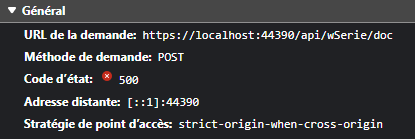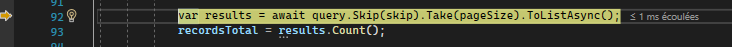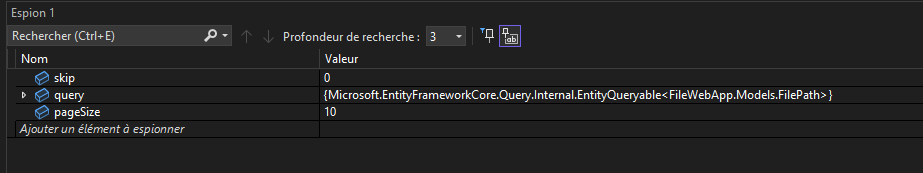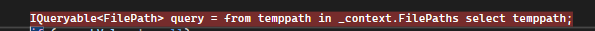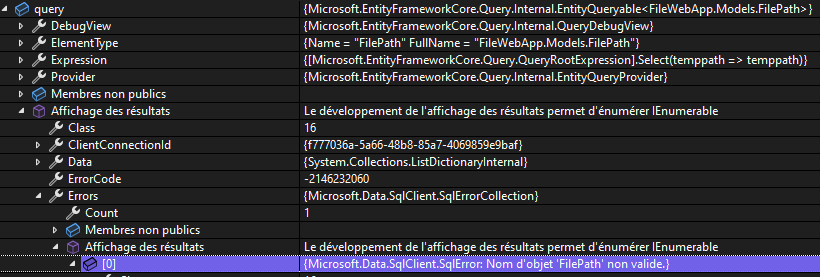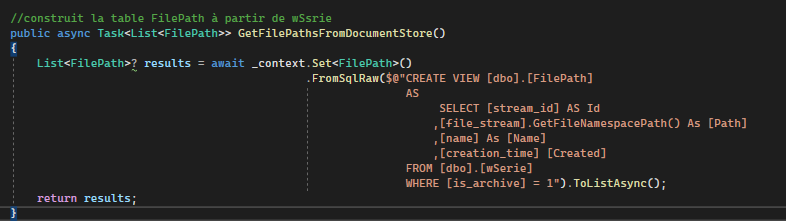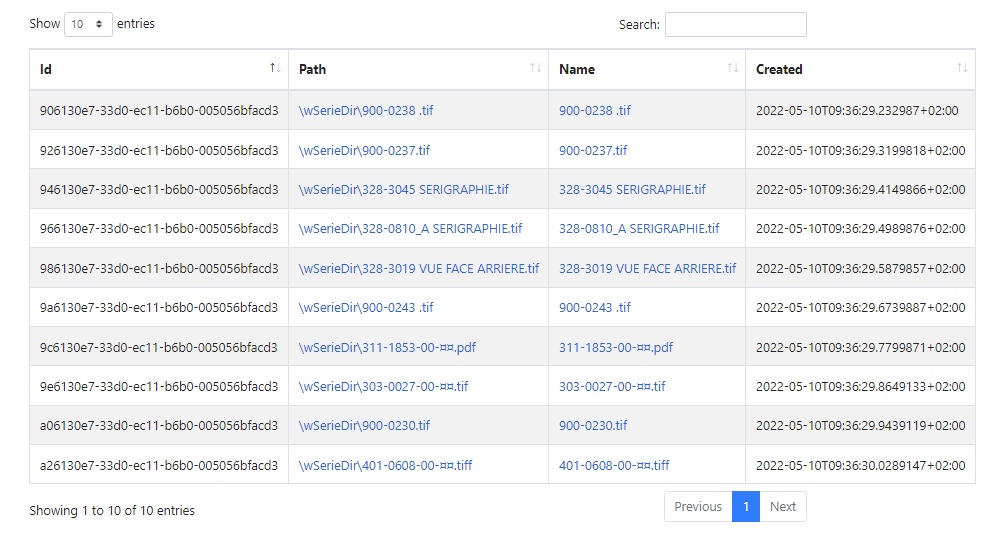Hi, I am following up on the post how-i-can-do-raw-query-in-jquery-datatable-to-acce.html
Thanks to @AgaveJoe I was able to set up access to the file table.
This access allowed me to fill jequery datatable to work server side.
In the table below, there are two columns Path and File.
_the Path column uses relative path to get the files from the file table directory and the System.IO.
_the File column uses file stream from the file table.
this set up everything works perfectly.
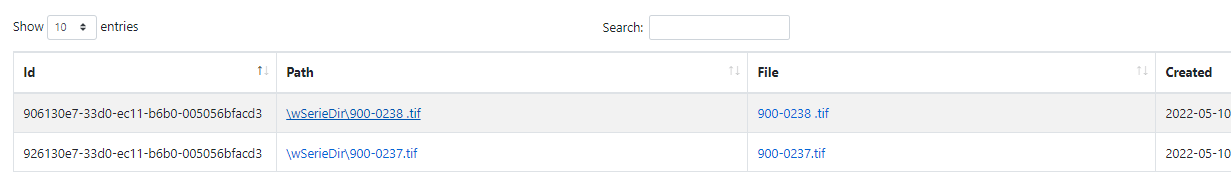
Now I want to set up a filter and a search, again thanks to @AgaveJoe , I have introduced a filter and a search and I have a code 500 return.
I've implemented the code below and I received statut code 500 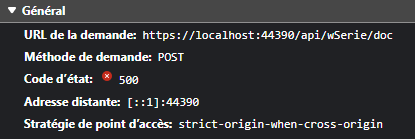
I've put the break point in method GetFilePathsFromDocumentStore(), code 500 appears in the in service method at the level of the variable results
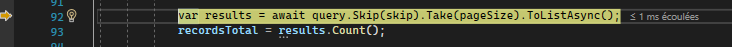
I don't understand why I have this error with the code below, have an idea?
wSerieController
[Route("api/[controller]")]
[ApiController]
public class wSerieController : ControllerBase
{
private readonly ApplicationDbContext context;
private readonly IFileRepository _filerepository;
public wSerieController(ApplicationDbContext context, IFileRepository filerepository)
{
this.context = context;
_filerepository = filerepository;
}
[HttpGet]
public async Task<IActionResult> GetFileByFilePath(string relativePath)
{
string directory = await _filerepository.GetFileTableDirectory();
string path = $"{directory}\\{relativePath}";
if (System.IO.File.Exists(path))
{
return File(System.IO.File.OpenRead(path), "application/octet-stream", Path.GetFileName(path));
}
return NotFound();
}
[HttpGet("path")]
public async Task<List<FilePath>> GetFilePathsFromDocumentStore()
{
List<FilePath>? results = await _filerepository.GetFilePathsFromDocumentStore();
return results;
}
[HttpGet("path/{uid:guid}")]
public async Task<IActionResult> GetFileByIdFromDocumentStore(Guid uid)
{
wSerie? doc = await _filerepository.GetFileByIdFromDocumentStore(uid);
if (doc == null)
{
return NotFound();
}
return File(doc?.file_stream ?? new byte[0], "application/octet-stream", doc?.name);
}
[HttpPost("doc")]
public async Task<DataTableResponse> GetFilePathsFromDocumentStore([FromForm] DataTableAjaxPostModel model)
{
return await _filerepository.GetDocumentStore(model);
}
GetDocumentStore in Service
public async Task<DataTableResponse> GetDocumentStore(DataTableAjaxPostModel model)
{
int? draw = model.draw;
int? start = model.start;
int? length = model.length;
string sortColumn = model.columns[model.order[0].column.Value].name;
string? sortColumnDirection = model?.order?[0].dir;
string? searchValue = model?.search?.value;
int pageSize = length != null ? Convert.ToInt32(length) : 0;
int skip = start != null ? Convert.ToInt32(start) : 0;
int recordsTotal = 0;
IQueryable<FilePath> query = from filePath in _context.FilePaths select filePath;
if (searchValue != null)
{
query = query.Where(m => m.Name.Contains(searchValue));
}
if (sortColumn != null && sortColumnDirection != null)
{
query = query.OrderBy(sortColumn + " " + sortColumnDirection);
}
var results = await query.Skip(skip).Take(pageSize).ToListAsync();
recordsTotal = results.Count();
DataTableResponse response = new DataTableResponse()
{
draw = draw.HasValue ? draw.Value : 0,
recordsFiltered = recordsTotal,
recordsTotal = recordsTotal,
data = results
};
return response;
}
datatable
$(document).ready(function () {
$('#wSerieDatatable').dataTable({
"processing": true,
"serverSide": true,
"filter": true,
"ajax": {
"type": "POST",
"url": "/api/wSerie/doc",
"datatype": "data.json"
},
"columnDefs": [{
"targets": [0],
"visible": true,
"searchable": true
}],
"columnDefs": [{
"targets": [1],
"visible": true,
"searchable": true
}],
"columns": [
{ "data": "id", "name": "Id", "autoWidth": true },
{"data": "path", 'render': function (data, type, row, meta) {
return '<a href="/api/wSerie/?relativePath=' + row.path + '" >' + row.path + '</a>';
}
},
{
"data": "name", 'render': function (data, type, row, meta) {
console.log(row);
return '<a href="/api/wSerie/doc/' + row.id + '" >' + row.name + '</a>';
}
},
{ "data": "created", "name": "Created", "autoWidth": true }
]
});
});