Hello @SL ,
Thank you for reaching out to the Microsoft Q&A platform. Happy to answer your question.
I understand you are unable to create a NV series VM in your subscription as this SKU seems unavailable in some locations like East US, South Central US, North Central US.
Firstly, I would like mention that NV-series and NV_Promo SKUs on azure will be retired on 31 August 2023. Hence only a few regions still has these SKUs.
Note: NV-series and NV Promo were previously announced to be retired on 31 August 2022. We have extended the retirement date to 31 August 2023. See updated post here.
Existing users are suggested to migrate to new SKUs in the same series
For recommendations on which VMs to migrate your NV and NV_Promo workloads to or for the creation of net new VMs, please see this migration guide. Visit the Azure Virtual Machine pricing page for additional information.
https://azure.microsoft.com/en-us/updates/nvseries-and-nvpromo-azure-virtual-machines-will-be-retired-by-31-august-2022/
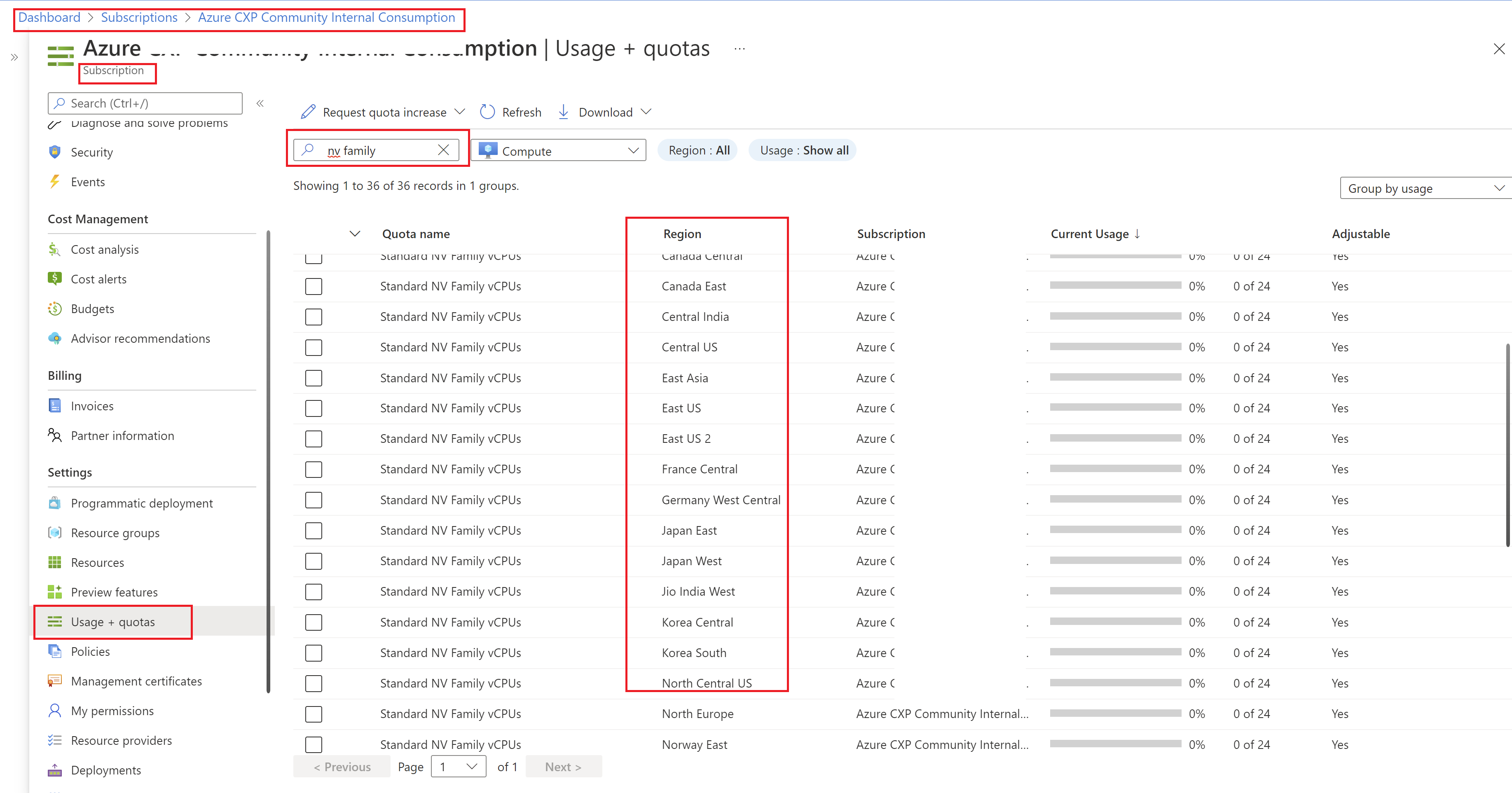 :
:
These SKUs will not be available in most of the regions due to its end of support being approached. However some of the subscriptions still show this series availability like in my subscription(Screenshot)
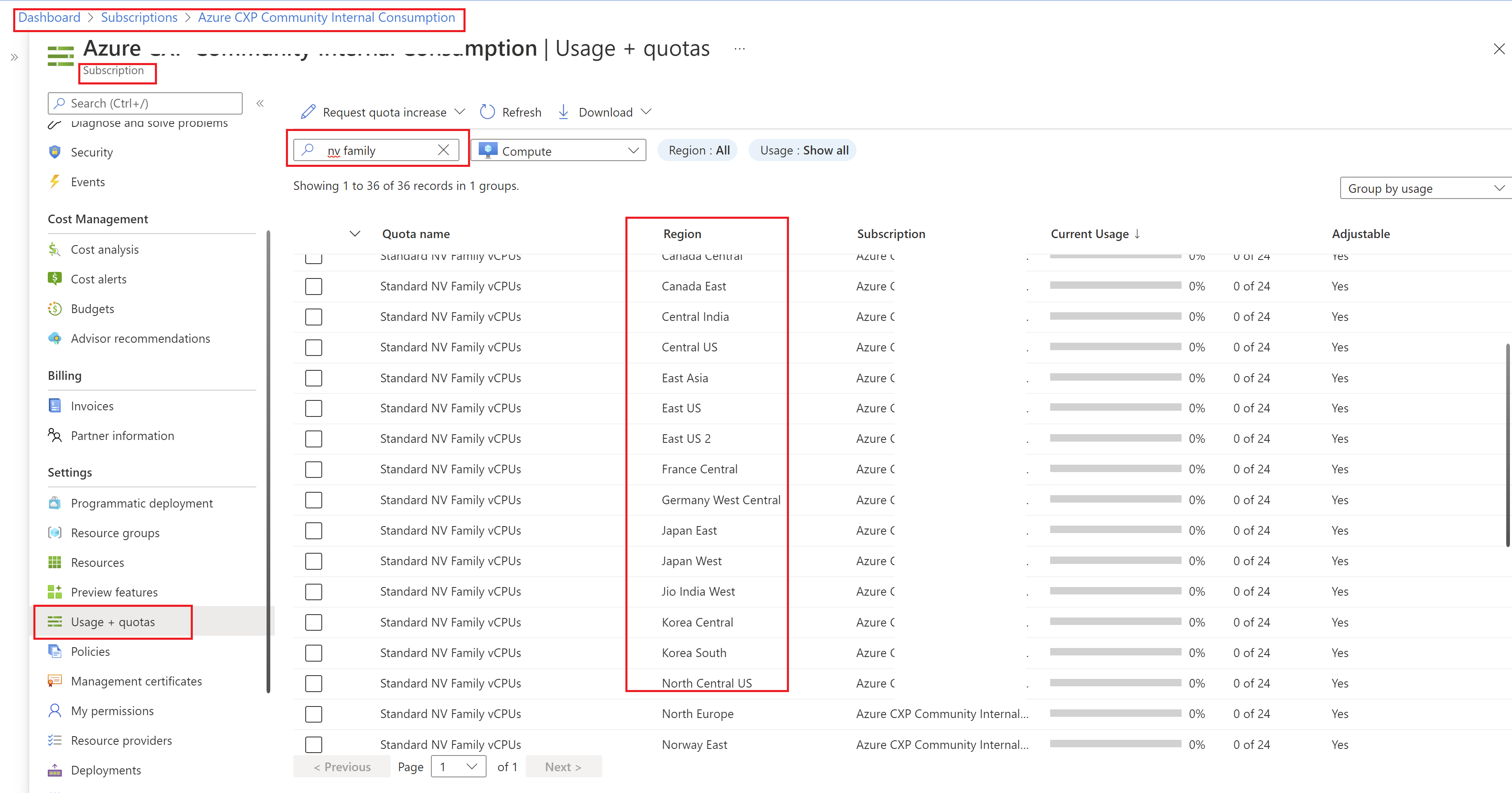
Navigate to azure portal->subscriptions-> Usage + quota and filter by name " NV" or "NV family" it will show for which regions the series available for you. If you don't see it available for any region, you could raise a capacity increase request with the quota management team from the same blade
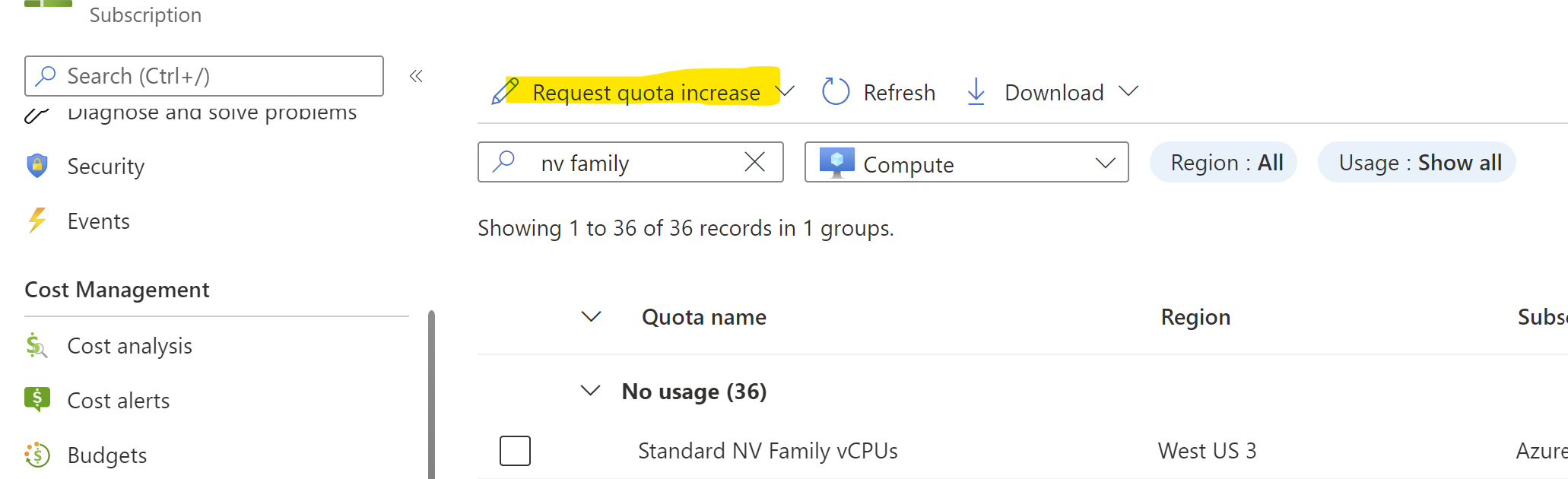
--please don't forget to upvote and accept as answer if the reply is helpful--
