
The LDAP Browser option in NetTools will decode the dnsrecord attribute, these will be displayed in the same order as adsiedit, then you can use adsiedit to delete the same entry in attribute.
Gary.
This browser is no longer supported.
Upgrade to Microsoft Edge to take advantage of the latest features, security updates, and technical support.
Hi There,
I'm having the issue where I can't delete the SRV DNS records for a DC that wasn't properly demoted. Using ADSIedit I have manged to properly delete nearly all of them but I can't work out how to delete the one in _ldap._tcp.dc._msdcs.
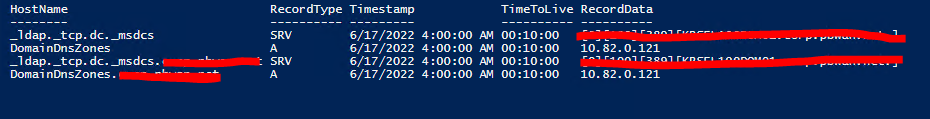
When I go into ADSIedit the value I need to delete is one of the 150 hex values stored in the dnsRecord attribute but I haven't a clue which one to delete as I forgot to keep a copy of the hex value before I removed it from the other attributes as part of this cleanup process.
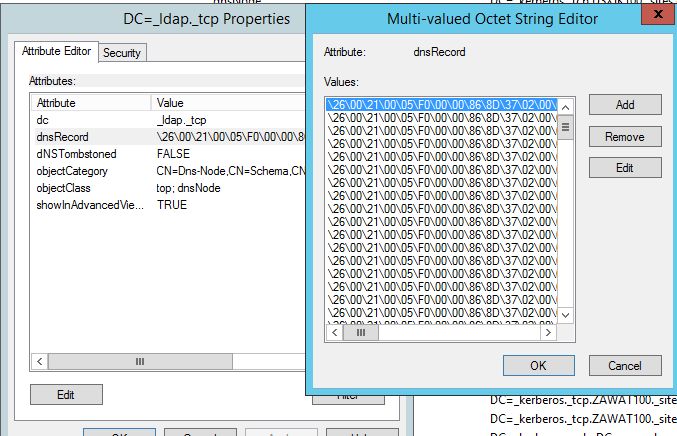
Any idea how I can find the correct value to delete?

The LDAP Browser option in NetTools will decode the dnsrecord attribute, these will be displayed in the same order as adsiedit, then you can use adsiedit to delete the same entry in attribute.
Gary.

Is your DC still listed in Sites & Services?
Please check this powershell script to find and delete all dns entries for an orphaned DC
Read on here.
https://devblogs.microsoft.com/scripting/clean-up-domain-controller-dns-records-with-powershell/
--please don't forget to upvote and Accept as answer if the reply is helpful--
Maybe this tool helps.
https://learn.microsoft.com/en-us/sysinternals/downloads/adexplorer
--please don't forget to upvote and Accept as answer if the reply is helpful--