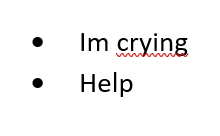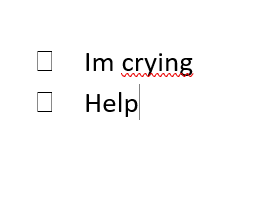Hi, @Anonymous
Usually this is related to the lack of fonts on the system. You can copy fonts to other users' computers and save them to your computer's fonts directory (usually C:\Windows\Fonts)
If the response is helpful, please click "Accept Answer" and upvote it.
Note: Please follow the steps in our documentation to enable e-mail notifications if you want to receive the related email notification for this thread.